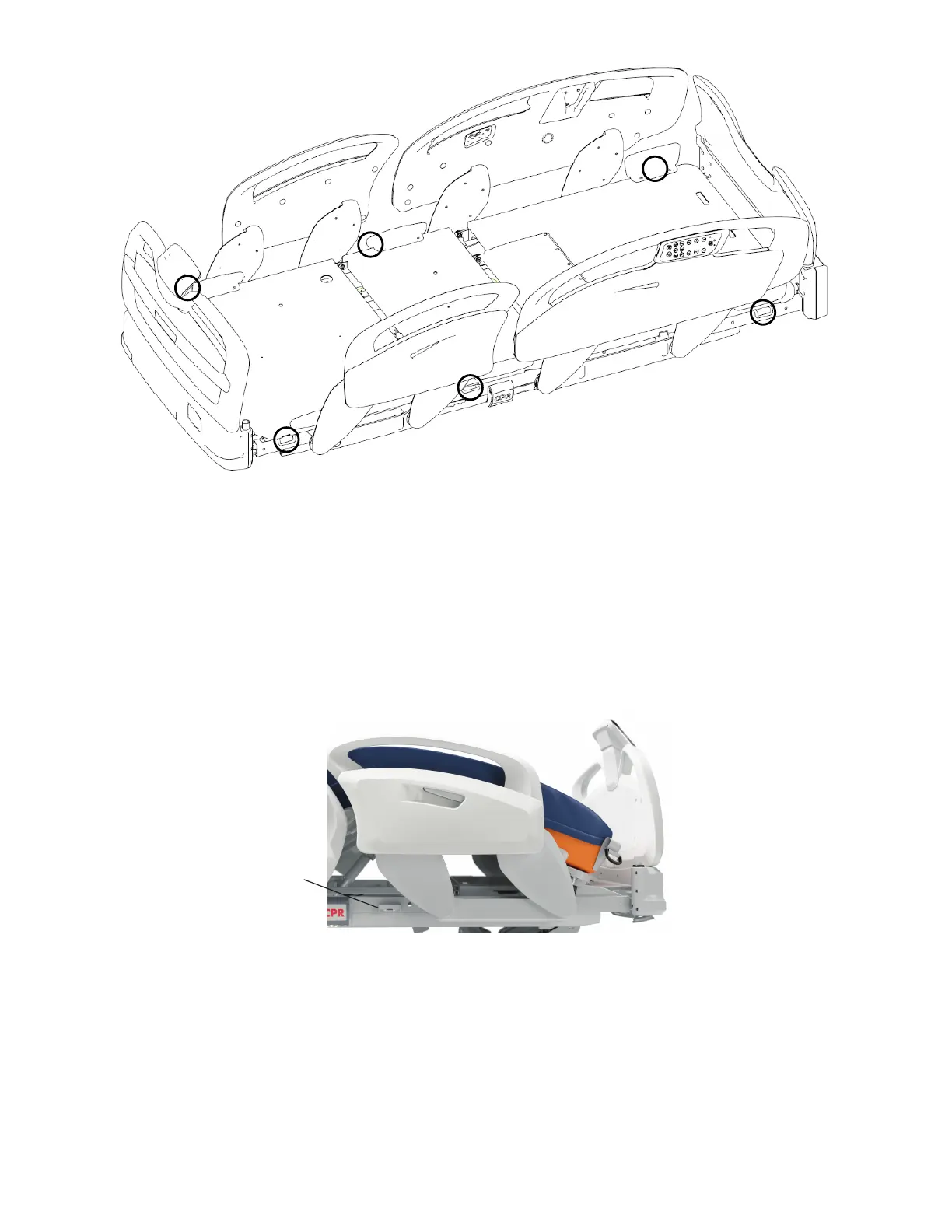FFiigguurree 1144 –– RReessttrraaiinntt ssttrraapp ttiiee--iinn llooccaattiioonnss
SSeeccuurriinngg aa FFoolleeyy bbaagg ttoo tthhee FFoolleeyy bbaagg hhooookk
There are two Foley bag hooks under the foot section (A) (Figure 15), one on either side of the product.
To secure a Foley bag, place the hook of the Foley bag on the Foley bag hook.
NNoottee
• The safe working load of the Foley bag hook is 10 lb (4.5 kg).
• Do not allow the Foley bag to touch the ground while the product is in low height.
FFiigguurree 1155 –– FFoolleeyy bbaagg hhooookk
AAccttiivvaattiinngg nnuurrssee ccaallll
Nurse call allows the patient or healthcare professional to send a signal to the nurse station for assistance.
To activate nurse call, press the NNuurrssee ccaallll button (B) (
Operator control panel, basic, outside siderail
(page 24),
Operator
control panel, advanced, outside siderail (option)
(page 25)) (A) (
Patient control panel, inside siderail
(page 26)).
3009-009-001 Rev B.0 23 EN
