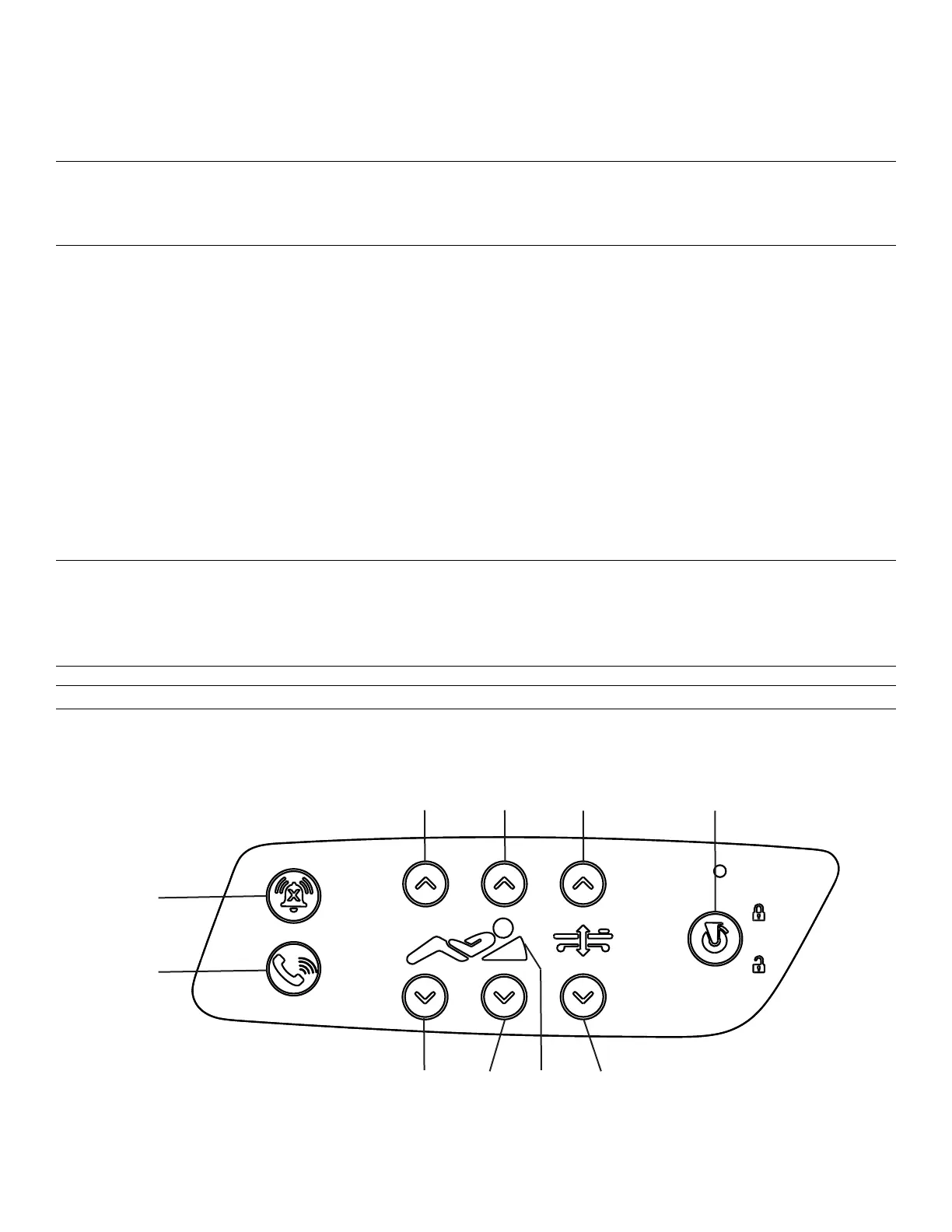NNoottee -- Nurse call requires a connection between the product and an applicable input (patient station, head wall, or docker
station). See
Setting up wired nurse call communication
(page 14).
CCoonnnneeccttiinngg ppeerriipphheerraall eeqquuiippmmeenntt ttoo tthhee aauuxxiilliiaarryy oouuttlleett
WWAARRNNIINNGG
• Only use hospital grade electric equipment consuming 5A or less with the auxiliary outlet. The use of standard electric
equipment may bring the current leakage to a level unacceptable for hospital equipment.
• Do not use the auxiliary outlet for life sustaining equipment.
The auxiliary outlet is a built-in outlet for peripheral equipment. The auxiliary outlet (J) is at the foot end of the product
(
Product illustration
(page 11)).
NNoottee -- Resettable circuit breakers at the head end of the product protect the auxiliary outlet.
CCoonnnneeccttiinngg aa ppaattiieenntt ddeevviiccee ttoo tthhee UUSSBB ppoorrtt ((ooppttiioonn))
NNoottee -- The USB port is designed to accommodate devices that comply with the appropriate standards (i.e. IEC 60601-1,
IEC 60950) and rated for a maximum of 5Vdc.
The USB port is a built-in port for patient devices. The USB port is located in the patient device holder (C) on the patient left
siderail (
Product illustration
(page 11)).
OOppeerraattoorr ccoonnttrrooll ppaanneell,, bbaassiicc,, oouuttssiiddee ssiiddeerraaiill
WWAARRNNIINNGG
• Always lower the product to its lowest height when the patient is unattended to reduce the risk of injury due to patient
falls.
• Always lock the controls when the patient is unattended.
• Always route the cables, wires, and tubing from other equipment so that parts of the product do not pinch them.
CCAAUUTTIIOONN -- Always clear the product of obstacles before you use motion functions.
NNoottee -- The motion button flashes when the product reaches the motion limit.
EN 24 3009-009-001 Rev B.0
