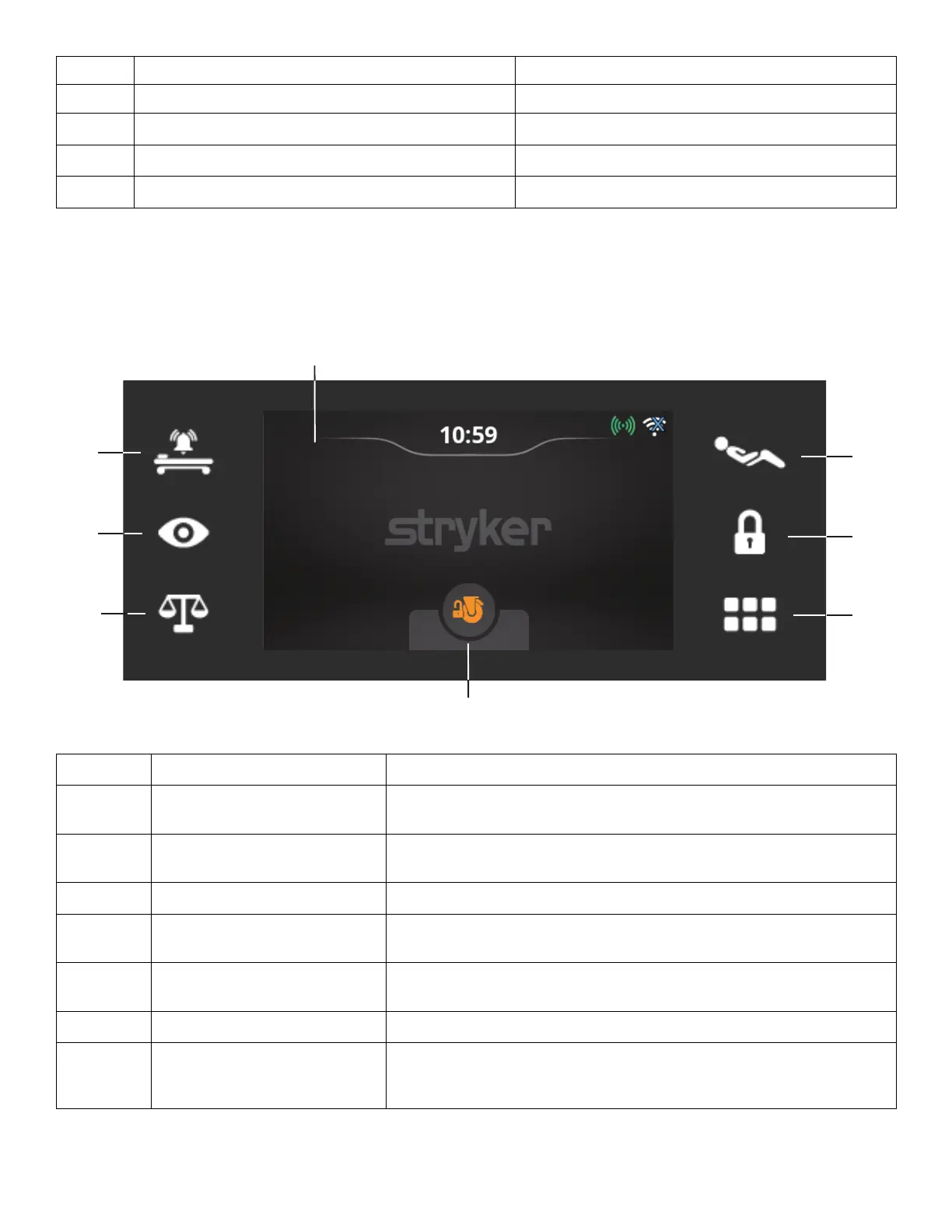J Mute Mutes the TV/radio
K
TV/radio Turns the TV/radio on or off
L
Closed captions Turns closed captions on or off
M
Room light Turns the room light on or off
N
Reading light Turns the reading light on or off
FFoooottbbooaarrdd ccoonnttrrooll ppaanneell -- HHoommee
The home functions are located on the touch panel of the footboard. Press the icons to display the functions of the product.
A Screen
Displays home functions
B Bed exit
Activates and displays bed exit functions (
Footboard control panel - Bed
exit
(page 34))
C
ii
BBeedd WWaattcchh
Activates and displays
ii
BBeedd WWaattcchh functions (
Footboard control panel -
iiBBeedd WWaattcchh
(page 35))
D Scale
Displays scale functions (
Footboard control panel - Scale
(page 31))
E Position
Displays position functions (
Footboard control panel - Position
(page
30))
F Motion lock
Displays lockout functions (
Footboard control panel - Motion lock
(page
31))
G Menu
Displays menu functions (
Footboard control panel - Menu
(page 36))
H Brake
Basic - Displays brake lock status
Advanced (option) - Apply or release the brakes (
Applying or releasing
the brakes
(page 18))
3009-009-001 Rev B.0 29 EN