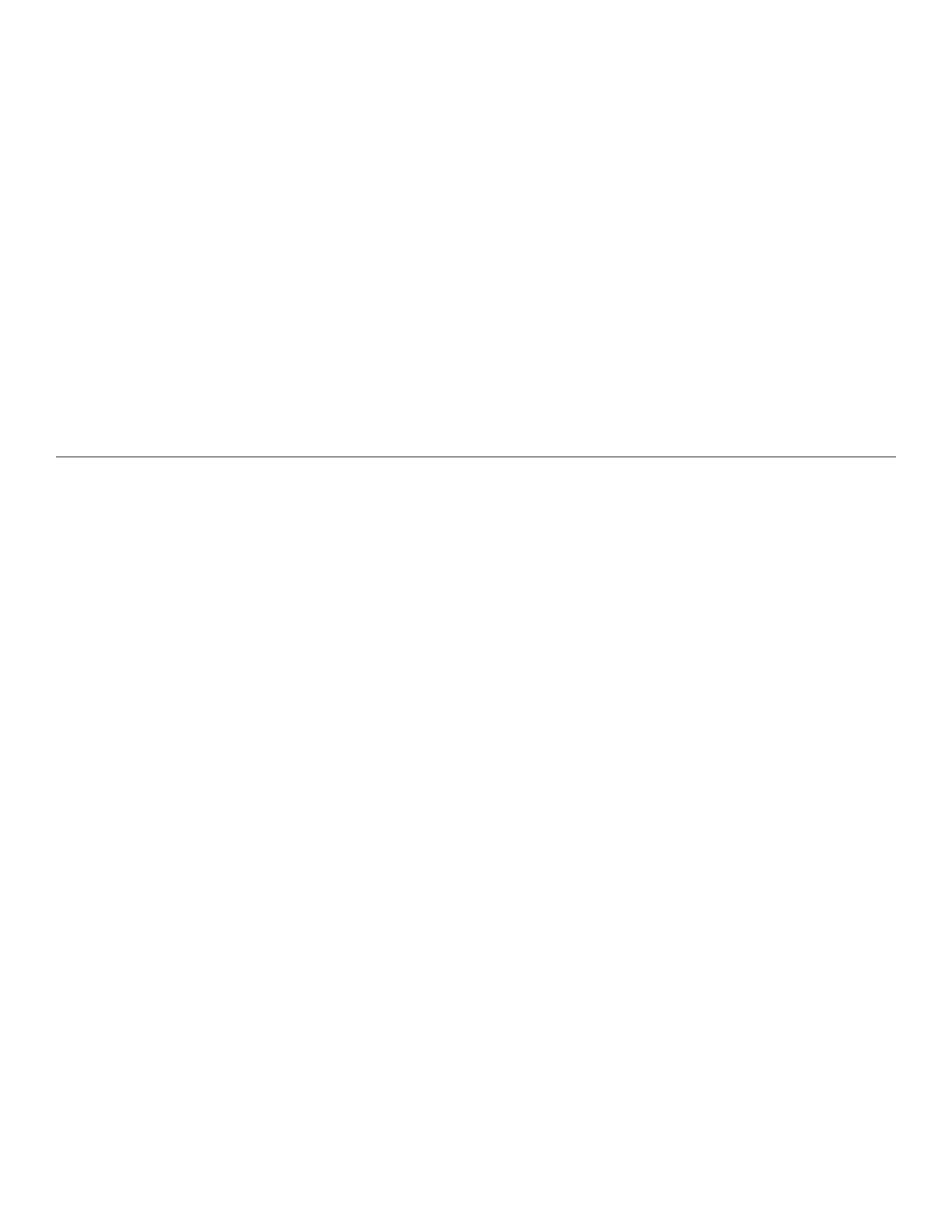WWaarrnniinngg//CCaauuttiioonn//NNoottee DDeeffiinniittiioonn
The words WWAARRNNIINNGG, CCAAUUTTIIOONN, and NNOOTTEE carry special meanings and should be carefully reviewed.
WWAARRNNIINNGG
Alerts the reader about a situation which, if not avoided, could result in death or serious injury. It may also describe
potential serious adverse reactions and safety hazards.
CCAAUUTTIIOONN
Alerts the reader of a potentially hazardous situation which, if not avoided, may result in minor or moderate injury to the
user or patient or damage to the product or other property. This includes special care necessary for the safe and effective
use of the device and the care necessary to avoid damage to a device that may occur as a result of use or misuse.
NNoottee -- Provides special information to make maintenance easier or important instructions clearer.
SSuummmmaarryy ooff ssaaffeettyy pprreeccaauuttiioonnss
Always read and strictly follow the warnings and cautions listed on this page. Service only by qualified personnel.
WWAARRNNIINNGG
• Always use Stryker approved support surfaces that have been tested for compatibility with the product frame to avoid
the risk of patient entrapment.
• Always plug the product into a grounded, hospital grade wall outlet. You can only achieve grounding reliability when you
use a hospital grade wall outlet. This product is equipped with a hospital-grade plug for protection against electric shock
hazard.
• Always use a Stryker supplied interface cable. Use of any other cable may cause the product to not function as intended,
which may result in patient or user injury.
• Always plug the product into a hospital grade protective earthed outlet when you connect the product to the applicable
connection with an interface cable.
• Always map the
ii
BBeedd LLooccaattoorr or SSeeccuurree CCoonnnneecctt to the location to provide location information. If you move an
ii
BBeedd
LLooccaattoorr or SSeeccuurree CCoonnnneecctt after it has been set up and mapped, you must remap to the new location.
• Always connect this product to a supply mains with protective earth to avoid the risk of electric shock.
• Always connect the product to an appropriate power source if the loss of power would result in unacceptable risk.
• Always allow enough clearance between the head end of the product and the adjacent wall, so you can unplug the
power cord from the wall outlet.
• Always store the power cord before you transport the product.
• Always disconnect the power cord from the wall outlet if you detect overheating of the battery, cables, or cords. Do not
use the product until it has been inspected, serviced, and confirmed to work as intended by maintenance personnel.
• Always replace the battery after it surpasses its expected service life.
• Do not open the battery.
• Do not expose the battery to excessive heat.
• Do not spill liquid onto the battery or submerge the battery in liquid.
• Always store the power cord to avoid the risk of entanglement, damage to the power cord, or potential shock hazards. If
the power cord is damaged, remove the product from service.
• Always use two people when you transport the product.
• Always lock the siderails in the full up position with the sleep surface horizontal when you transport a patient.
• Always keep limbs, hands, fingers, and other body parts clear of mechanisms and gaps.
• Always check that there are no obstacles near the product. Injury to the patient, operator, bystanders or damage to the
frame or surrounding equipment could occur if you collide with an obstacle.
• Do not attempt to transport the product laterally. This may cause the product to tip.
• Always apply the brakes when a patient is getting into or out of the product to avoid instability.
• Always apply the brakes when the patient is unattended.
3009-009-001 Rev B.0 3 EN
