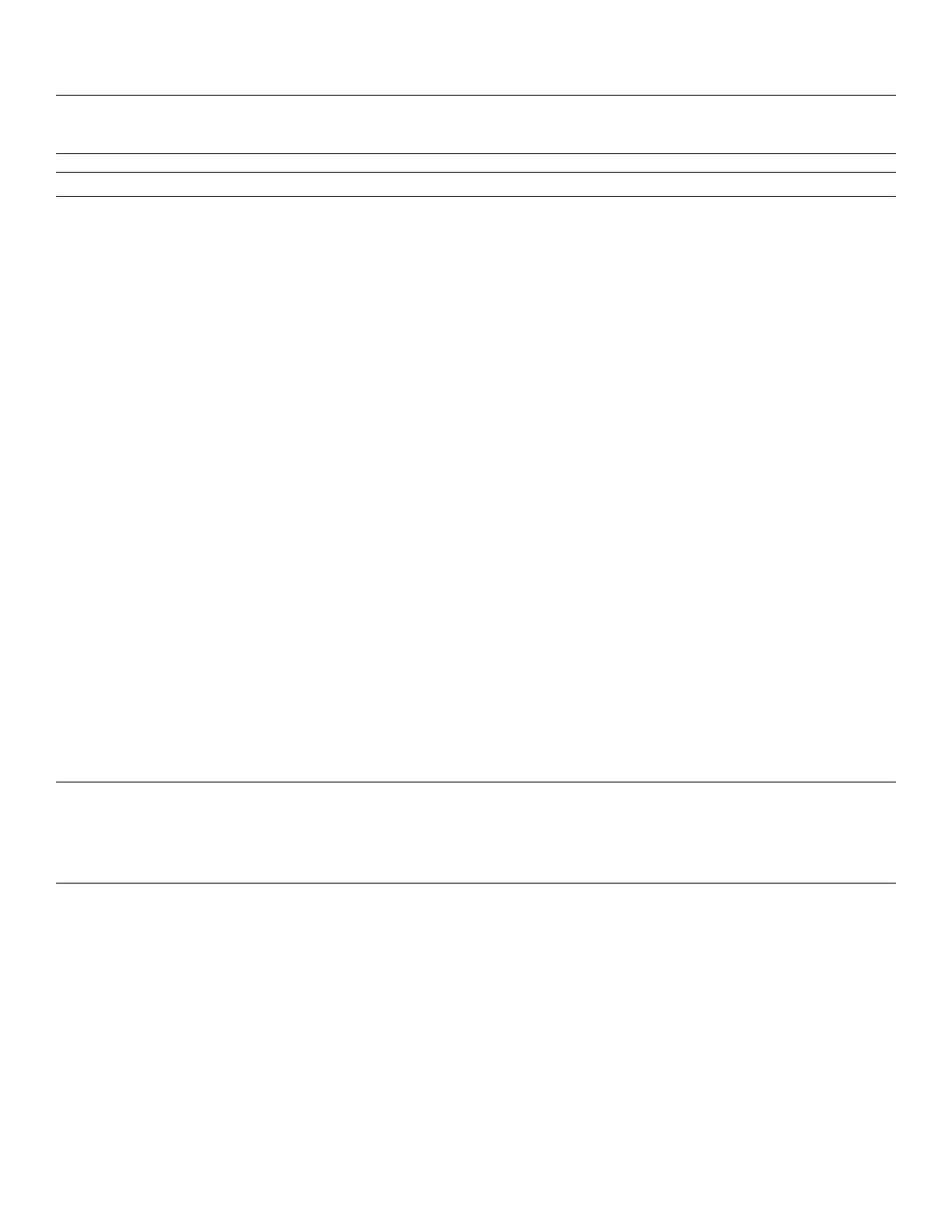SSeettuupp
WWAARRNNIINNGG -- Always plug the product into a grounded, hospital grade wall outlet. You can only achieve grounding reliability
when you use a hospital grade wall outlet. This product is equipped with a hospital-grade plug for protection against electric
shock hazard.
CCAAUUTTIIOONN -- Do not clean, disinfect, service, or perform maintenance while the product is in use.
NNoottee -- Allow the product to reach room temperature before you conduct any setup or test functional operations.
To setup and test the functionality of the product:
1. Plug the product into a grounded, hospital grade wall outlet.
2. Check that the display at the foot end of the product comes on.
3. Siderails raise, lower, lock in the up position, and lock in the intermediate position when lowered (
Raising the siderails
(page 20),
Lowering the siderails
(page 21)).
4. Apply the brake. Push on the product to make sure that all four casters are locked (
Applying or releasing the brakes
(page 18)).
NNoottee -- The BBrraakkee icon (H) located on the footboard control panel (
Footboard control panel - Home
(page 29))
illuminates when you apply the brakes.
5. Release the brake. Push on the product to make sure that all four casters are unlocked.
6. Raise the Fowler (head of bed) to approximately 60°.
7. Pull the CPR release handle to make sure that the back will drop with minimal effort (
Activating the CPR release handle
(page 19)).
8. Perform each function on the footboard control panel to make sure that each function works (
Footboard control panel -
Home
(page 29),
Footboard control panel - Position
(page 30)).
9. Perform each function on each control panel on the head end siderails to make sure that each function works (
Operator
control panel, basic, outside siderail
(page 24),
Operator control panel, advanced, outside siderail (option)
(page 25)).
10.Activate the motion interrupt system. Press BBeedd hheeiigghhtt ddoowwnn (J) (
Footboard control panel - Position
(page 30)) to lower
the litter. As the litter lowers, push up on the motion interrupt panel under the litter bed extender to make sure that
downward motion stops. Release the panel and allow downward motion to continue.
SSeettttiinngg uupp wwiirreedd nnuurrssee ccaallll ccoommmmuunniiccaattiioonn
WWAARRNNIINNGG
• Always use a Stryker supplied interface cable. Use of any other cable may cause the product to not function as intended,
which may result in patient or user injury.
• Always plug the product into a hospital grade protective earthed outlet when you connect the product to the applicable
connection with an interface cable.
NNoottee
• The nurse call interface connects to nurse call systems designed to comply with appropriate standards (i.e. IEC 60601-
1, IEC 60950, UL 1069) and rated for a maximum of 42.4Vpk, 60VDC with the exception of the United States, which is
rated for a maximum of 42.4VDC.
• The product is equipped with an input that accepts a DB-37 nurse call cable.
To setup nurse call communication:
1. Plug the interface cable into the 37-pin connector on the litter frame at the head end of the product (A) (Figure 4).
NNoottee -- Only connect the 37-pin connector to the 37-pin connection on the product or the product Communications
Tester (sold separately).
2. Plug the interface cable into the applicable connection (patient station, head wall, or docker station).
EN 14 3009-009-001 Rev B.0