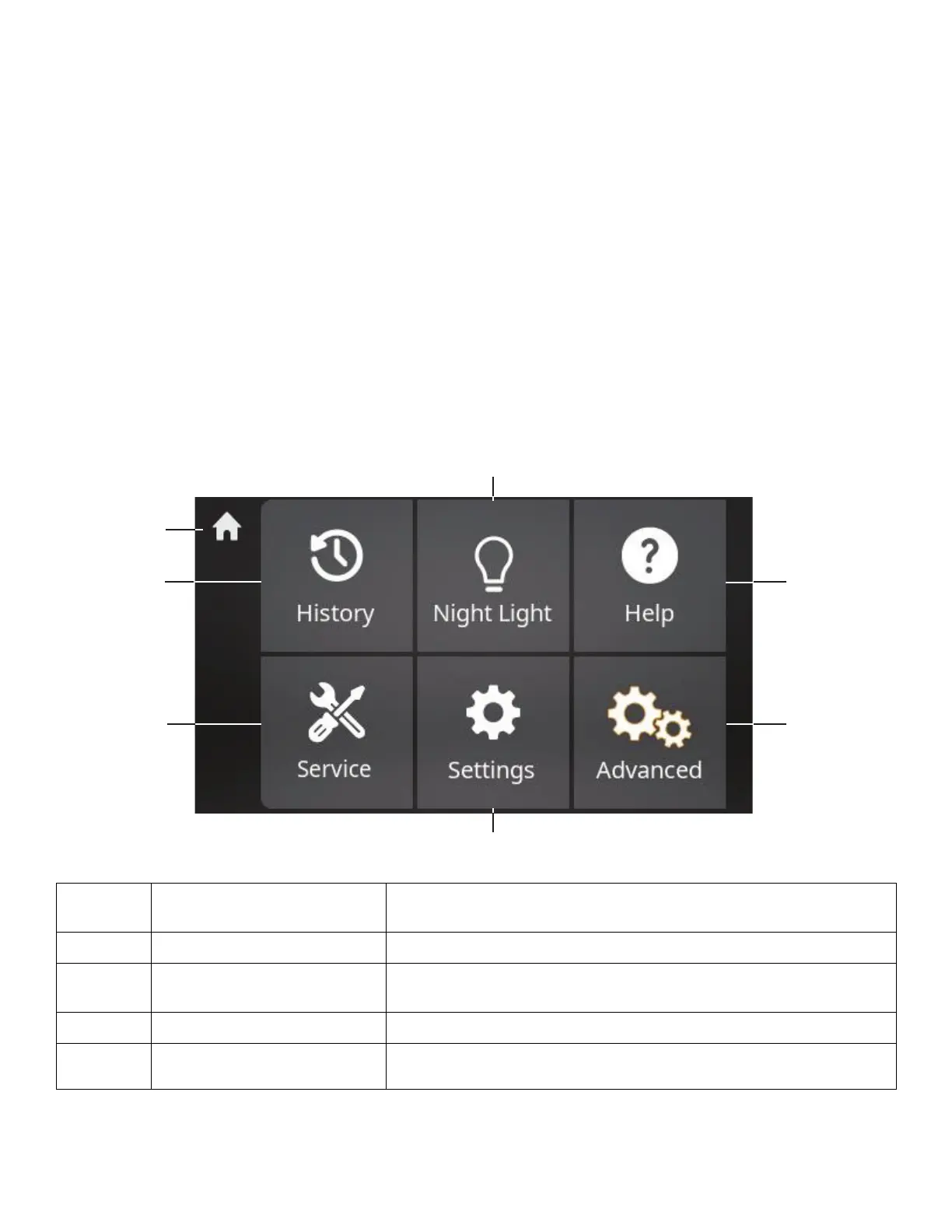EEnnaabblliinngg oorr ddiissaabblliinngg
ii
BBeedd WWaattcchh
To enable
ii
BBeedd WWaattcchh:
1. Position the patient on the product.
2. Press the
ii
BBeedd WWaattcchh button (C) on the footboard control panel (
Footboard control panel - Home
(page 29)).
3. Select the desired bed settings to monitor (
Footboard control panel - iiBBeedd WWaattcchh
(page 35)).
If you change the monitored settings for
ii
BBeedd WWaattcchh:
• Bed exit priority signal sent (
Setting up wired nurse call communication
(page 14))
• LEDs on the footboard and siderails flash red
• Sound alarm is triggered
To disable
ii
BBeedd WWaattcchh, press TTuurrnn OOffff (J) (
Footboard control panel - iiBBeedd WWaattcchh
(page 35)).
FFoooottbbooaarrdd ccoonnttrrooll ppaanneell -- MMeennuu
The MMeennuu screen displays the functions available to view or change for the product.
A Home
Returns to the HHoommee screen (
Footboard control panel - Home
(page
29))
B
History Displays the SSccaallee HHiissttoorryy screen
C
Night Light
Select to toggle through the following: Night light on, night light
automatic, night light off
D
Help Displays a QR code and web address for further information
E Service
Displays service info, options to view current bed configuration, and
error codes
EN 36 3009-009-001 Rev B.0
