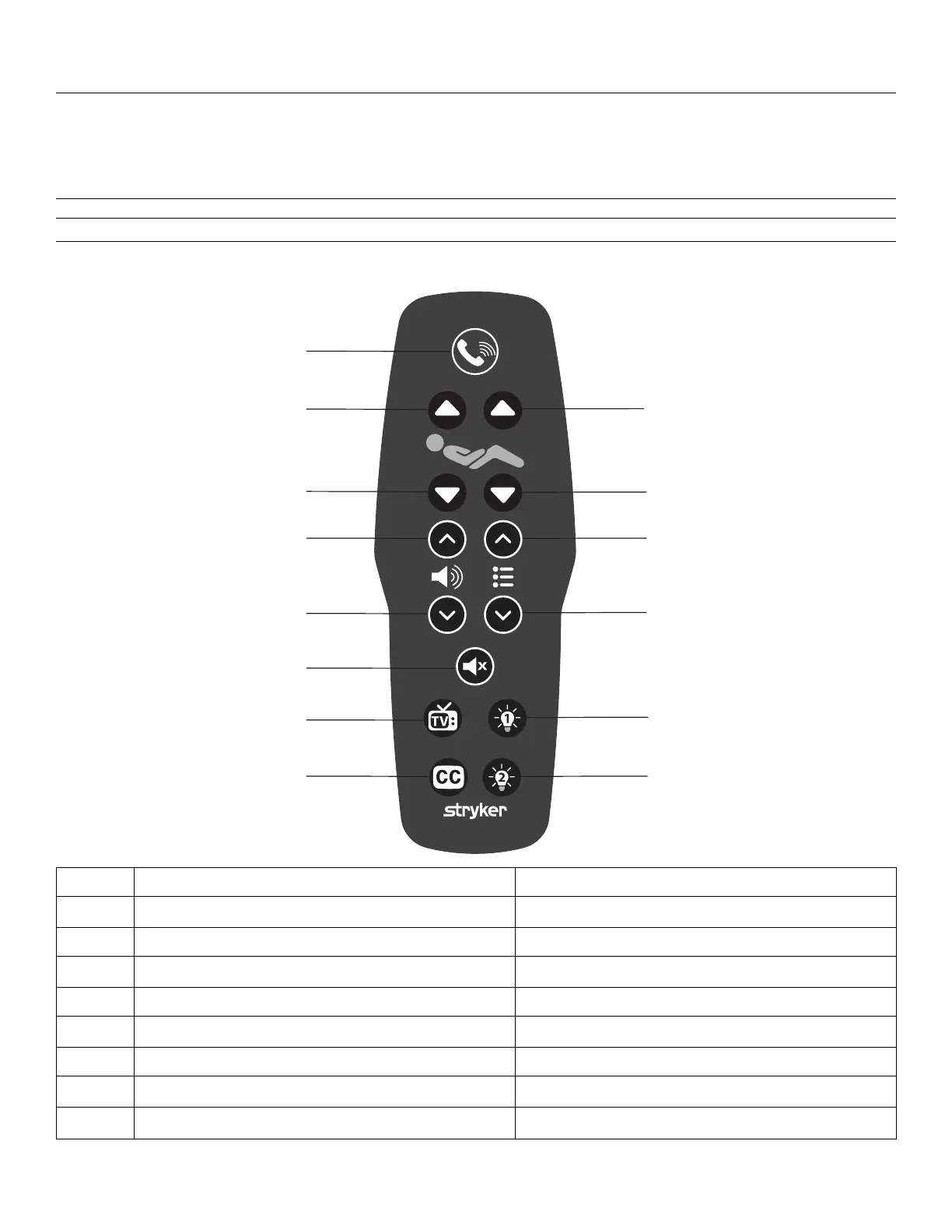PPeennddaanntt,, aaddvvaanncceedd ((ooppttiioonn))
WWAARRNNIINNGG
• Always lower the product to its lowest height when the patient is unattended to reduce the risk of injury due to patient
falls.
• Always lock the controls when the patient is unattended.
• Always route the cables, wires, and tubing from other equipment so that parts of the product do not pinch them.
CCAAUUTTIIOONN -- Always clear the product of obstacles before you use motion functions.
Healthcare professionals must instruct patients how to operate the pendant.
A Nurse call Activates nurse call
B
Fowler up
Raises the Fowler
C Fowler down Lowers the Fowler
D
Gatch up
Raises the Gatch
E Gatch down Lowers the Gatch
F
Volume up
Increases the volume
G Volume down Decreases the volume
H
Channel up Changes the channel up
I Channel down
Changes the channel down
EN 28 3009-009-001 Rev B.0