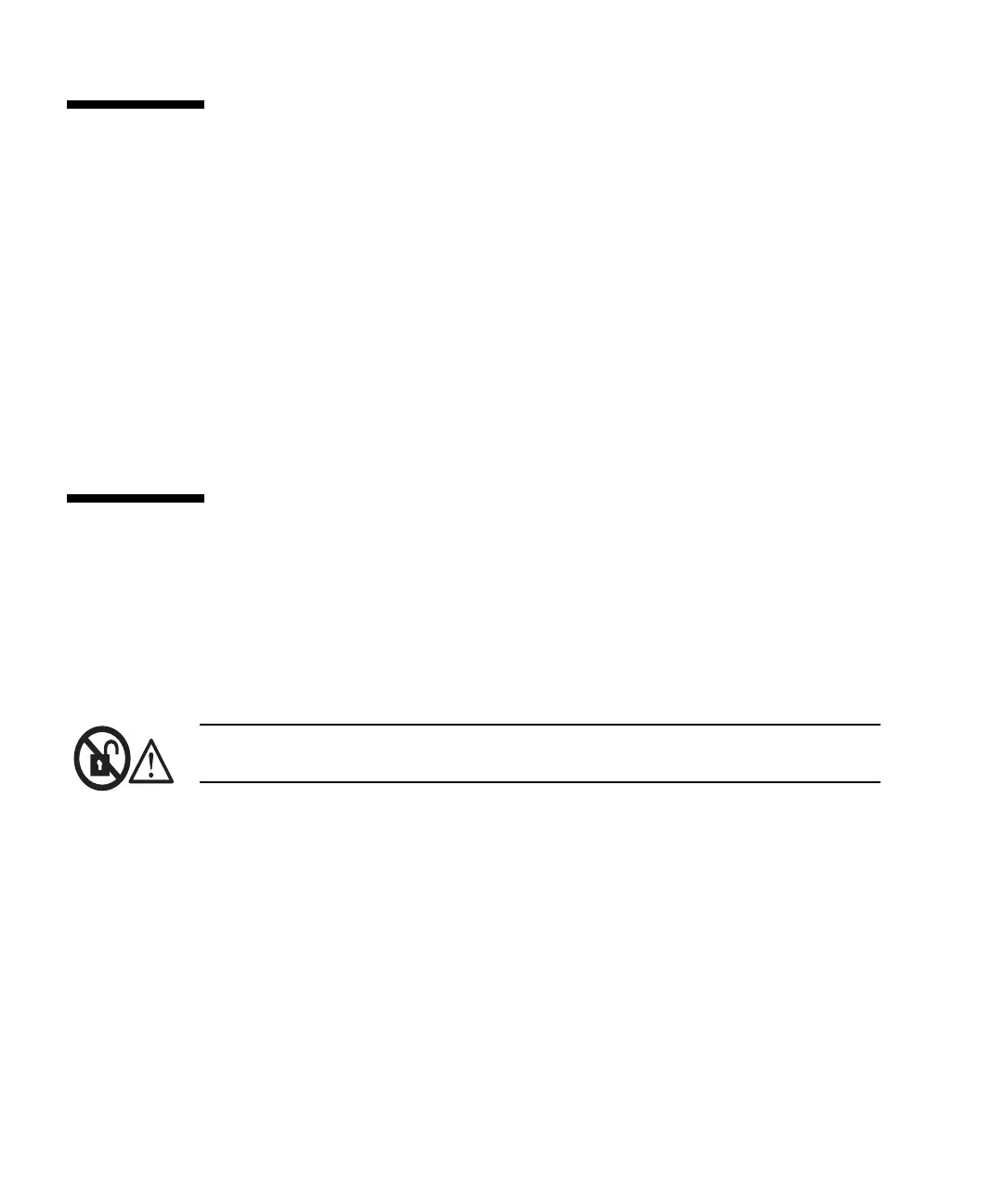6 Sun Fire V890 Server Rackmounting Guide • May 2004
Before You Begin
Before you begin the installation procedures, complete the following tasks:
■ Verify that your cabinet meets the requirements described in Appendix A.
■ Check “Safety and System Performance Cautions” on page 6 and make sure your
installation plan reflects the measures described.
■ Check the documentation provided with your cabinet and make sure your
installation plan reflects the cautionary measures described.
■ Unpack the rackmounting kit and verify that you have all the components and
hardware described in “Inventory” on page 2.
■ Gather the required tools. See “Tools, Equipment, and Documentation Required”
on page 8.
Safety and System Performance
Cautions
Adhere to the following cautions when installing a Sun Fire V890 server into a
cabinet. For a complete description of the safety cautions to follow when installing a
server, see the Sun Fire V890 Server Owner’s Guide.
Caution – Do not open. Qualified Service Personnel Only. Failure to take this
precaution may result in personal injury and system damage.
