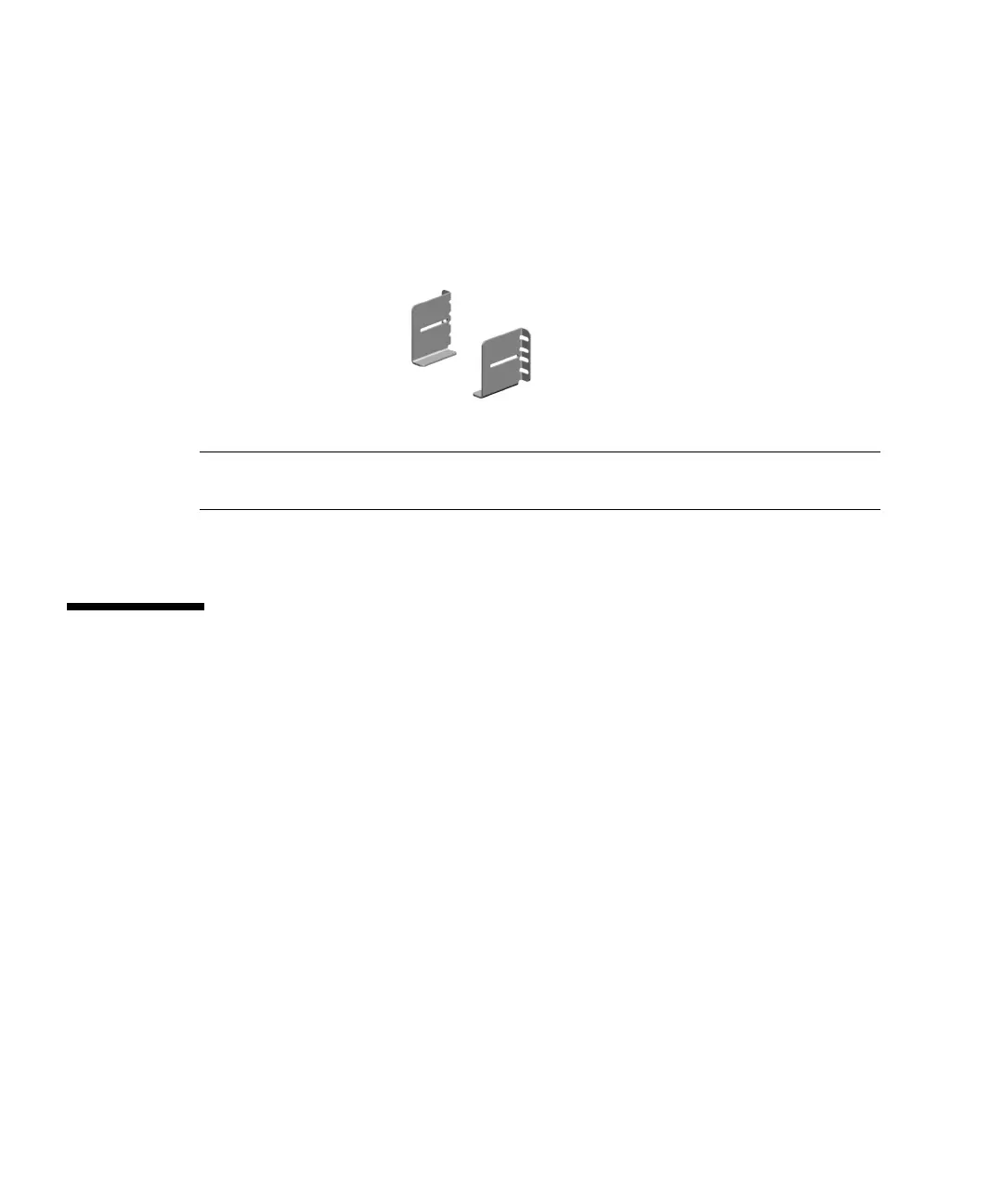4 Sun Fire V890 Server Rackmounting Guide • May 2004
If you have an EIA-compliant rackmounting kit, you will also have two short rear
brackets included in your kit. These rear brackets are for installing the Sun Fire V890
server into a 31.5-inch (80-cm) depth (rail-to-rail) cabinet, such as the Sun Fire
Expansion Cabinet. The short rear brackets are in a bag labeled 560-2682-01 in the
rackmounting kit.
The following illustration shows the additional short rear brackets.
Note – You can install only one Sun Fire V890 server into a Sun Fire Expansion
Cabinet.
What Next
To install the server into a 19-inch (48.26-cm) wide cabinet, go to Chapter 2 and
complete the installation procedure.
To install the server into a Sun Rack 900 cabinet, go to Chapter 3 and complete the
installation procedure.
To install the server into a 31.5-inch (80-cm) cabinet, such as the Sun Fire Expansion
Cabinet, go to Chapter 4 and complete the installation procedure.