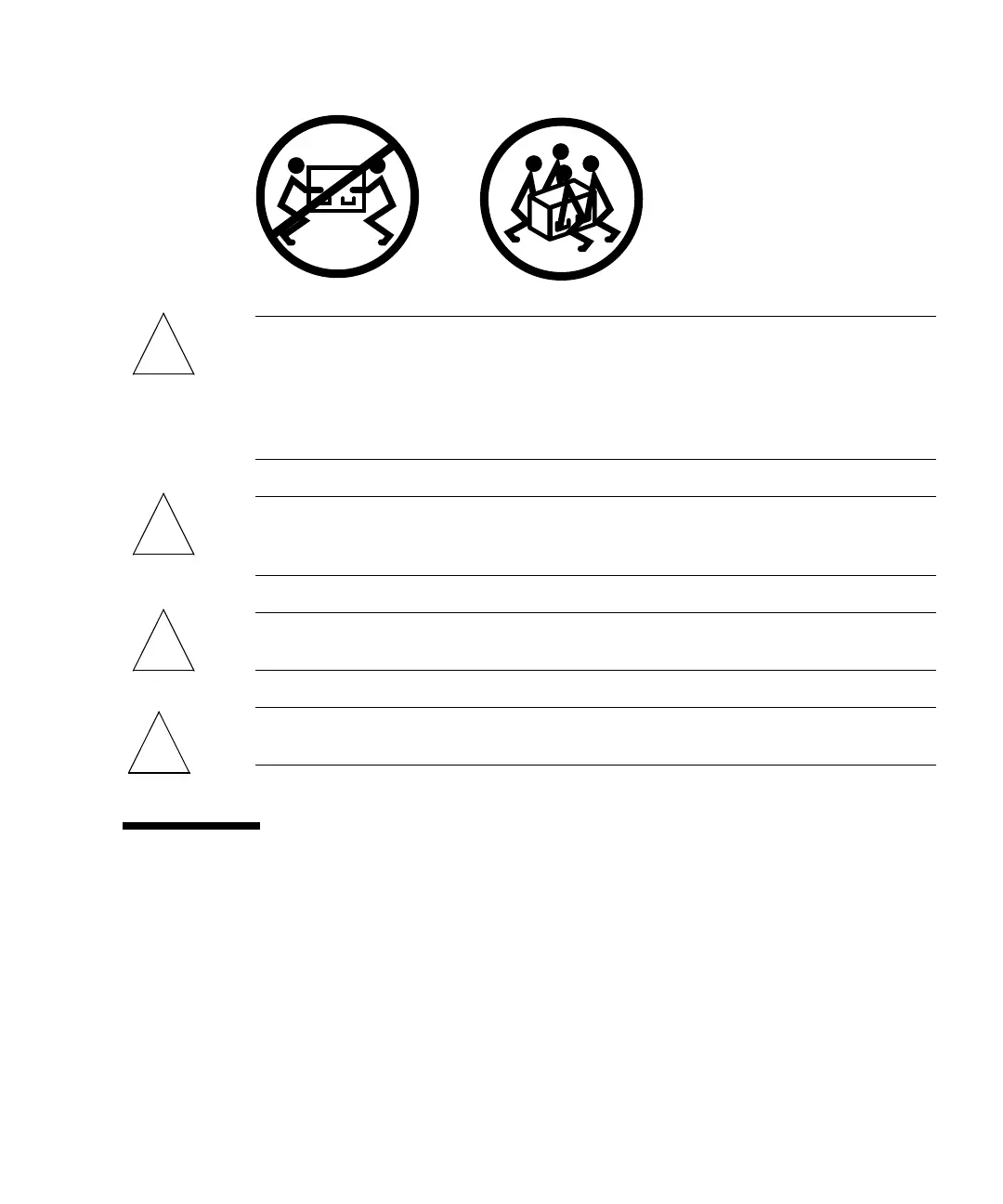Chapter 3 Installing the Server Into the Sun Rack 900 Cabinet 37
Caution – Be sure the cabinet is stabilized so that it cannot move or tip forward
when one or more systems or devices are fully extended from the front of the
cabinet. The Sun Rack 900 cabinet provides several stabilizing features such as
brackets for permanent floor mounting, leveling feet, and an anti-tilt bar. See the
instructions provided with the cabinet to implement the stabilizing features that are
appropriate for your site.
Caution – Install the server as low as possible in the cabinet. For best stability, do
not install the server above equipment that weighs less than the server. If you will be
installing two servers in a cabinet, install the lower server first.
Caution – To prevent the cabinet from tipping forward, do not attempt to roll or
move the cabinet after installing the server in the cabinet.
Caution – For proper ventilation and cooling of the server, be sure the operating
location complies with the requirements given in Appendix B.
Tools, Equipment, and Documentation
Required
The following tools, equipment, and documentation are required when
rackmounting the server:
■ Phillips No. 3 screwdriver
■ Phillips No. 2 screwdriver
■ Phillips No. 1 screwdriver
■ Level
!
!
!
!
