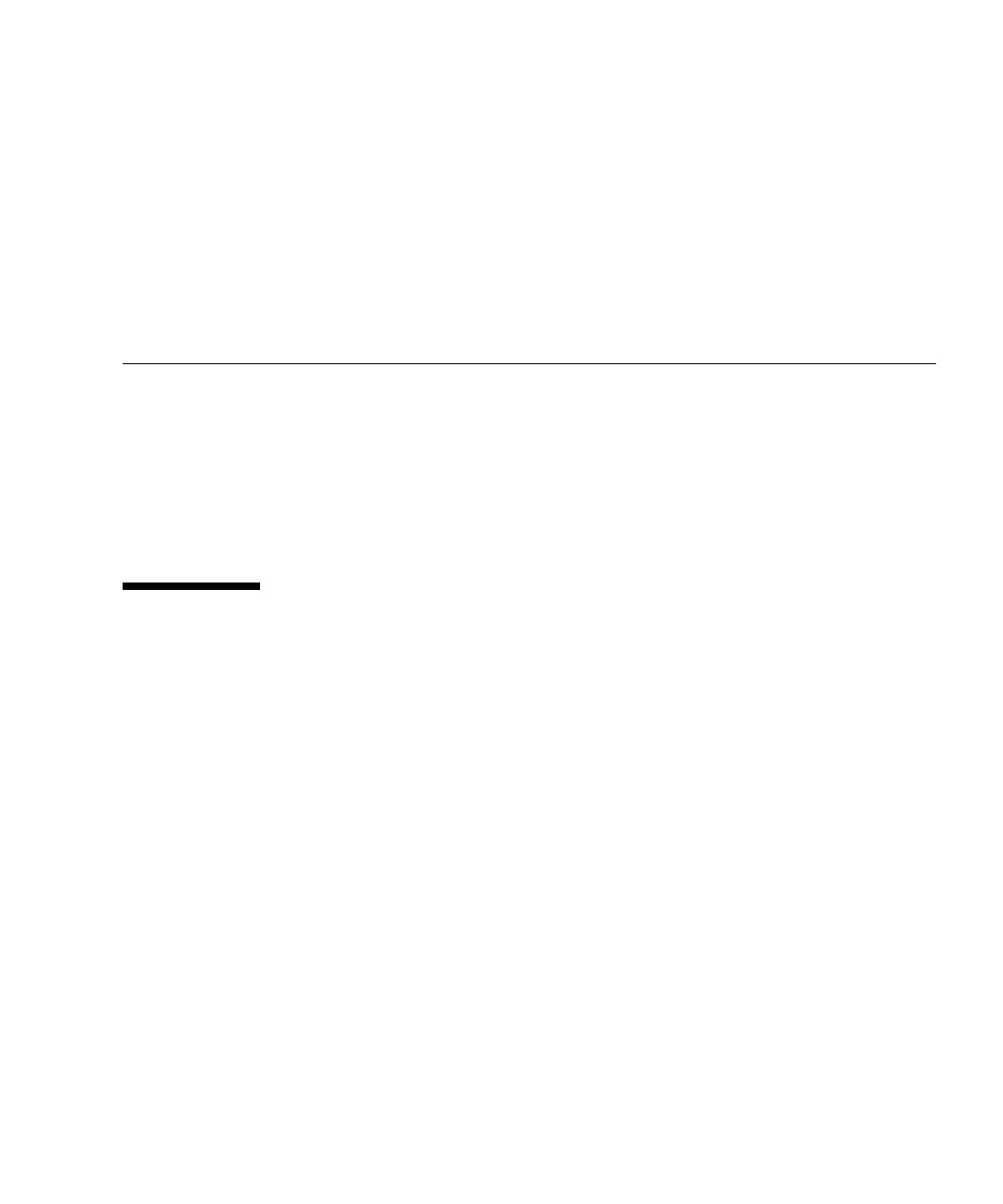vii
Preface
The Sun Fire V890 Server Rackmounting Guide provides instructions for installing the
Sun Fire™ V890 server into an EIA-compliant 19-inch or 31.5-inch cabinet, or into
the Sun Rack 900 cabinet.
After you install the server into the cabinet, consult the Sun Fire V890 Server Owner’s
Guide for information about connecting the power cords, network cables, and I/O
interface cables and installing the Solaris Operating System software.
How This Book Is Organized
The chapters in this book are organized as follows:
Chapter 1 describes the contents of the rackmounting kit.
Chapter 2 provides step-by-step instructions for installing the server into an
EIA-compliant 19-inch cabinet.
Chapter 3 describes how to install the server into a Sun Rack 900 cabinet.
Chapter 4 describes the procedure for installing the server into a 31.5-inch cabinet,
such as as the Sun Fire Expansion Cabinet.
Appendix A lists the requirements of a 19-inch cabinet used to rackmount the server.
Appendix B shows the specifications of the Sun Rack 900 cabinet.