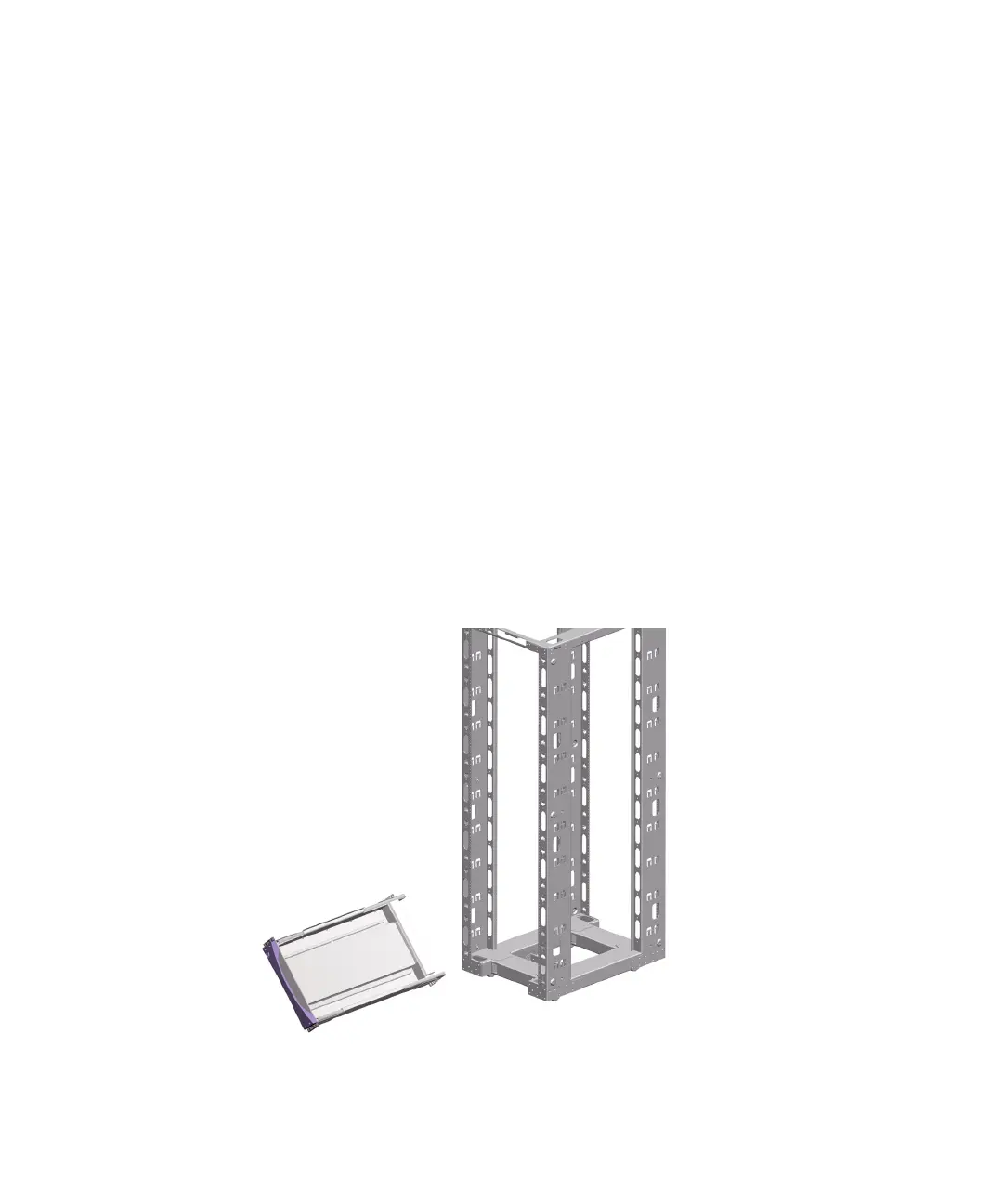Chapter 2 Installing the Server Into a 19-Inch Cabinet 21
2. Locate and mark the corresponding holes on the right and left rear vertical cabinet
rails.
Using masking tape or a pen, mark the matching holes on the right and left rear
vertical rails.
Count the holes to be sure you are using the holes that match the ones you marked
in Step 1.
Attach the Tray Assembly to the Cabinet
Using the rail holes you marked in “Determine the Vertical Position of the Server in
the Cabinet” on page 20, attach the tray assembly to the cabinet by completing the
following steps:
1. Attach the front brackets on the slides of the tray assembly to the front rails of the
cabinet.
a. With the help of an assistant, position the tray assembly on the inside of the
cabinet with the front brackets at the front of the cabinet.
To fit the tray assembly between the rails, you will need to tilt it by lowering one
side of the assembly.
