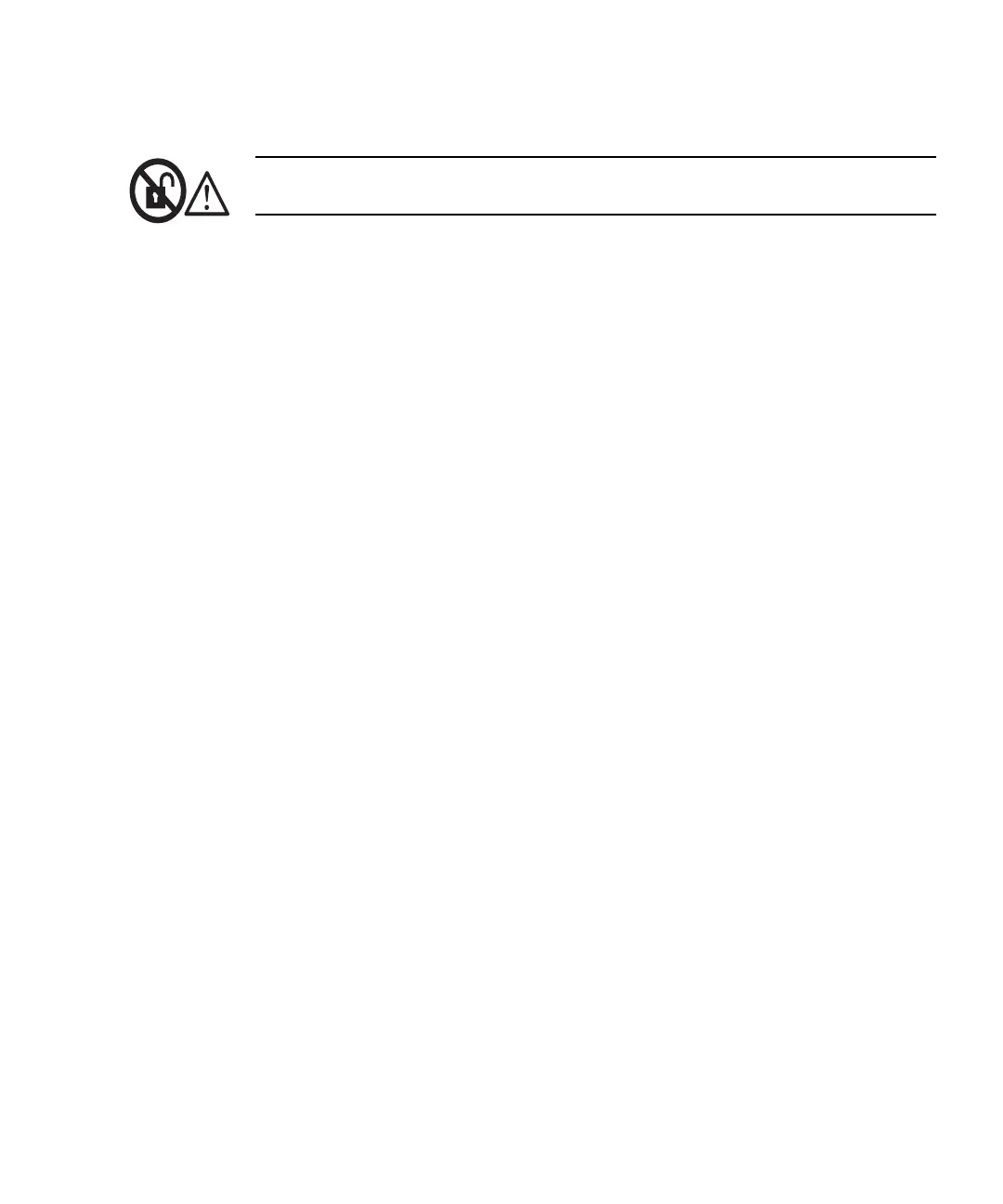Chapter 2 Installing the Server Into a 19-Inch Cabinet 9
Remove Components
Caution – Do not open. Qualified Service Personnel Only. Failure to take this
precaution may result in personal injury and system damage.
In order for four persons to lift the server safely, you must reduce the weight of the
server before you attempt to install it into the cabinet. To reduce the weight of the
server, a qualified service technician should remove the following components:
■ All power supplies
■ All CPU/Memory boards
■ All CPU fan trays
■ All I/O fan trays
See the Sun Fire V890 Server Service Manual for component removal procedures.
Overview of Parts to Be Removed From the
Chassis
The following figure identifies the parts that a qualified service technician must
remove from the chassis before you can install the server into the cabinet.
