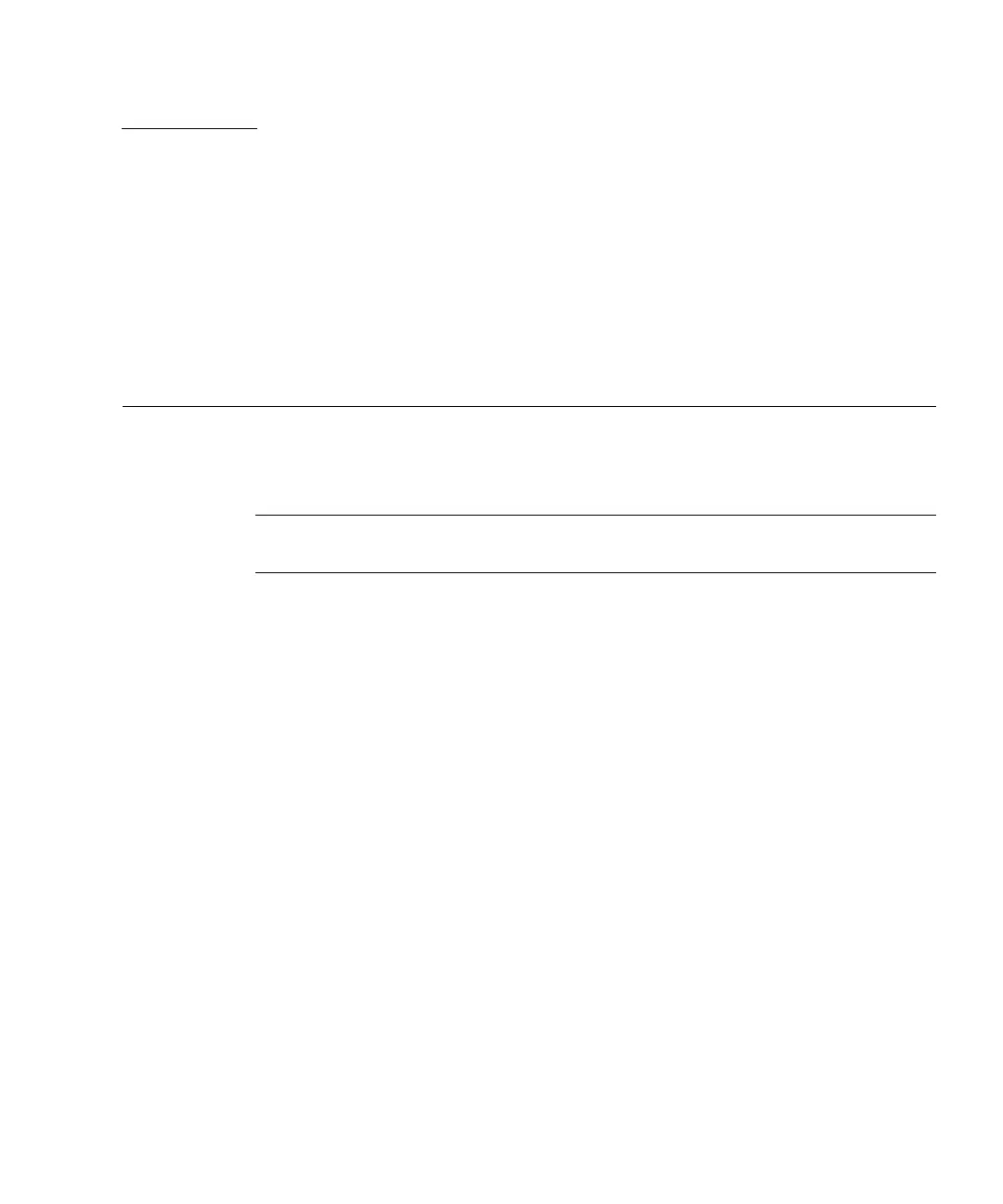61
CHAPTER
4
Installing the Server Into a 31.5-Inch
Cabinet
These instructions describe how to install a Sun Fire V890 server into a 31.5-inch
(80-cm) depth (rail-to-rail) rack using the short rear brackets supplied with the Sun
Fire V890 server rackmounting kit.
Note – You can install only one Sun Fire V890 server into a Sun Fire Expansion
Cabinet, Sun part SF-XCAB.
To install a Sun Fire V890 server into the cabinet, complete the following tasks in the
order listed:
■ Make sure you have completed the prerequisite tasks. See “Before You Begin” on
page 62.
■ Prepare the server. See “Preparing the Server” on page 64.
■ Prepare the cabinet. See “Preparing the Cabinet” on page 74.
■ Install the tray assembly into the cabinet. See “Installing the Tray Assembly Into
the Cabinet” on page 74.
■ Install the server into the tray assembly. See “Installing the Server Into the Tray
Assembly” on page 81.
■ Make the server ready for operation. See “Restoring the Server” on page 86.
■ Secure the tray handle to the cabinet rails. See “Securing the Server in the
Cabinet” on page 87.
■ Install the trim strips. See “Installing Trim Strips” on page 88.
■ Replace the front and back doors of the cabinet. See “Restoring the Cabinet” on
page 88.
■ Develop the cable management scheme. See “Managing Cables” on page 89.