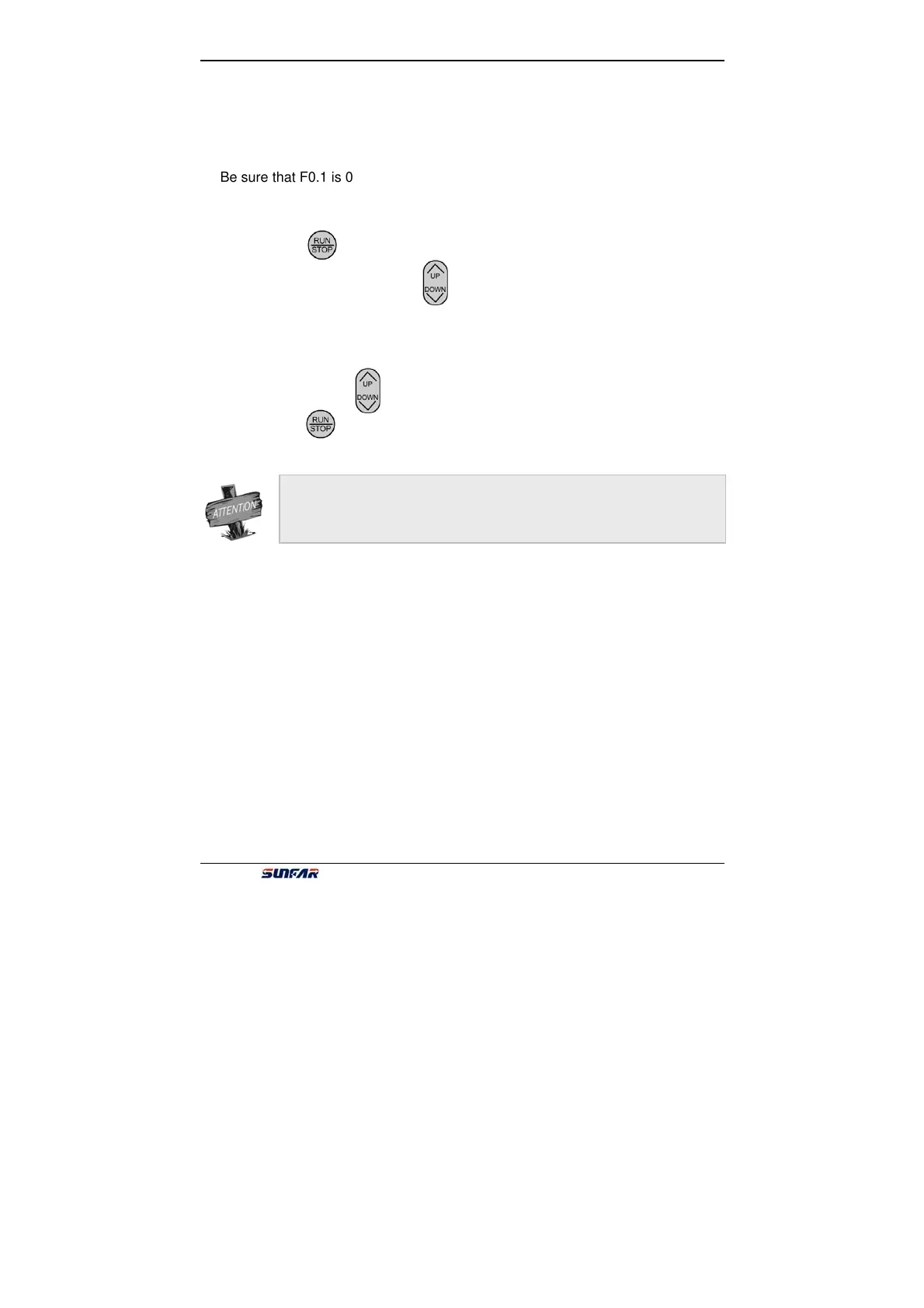18 SUNFAR C300
C300 series of non-sensor current vector-control inverter manual
① Please follow fig 4-1 to connect.
② Be sure that the wiring is correctly, then turn the power on, the inverter will
display “P.oFF” and”0” step by step.
③ Select inverter’s control mode([F0.0]=0,V/F method;[F0.0]=1,Vector control);
④ Be sure that F0.1 is 0.
⑤ Please set parameters [F1.3] and [F1.4], according to the nameplate parameters
of applied motor..If it is controlled by vector, using parameters[F1.15]~[F1.18] to set.
⑥
Please press key to start inverter, then the inverter will display 0.0Hz.
⑦
Please press upper key on the key to increase input frequency and motor
will run.
⑧ Please o
bserve the motor whether it runs normally or not. If abnormal, please stop
running at once and turn off the power, and find out the reason, then restart.
;
⑨
Press the key on the key to decrease the setting frequency.
⑩
Press the key to stop running and turn the power supply off.
Carrier wave frequency is fixed value between 1.5 and 12 KHz. If motor does not
take any load, it will be a slight oscillate. So please decrease setting value of
F0.16.