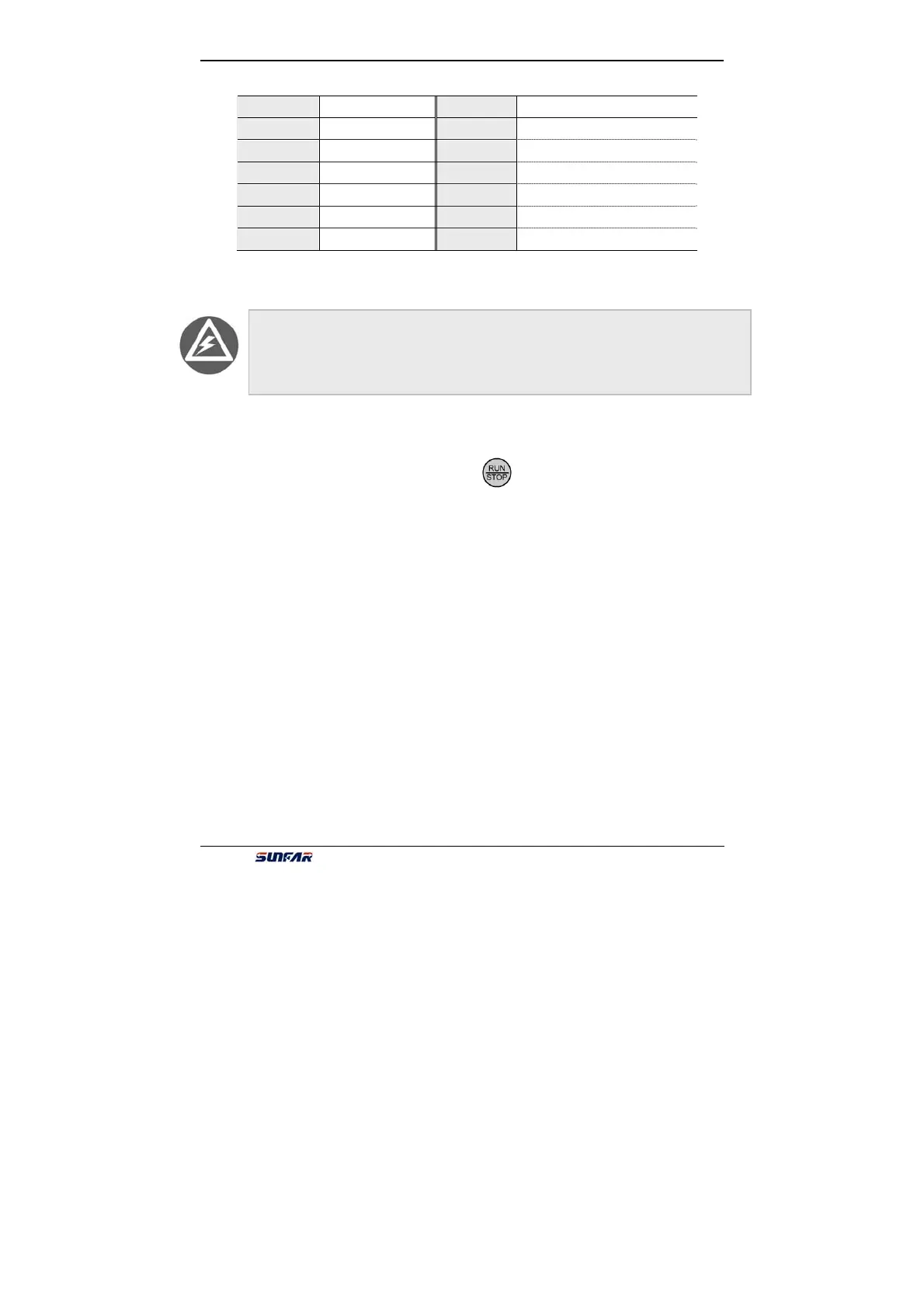SUNFAR C300 83
C300 series of non-sensor current vector-control inverter manual
7.3 Reset
I. When the inverter happens to the fault, you can reset the inverter to resume
the normal running by any way as follows:
II. External reset input-terminal RST and GND terminal are closed, and then off.
III. While the fault code is displayed, press key.
IV. It will send fault reset instrument by RS485 interface.
V. Turn the power source off.
Monitor Item Contents Monitor Item Contents
d-26 First fault record d-32 Output frequency of last fault
d-27 Second fault record d-33 Setting frequency of last fault
d-28 Third fault record d-34 Output current of last fault
d-29 Fourth fault record d-35
Output voltage of last fault
d-30 Fifth fault record d-36
DC voltage of last fault
d-31 Sixth fault record d-37
Module temperature of last fault
⑴ Be sure to check the fault cause and exclude it before reset, otherwise, which may lead
to the permanent damage for the inverter
If the inverter can not be reset or occur the fault again after reset, please find out the ⑵
reason. Continuous reset will damage the inverter
Over⑶ -load or over-heat protective action should delay 5 minutes to reset.