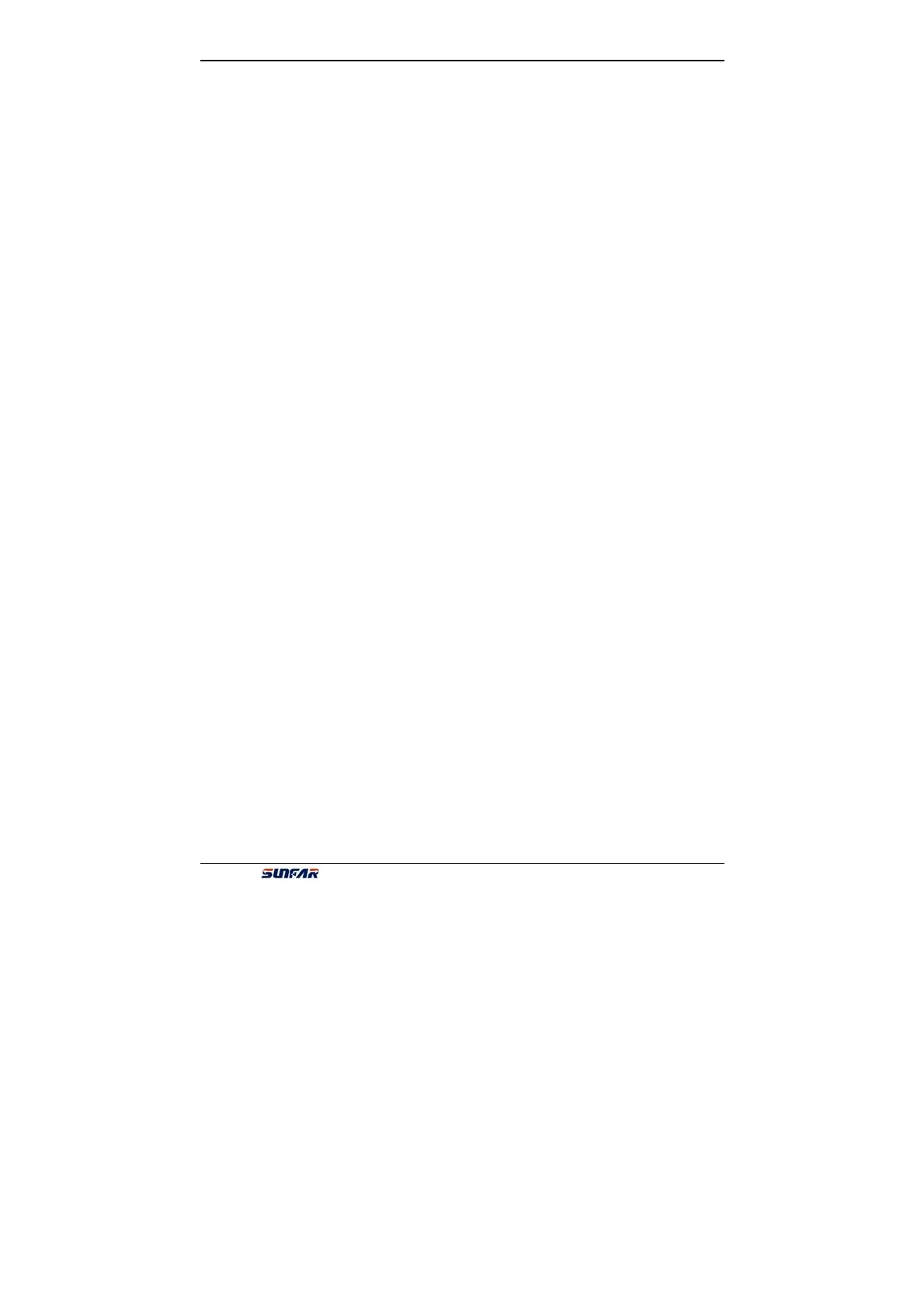90 SUNFAR C300
C300 series of non-sensor current vector-control inverter manual
9.4 Panel on-off control,Panel potentiometer setting frequency
and linkage control with inverters
9.4.1 Initial settings
Console setting:
1. Freq. setting channel is panel potentiometer mode. Namely F0.1 is 3.
2. Operation channel selection is panel control, namely F0.4 is 00#0.
3. Communication setting (Parameter F9.0) is default.
4. If F9.3 is 0001, the inverter is console.
Slave setting:
1. Freq. setting channel is RS485 interface. Namely F0.1 is 2.
2. Operation channel selection isRS485 interface. Namely F0.4 is 00#2.
3. Communication setting (Parameter F9.0) is default.
4. If F9.3 is 0000, the inverter is slave.
5. Linkage setting proportion (Parameter F9.5) will be set by user needs.
6. Rectify channel of linkage setting proportion is external voltage signal VC.
Namely F9.6 is 2
9.4.2 Basic wiring
9.4.3 Operation Notes:
Running freq. of slave has a certain proportion with console. Linkage setting
proportion is set by parameter F9.5.
In this example, freq. proportion of console and slaves can get across by VC
channel.