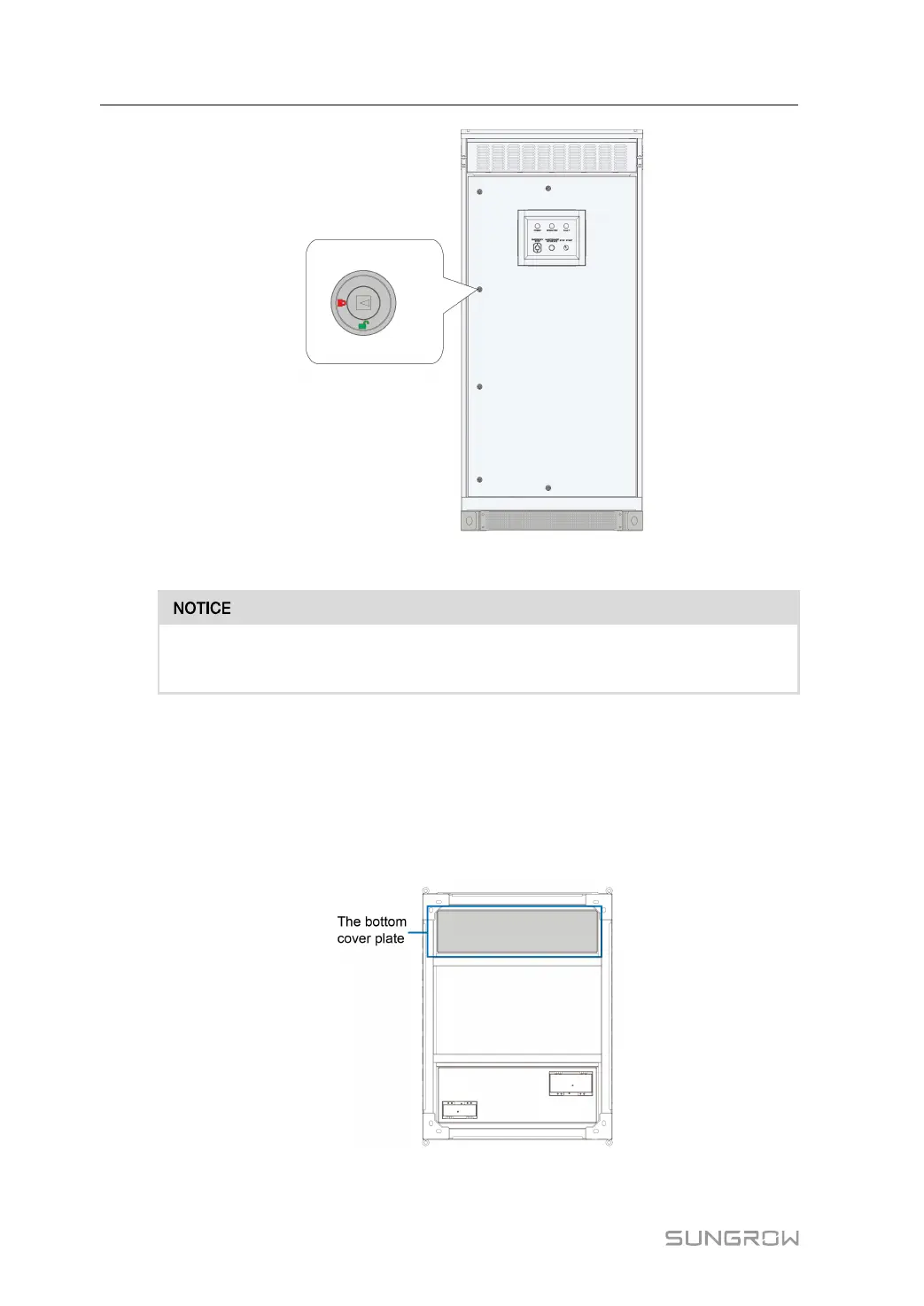38
Unlock all six door locks with keys to open the cabinet door.
Be sure to secure all door locks reliably when closing the cabinet door to avoid ac-
cidents caused by poor protection.
6.3.4 Cable Inlet/Outlet Preparation
There are cable entries reserved on the bottom of the PCS, through which all cable connect-
ing to external devices are led into the PCS.
step 1 Unscrew the screws on the bottom cover plate.
step 2 Remove the bottom cover plate.
6 Electrical Connection System Manual
