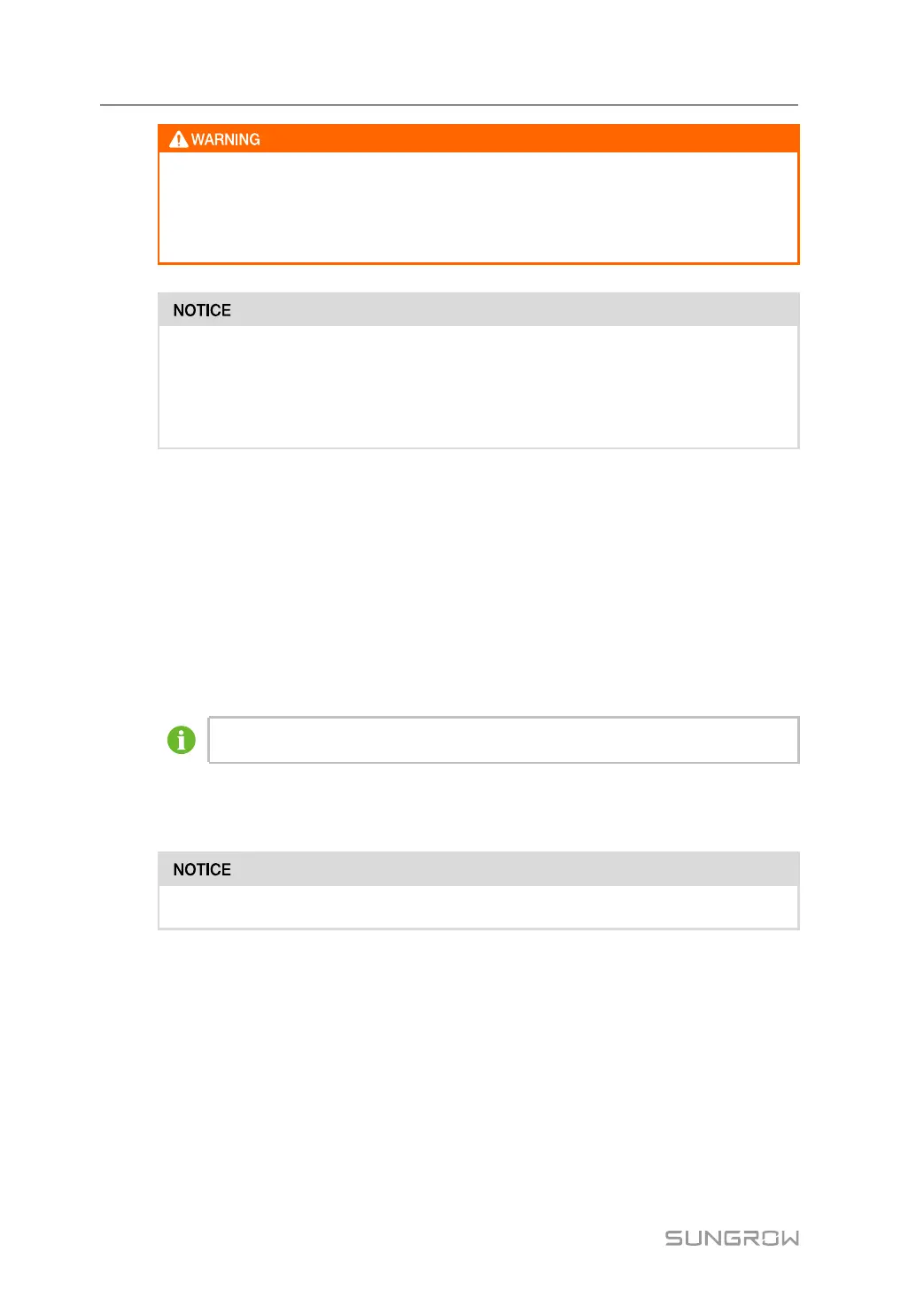58
After the PCS is operating, make sure there are no flammable materials or other
materials at least 5 meters around the installation site.
Local/national standards about the min. electric clearance around the PCS should
be respected.
PCS needs no manual control in daily operation. Open the cabinet door only for
maintenance or troubleshooting and by qualified personnel only.
Keep the door closed and locked and store the keys of the door by appointed per-
sonnel during normal operation.
7.7 On-site Commissioning of Two-stage PCS
step 1 Check the default network configuration of the PCS.
The default network segment for communication between the PCS and the BSC is
192.168.0.X, and the default IP address of the BSC is 192.168.0.101 - 192.168.0.108.
step 2 Log in to the web page, click Device Monitoring→System Parameters, select Two Stage
Energy Storage Mode and select Enable, then click Settings and Confirm to enable the
two stage energy storage mode.
The two stage energy storage mode is disabled by default.
step 3 After enabling the two stage energy storage mode, click Device Monitoring→Operation
Parameters and click Refresh to check whether the changed data is displayed.
If not, click the refresh button multiple times.
step 4 Check the upper limit of the battery charge voltage and the lower limit of the battery dis-
charge voltage.
Under normal circumstances, the voltage difference between the upper and lower limits of
unit SC2500UD and its parallel model SC5000UD is about 91 V, and the difference of the
other models is about 180 V if the two stage energy storage mode is enabled.
- - End
7 Commissioning System Manual
