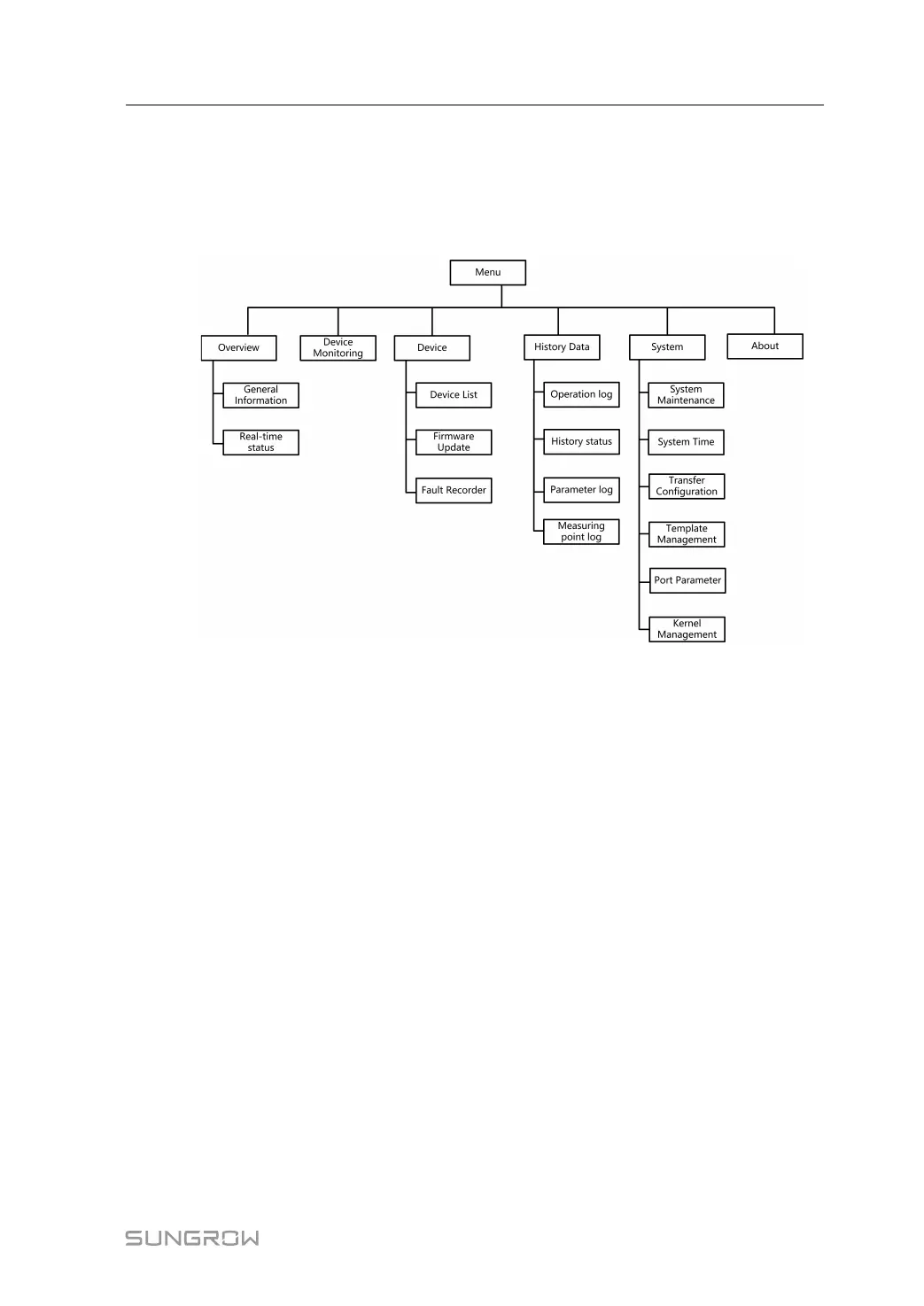65
9.4 Web Menu
The navigation menu includes 6 submenus, “Overview”, “Device Monitoring”, “Device”,
“History Data”, “System”, and “About”.
The permissions of the O&M users are as follows:
9.5 Operation Procedure
Perform the following operations when logging into the Web for the first time.
step 1 Complete electrical connections and successfully log into the Web.
step 2 Configure serial ports of the SCU.
After logging into the Web, first configure the serial ports, to ensure that the SCU can nor-
mally communicate with downstream devices. Refer to the chapter “[Port Parameter]”.
step 3 Synchronize the system time.
Check whether the system time is correct, and perform manual time synchronization or auto-
matic time synchronization when necessary. Refer to the chapter “[System Time]”.
step 4 Automatically search the device.
Devices that can be automatically searched, such as SUNGROW power conversion system,
can be added via the auto search function with addresses allocated automatically. Refer to
the chapter “[Device List]”.
step 5 Add devices. Refer to the chapter “[Device List]”.
step 6 Configure forwarding service.
When all devices are added, configure the forwarding service of the SCU, to ensure that the
SCU can forward the data to upstream devices. Refer to “[Transfer Configuration]”.
System Manual 9 Web Operation
