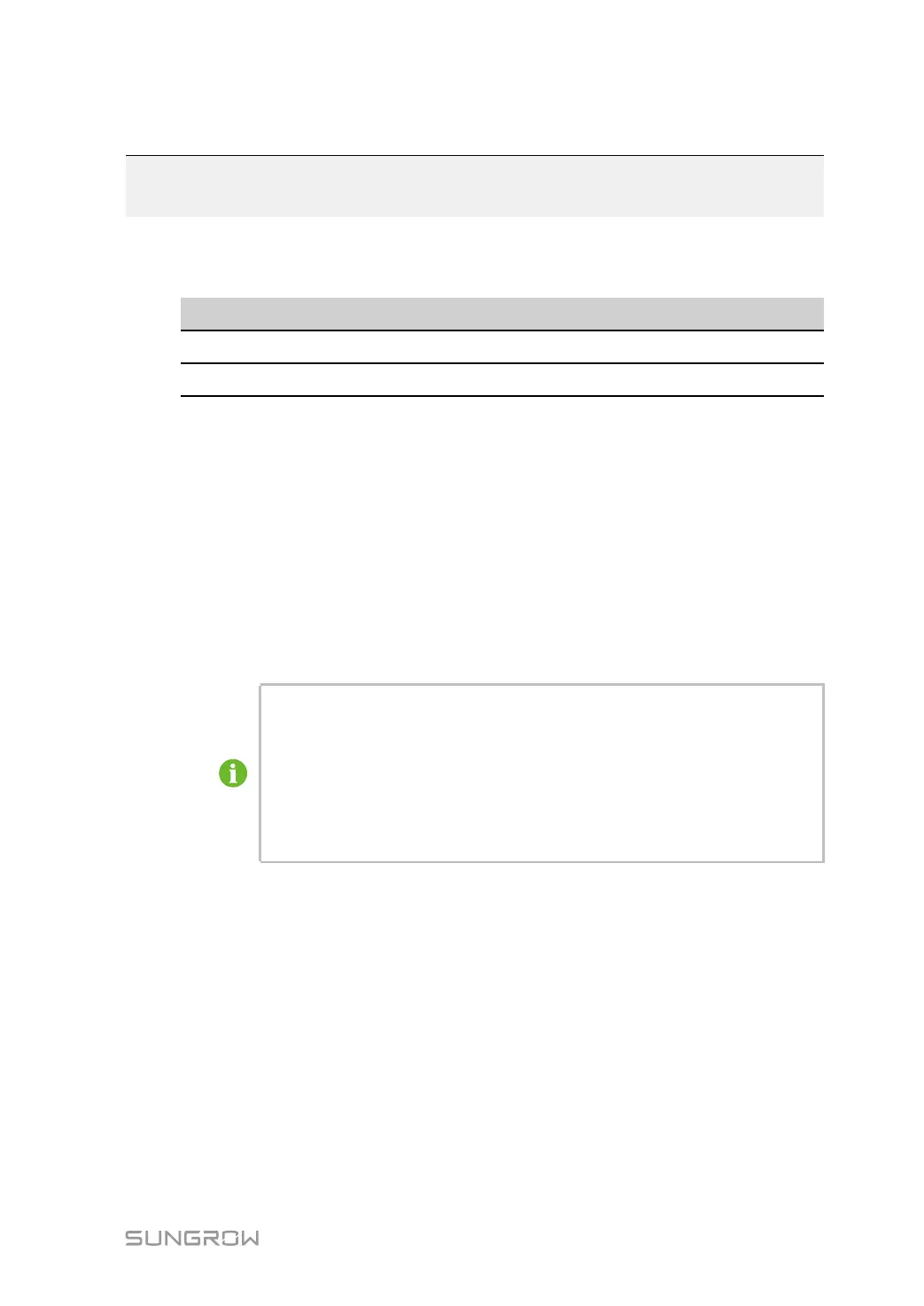63
9
Web Operation
9.1 Running Environment Requirements
Item Parameter
Browser Chrome 65 above
Min. resolution 1024 x 768
9.2 Login Steps
1 Connect the SCU to the PC network card.
2 Configure the IP of the PC to a network segment the same as that of the ETH2 port. The
IP of ETH2 port is 192.168.13.127 by default, and therefore, the IP of the PC can be set
to 192.168.13.X, and the subnet mask is 255.255.255.0.
3 Enter the IP of the ETH2 port, 192.168.13.127, in the address bar of the PC, to enter the
default interface.
4 Select the desired language in the upper right corner, and click "Login".
User types include "general user" and "O&M user".
The general user can view basic information, real-time fault, and device moni-
toring information of the SCU.
The O&M user not only has the permissions of the general user, but also can
set and modify information of devices connected to the SCU.
In this manual, O&M user’s permissions are taken as examples.
5 Enter the login password pw1111.
9.3 Web Main Interface
When the "O&M user" logs into the Web for the first time, the "User help" window pops up.
Follow the prompts to perform operations such as time synchronization, device connection,
and forwarding configuration.
The Web main interface is as follows:
