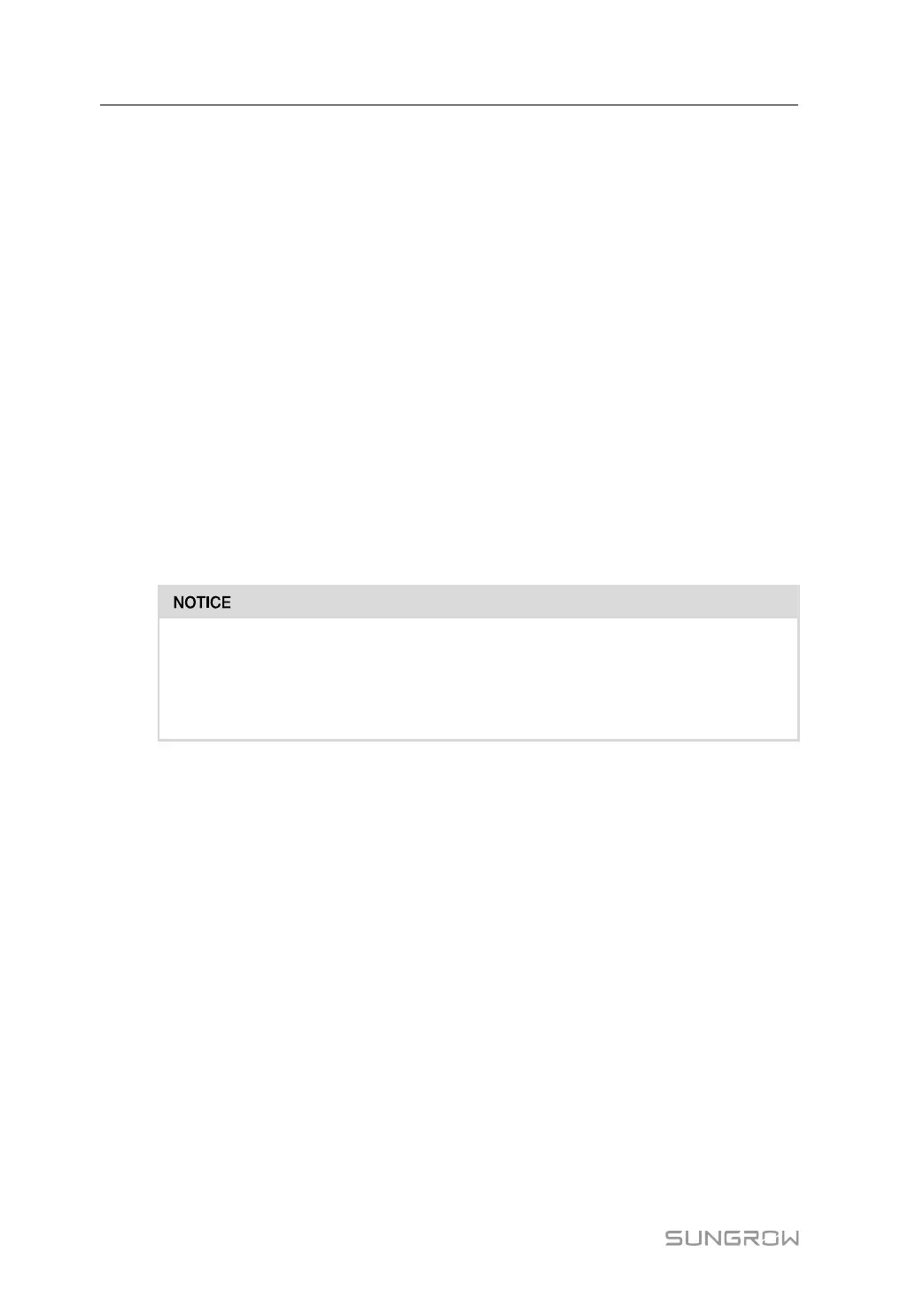82
10.1.2 Working State Description
The PCS can be in "key stop", "standby", "running", "emergency stop", or "fault" state.
Key Stop
If no instruction operation or scheduling is performed on the PCS, the system is in the stop
state after initial stop.
If there is no fault, alarm, or other exception, and the PCS receives the operation instruction
or scheduling from the WEB SERVER interface or PC in the stop mode, it will switch to the
operation mode from the stop mode when running requirements are met.
During running, if the PCS receives key stop instruction or the start/stop button is rotated to
the "STOP" position, it will switch to key stop state from running state.
Standby
The PCS can switch from the stop or on-grid running mode to the standby mode after receiv-
ing the standby instruction from the WEB interface or PC. In the standby state, the AC and
DC switches of the PCS are closed, and the system is in the hot standby state. After receiv-
ing an operation instruction and scheduling from the WEB interface or PC, the PCS can
quickly switch to the corresponding state.
Trigger condition of the button shutdown state: DC maintenance switch node is
disconnected, AC maintenance switch node is disconnected, start/stop button is
disconnected, and the button shutdown command is issued. Any one of the condi-
tions will trigger the button shutdown state.
On-grid Mode
The on-grid mode includes charging and discharging.
In the on-grid mode, the PCS can regulate power quality and control reactive power.
Emergency Stop
The "emergency stop" mode means pressing down the emergency stop button to stop the
PCS in case of fault or emergency.
When the PCS is stopped by pressing down the emergency stop button, the AC and DC cir-
cuit breakers trip, the PCS is disconnected from the grid and battery, and the PCS stops. Be-
fore restarting the PCS, release the emergency stop button and close the AC circuit breaker.
Fault
When faults occur in the ESS, the PCS stops operation and immediately open the DC switch
to disconnect the main circuit of the device from the battery, grid, and load.
In this case, the system continuously monitors whether the fault is removed. If the fault still
persists, the system holds the fault state; and if the fault is removed, the system automati-
cally recovers after a period of time. If the manual fault recovery function is activated, the
10 PCS Functions System Manual
