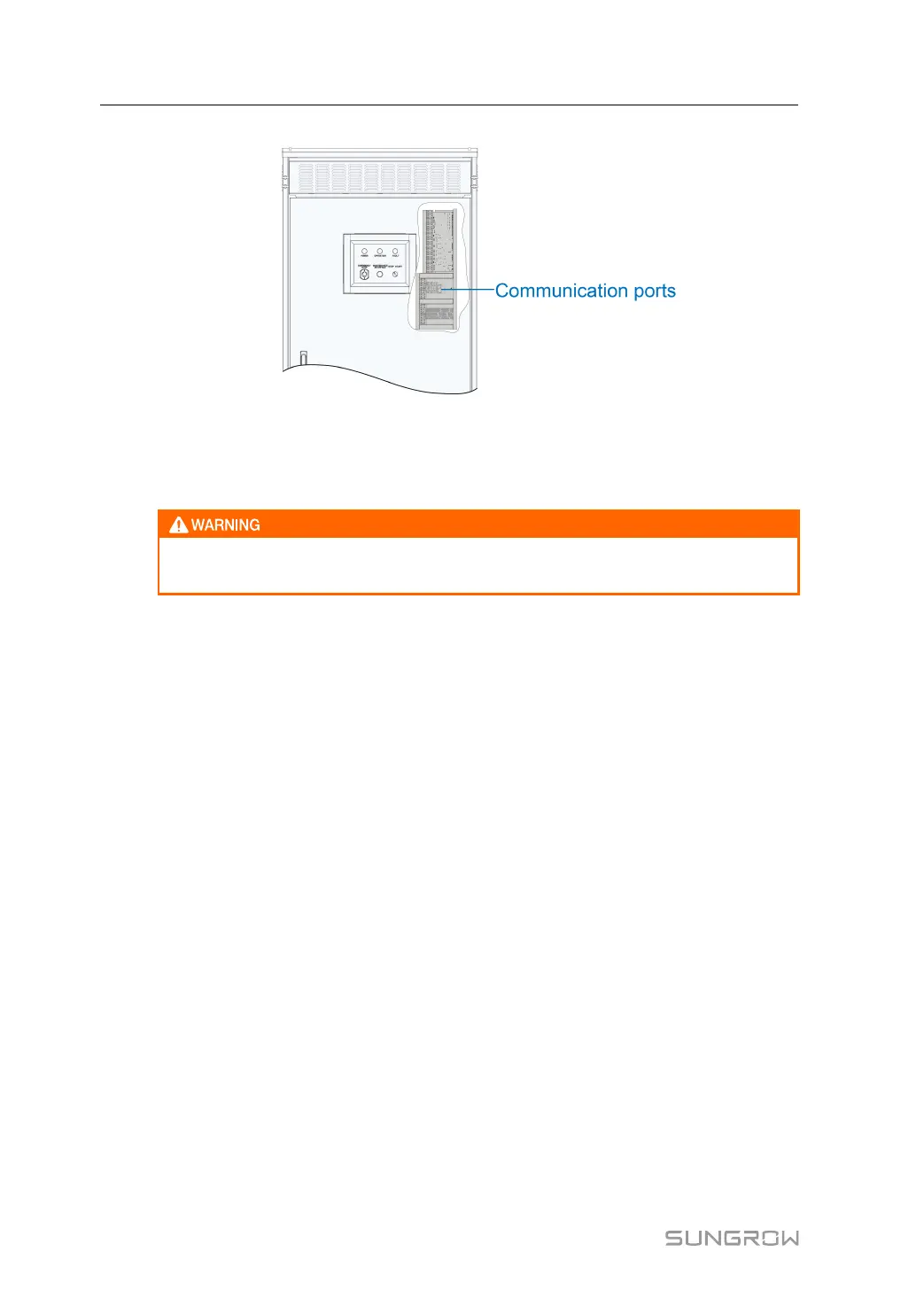50
figure 6-9 Maintenance communication port
6.10 Installation Checklist
Check and ensure that all connections are correct and firm after electrical
connection.
Then check the following items.
• Check the bottom of the PCS and seal the gaps between the cables with fireproof mud. If
the cable glands are used, make sure they are tightened. Seal the unused terminals.
• Put the protective cover back in place.
• Reinstall the DC side protective cover to ensure protection for internal equipment.
• Carry out water-proof treatment to the base of the PCS.
• Check all air inlets and outlets for blockage.
The PCS is equipped with a pressure relief device, which is temporarily fixed with screws to
prevent its accidental falling off during transportation. Remove the fixing screws before on-
site commissioning, as shown in the figure below.
6 Electrical Connection System Manual
