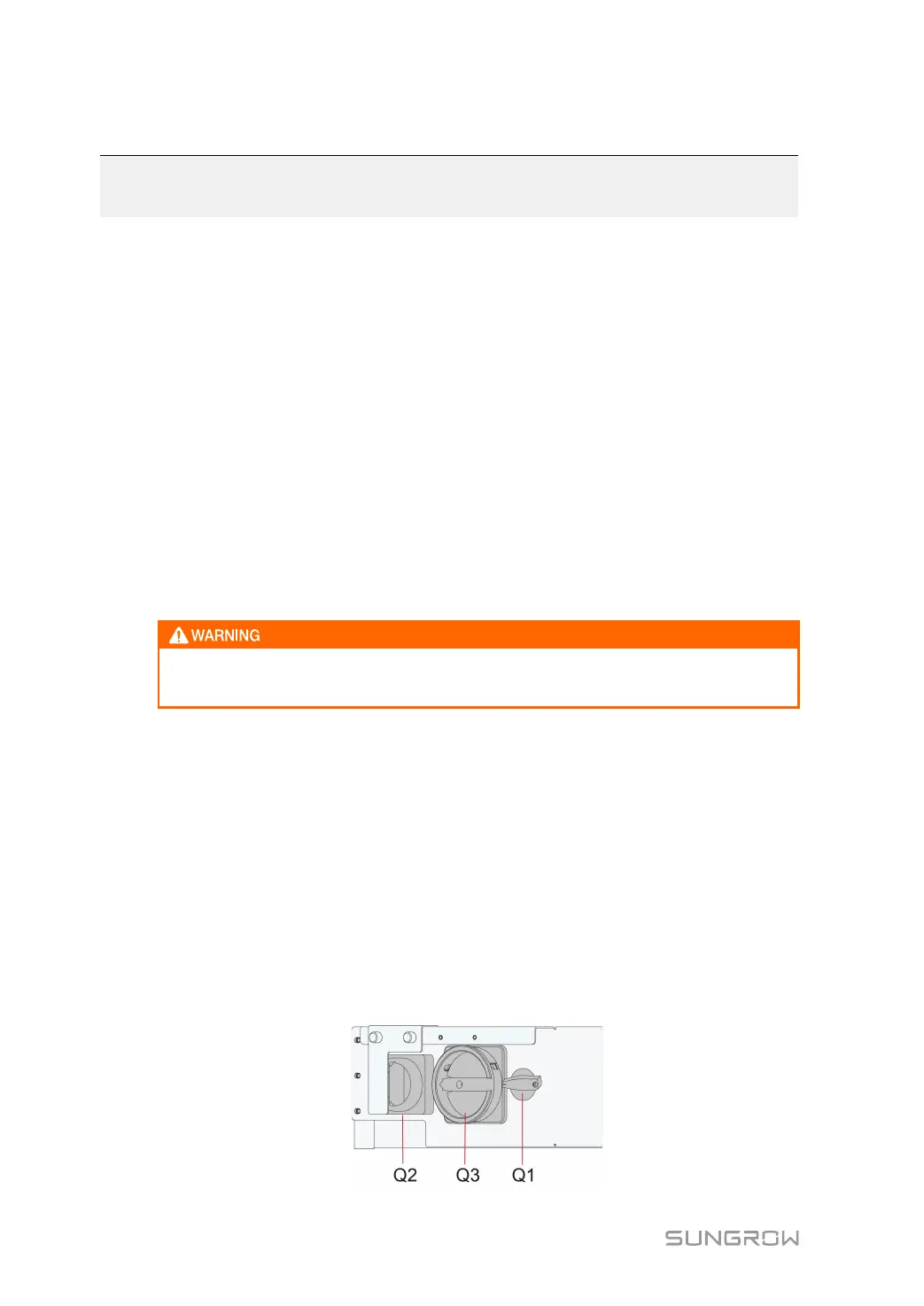60
8
Starting/Stopping
8.1 Starting
8.1.1 Inspection Before starting
After the maintenance or service work, you may start the PCS. Inspect the following require-
ment before starting the PCS:
• All connections are done by strictly following the installation manual and circuit diagram.
• The protection cover inside the device has been installed securely.
• The emergency stop button is released and the Start/Stop switch is in Start position.
• Grid main switch is in OFF position.
• Measure the DC and AC voltage with multimeter to check if they fulfill the PCS startup
conditions and there is no overvoltage hazard.
• The cabinet door is closed and the key is removed and stored by appointed personnel.
After longtime storage, a thorough and professional test is necessary before start-
ing the PCS.
8.1.2 Starting the Device
If all tests and measurements have been performed, and all measured values lie within the
acceptable range, the device can be switched on for the first time. Proceed as follows to
start the two 1.725MW modules inside the PCS:
Steps to Start the PCS
When the abovementioned conditions are fulfilled, proceed as follows to start the PCS:
step 1 Disconnect the switches of the front and rear devices of the PCS, and close the internal
power switch Q3 or the external power switch Q2 according to actual on-site conditions. In
the case of the internal power supply, Q3 and Q1 are closed and Q2 is disconnected by de-
fault, as shown in the figure below. Ensure that the knob switch on the door is in the start
position.
