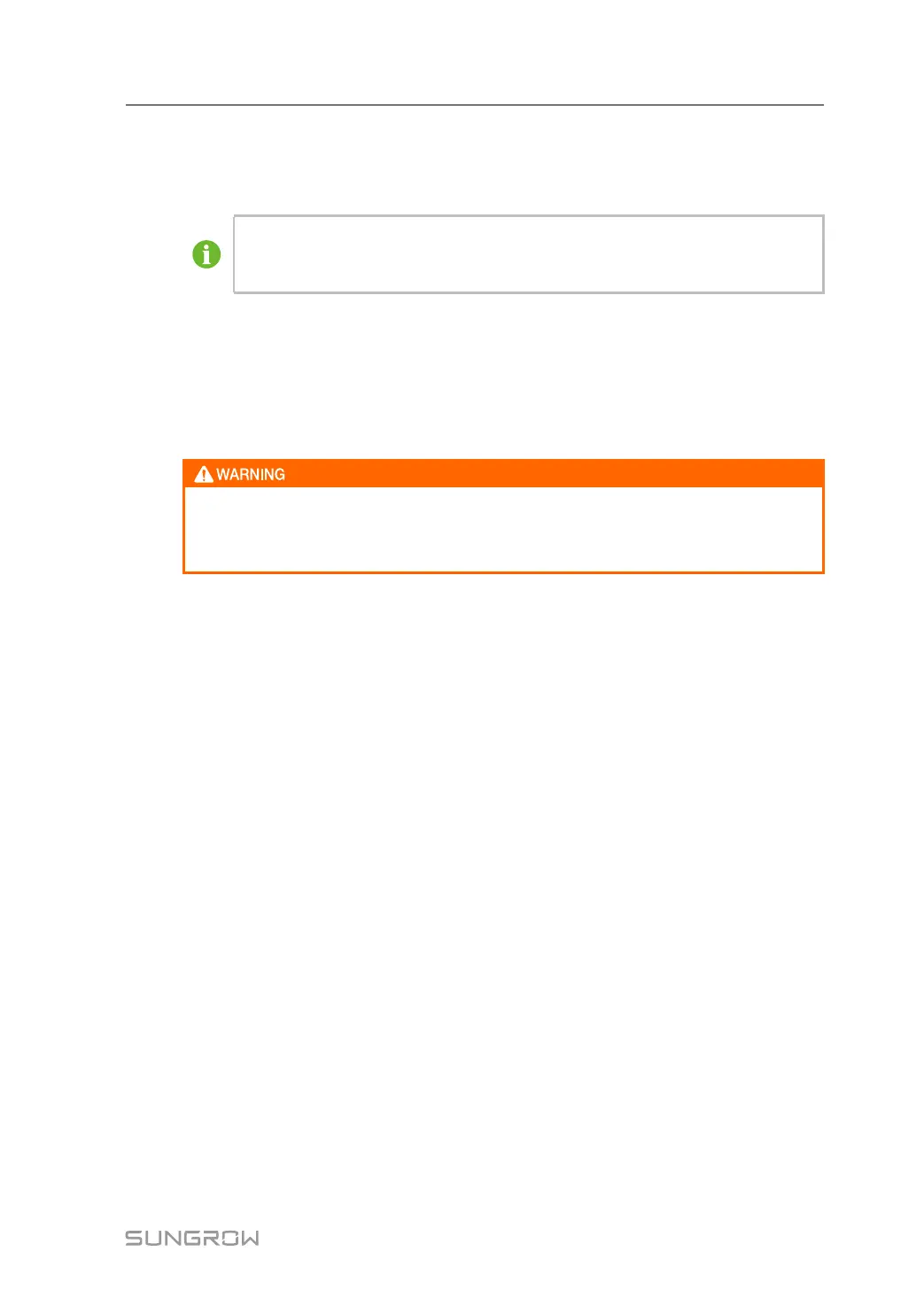57
step 5 Running status on the Web pageis "Stop". Refer to the section “Operation Parameters”in
this manual, and select an operation mode and running parameters on the running parame-
ter interface according to demands.
It is necessary to select the operating mode and operating parameters before the
PCS is powered on; if not, the operation status on the Web pageindicates "Stand-
by" .
step 6 Tap "Start" to enable the device, or select "Standby" to have the device wait in the hot stand-
by state for scheduling instructions.
• When the operation status on the Web pageindicates "fault" or "alarm", check relevant in-
formation on fault record/alarm record interface of the WEB, and repeat step 5 after the
operation status recovers.
To ensure validity of the running parameters, when selecting the operation mode
and running parameters, set the running parameters before selecting the operation
mode. Otherwise, the device execute default running parameters.
- - End
7.6 Completing Commissioning
If all the start-up procedures have been performed, check the operating condition of the
PCS.
• Check whether there are anomalies of the PCS: abnormal noise, overheating, smoking
or unusual odor.
• Check the PCS grid-connected voltage, current and THD for unstableness.
• Check the grounding of the PCS enclosure.
• Check the functionality of the WEB display.
• Record accurately the PCS operation data during commissioning.
The duration of commissioning depends on the plant scale, plant location, on-site environ-
mental conditions and so on. Usually, if the in-site condition is good, the commissioning can
last for 1 week, i.e. 168 hours.
The commissioning of the PCS is completed. The PCS operates normally.
After commissioning, the plant starts power generation and enters the daily maintenance
process.
System Manual 7 Commissioning
