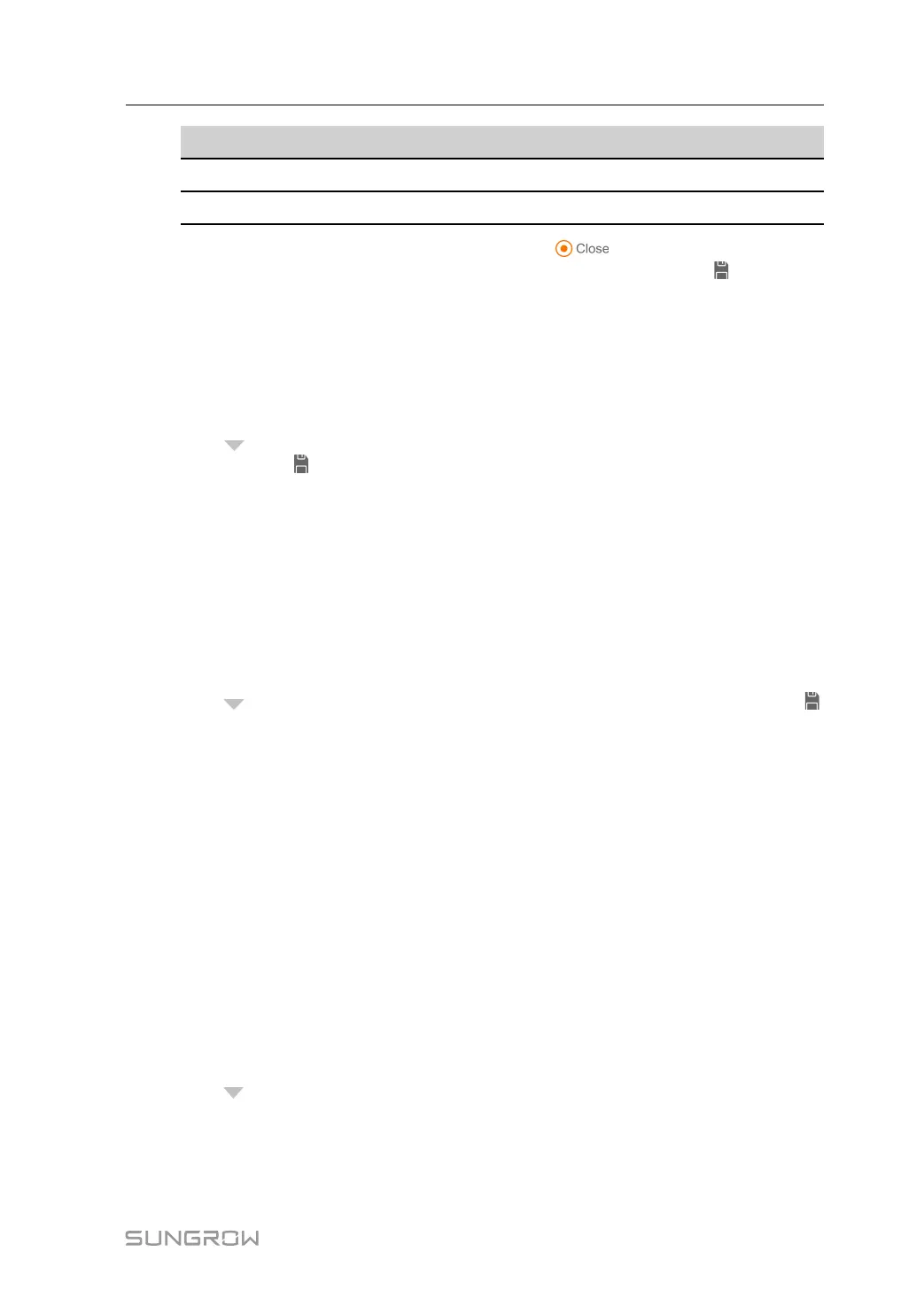75
Network Port Default IP
ETH1 192.168.0.100
ETH2 192.168.13.127
step 3 If "Automatically obtain IP settings (DHCP)" is set to [
], fill in the information such as
the IP address, subnet mask, and default gateway, and click the button [
] to save the
operation.
- - End
9.10.5.4 DI
step 1 Click “[System]→[Port Parameter]→[DI]” to enter the corresponding interface.
step 2 Click [
] of [Node name] and [Type],configure according to the project configuration table.
click the button [
] to save the operation.
step 3 It takes effect after manually restarting the software.
step 4 Click “[Device Monitoring]→[Node Status]” to view the node status under Configuration
Data.
- - End
9.10.5.5 AI
step 1 Click “[System]→[Port Parameter]→[AI]” to enter the corresponding interface.
step 2 Click [
] of [Type],configure according to the project configuration table.click the button [ ]
to save the operation.
step 3 It takes effect after manually restarting the software.
step 4 Click “[Device Monitoring]→[Realtime Value]” to view the node status under Configuration
Data.
- - End
9.10.5.6 S/N
step 1 Click “[System]→[Port Parameter]→[S/N]” to enter the "AI" interface.
step 2 Enter the original S/N and new S/N, and click "Save", to complete the operation of S/N
modification.
- - End
9.10.6 Kernel Management
step 1 Click [ ] , to select the kernel version.
step 2 Click [Save] to save the settings.
- - End
System Manual 9 Web Operation
