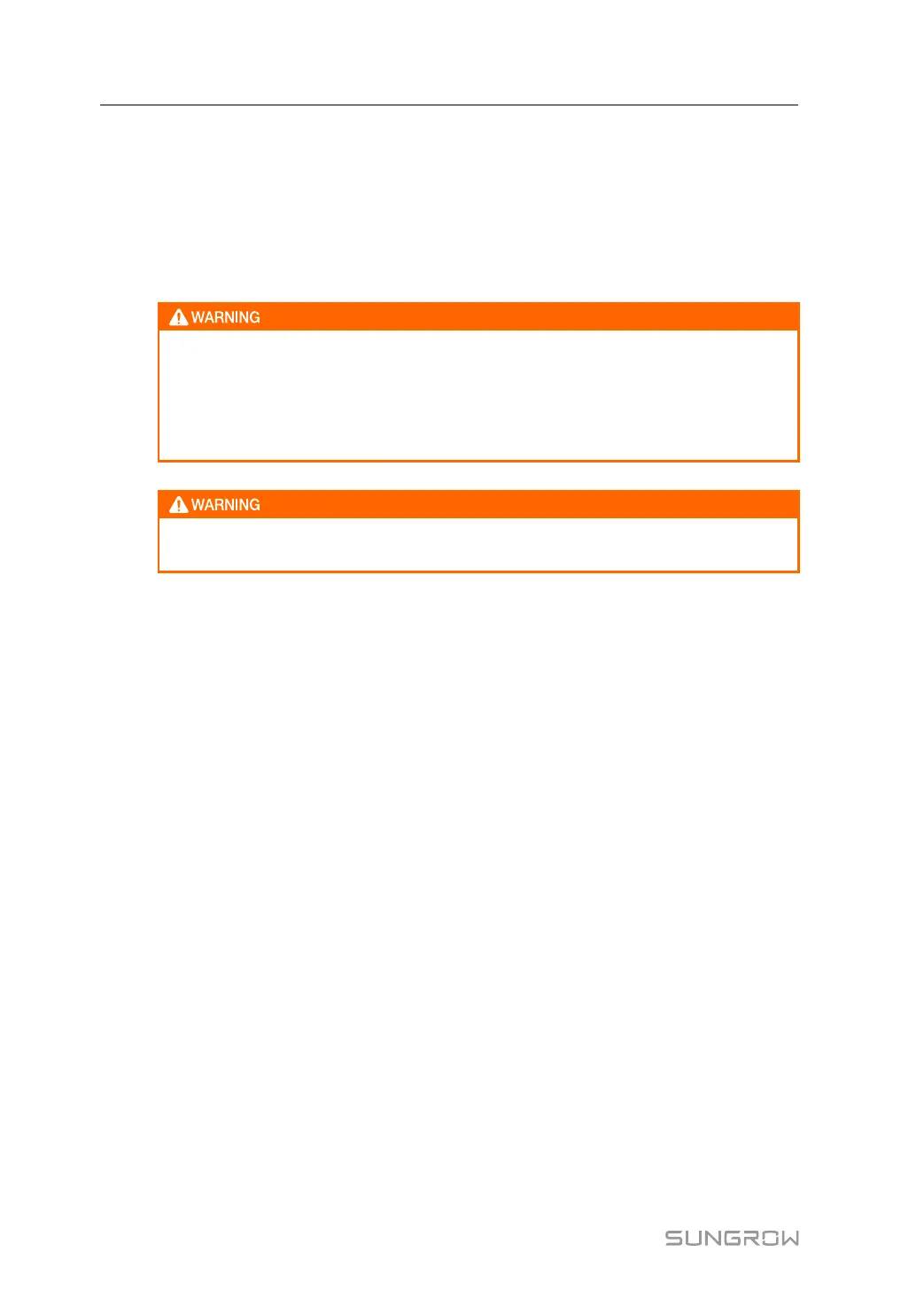62
step 2 Disconnect the DC and AC switches.
step 3 Disconnect the downstream switches of the PCS.
step 4 Disconnect the upstream switches of the PCS.
step 5 The PCS stops operating.
- - End
• The emergency stop button is used only in case of emergency or fault. Under
normal conditions, stop the PCS through the stop instruction on the WEB inter-
face or turn the switch on the door to stop position.
• Press the emergency stop button immediately in case of emergency to ensure
timely response.
• The emergency stop button stays locked once it is pressed. Unlock the button
with a key.
8 Starting/Stopping System Manual
