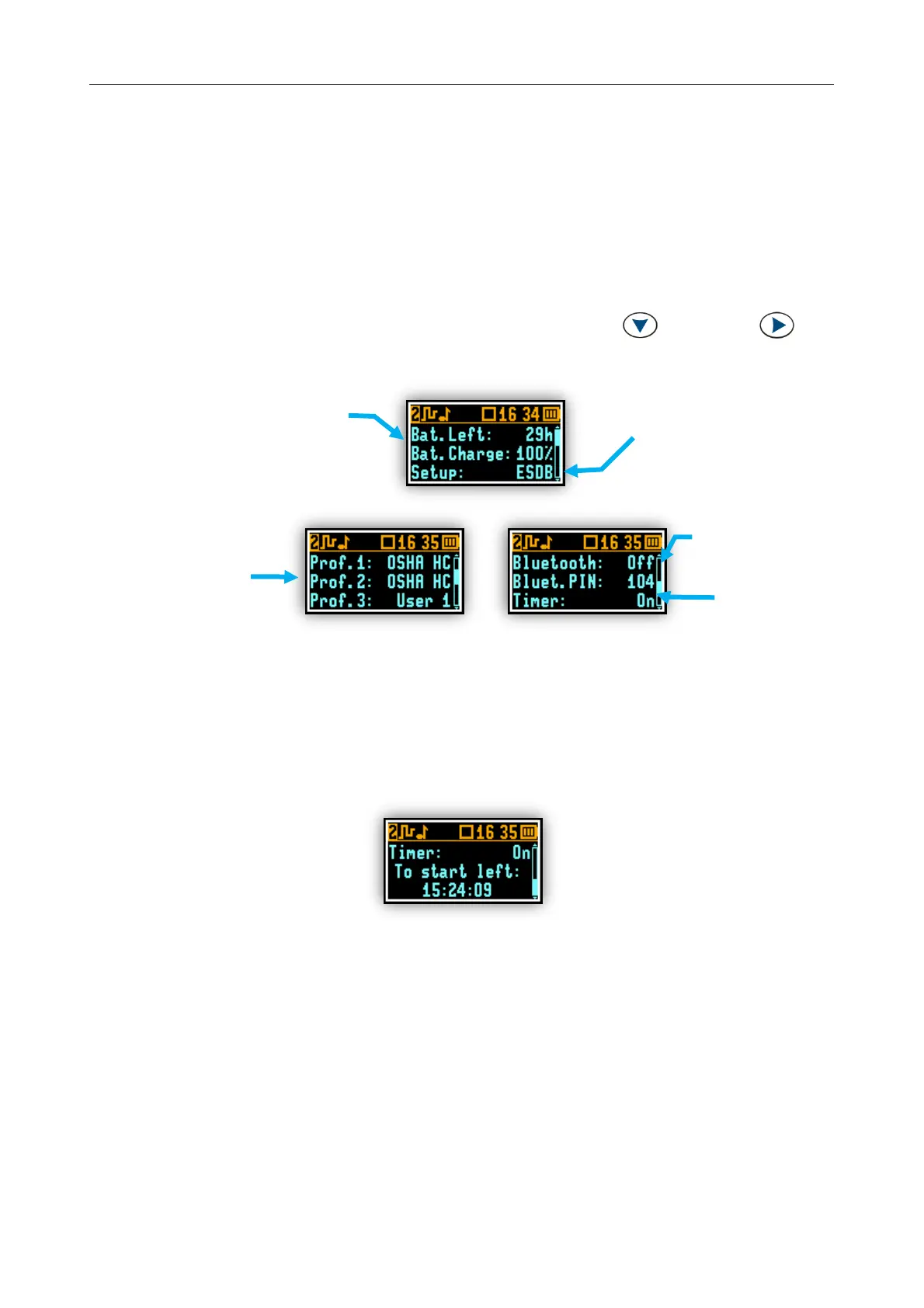SV 104A USER'S MANUAL_______________________________________________________
27
3.9.6 INSTRUMENT STATUS view mode and Bluetooth security PIN code
Instrument Status view presents:
• the battery charge status (Bat.Charge) along with estimated working time which is left until the
battery is expected to be completely drained (Bat.Left)
• current configuration information (Setup),
• Bluetooth status (On or Off) and PIN code,
• Timer status (On or Off) and time left to start.
Instrument status screen is moved down and up with <SCROLL> , <PROFILE> keys
respectively.
Figure 3-17 INSTRUMENT STATUS view mode screens
The Bluetooth security PIN enables the user to protect the instrument’s access via Bluetooth
®
by
Assistant mobile application. PIN is defined in the Supervisor software (see chapter 6.5.7.4).
When Timer is On there are additional positions in the Status list with time left to start.
Figure 3-18 Timer information
