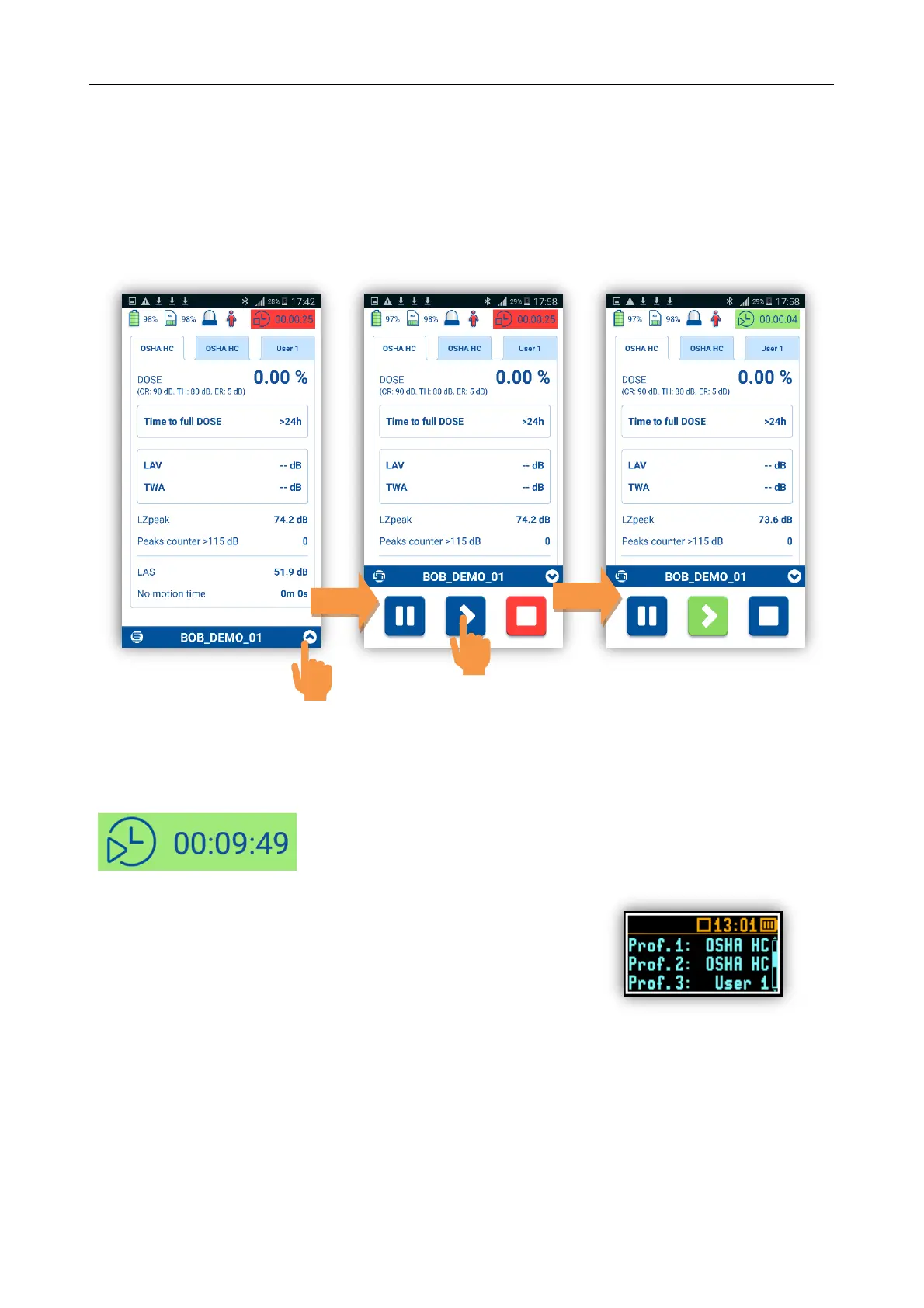SV 104A USER'S MANUAL_______________________________________________________
46
5.3.2 Working with the results view and control screen
From the result view/control screen you may view measured results and control the measurement of the
particular instrument.
From this screen, you can Pause, Start or Stop a measurement run. Touch the appropriate icon on the
bottom bar of the mobile device screen. Stopping the measurement run requires double confirmation.
Figure 5-4 Assistant results review and pause/start/stop screen
As in the scanning/status screen the same icons in the upper screen line describe the instrument status. In
addition to them integration time is displayed.
Integration time. If the measurement is running this icon is green and time
is counting. If the measurement stopped or paused the icon changes its
colour to red or yellow and time counting stops.
You can also navigate thru acoustic profiles (3.8) by pressing
certain tab at the top of the screen with profile’s names, defined in the
setup.
