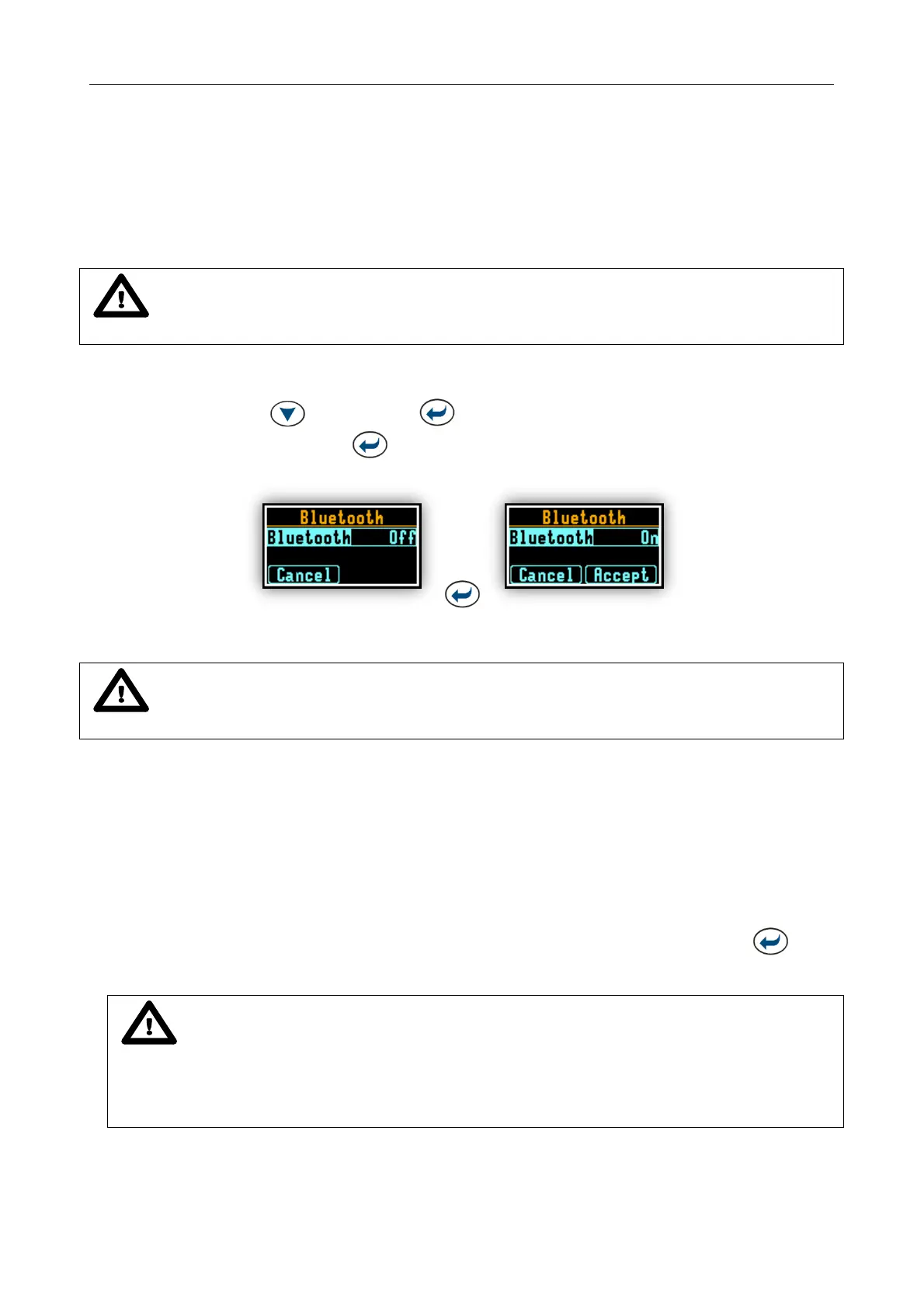SV 104A USER'S MANUAL_______________________________________________________
41
4.15 Control of the instrument via Bluetooth
®
wireless interface
The Long–Range Bluetooth
®
Low Energy wireless connectivity and the supporting Assistant mobile
application enables remote control and monitoring of the instrument’s status such as battery usage, memory
capacity and measurement progress and results without having to disturb the worker. You can be sure, that
confidence in the measurement minimises the likelihood of having to repeat an examination due to potentially
impaired data and therefore maximises your performance. For more detailed remote control description see
chapter 5.
Note: The instrument can be even remotely turned on or off if Bluetooth
®
interface is enabled
in uploaded and applied setup file.
The Bluetooth connection between the instrument and Assistant mobile application can be established after
setting up the PIN code. PIN code is defined through the Supervisor software (see chapter 6.5.7.4).
By pressing <SCROLL> and <ENTER> keys simultaneously twice the user can enter the
Bluetooth menu. Pressing <ENTER> key the user can turn the Bluetooth
®
on or off. Press Accept to
confirm active Bluetooth
®
.
Figure 4-21 Switching the Bluetooth
®
on
Note: By default, Bluetooth
®
is disabled. For Air-transport Bluetooth
®
should be turned off.
Make sure that correct settings file is applied, or turn it off manually: see chapter 3.7.3.
4.16 Resetting the dosimeter
• SYSTEM RESET: (internal software reset clears any setup configuration, and brings back
the default factory settings).
See Appendix A for remote control commands description.
• HARDWARE RESET: (internal hardware reset, no user data is changed)
Make sure the battery is not exhausted, and the unit is turned off. Hold down the <ENTER> key for
more than 15 seconds, and then release it. Turn on the instrument as usually (see chapter 4.3).
Note: Hardware reset is only to be used in extreme situations such as an instrument hang-up.
Be aware, that a hardware reset:
- will stop any pre-programmed auto-run modes
- will stop measurement run
- HARDWARE RESET works, even if the keyboard becomes locked out!
