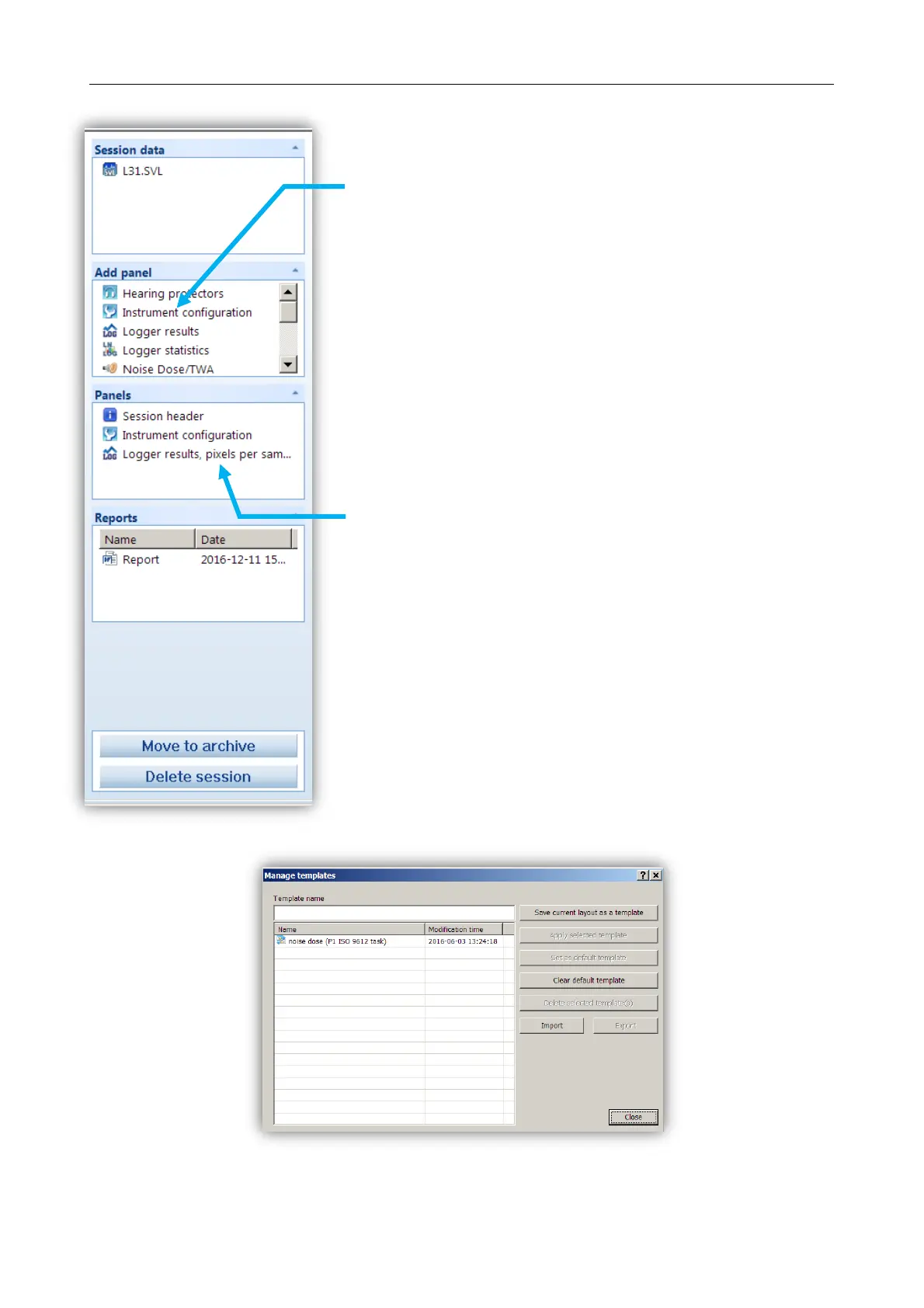SV 104A USER'S MANUAL_______________________________________________________
69
SESSION configuration panel enables you to see the currently selected
measurement data in the “Session data” sub-panel.
“Add panel” contains a list of available information sections or chunks
so called panels that are available to place in the report. Just double click
to add a new panel section to the report detailed configuration area.
Note, that each panel can be added more than once. It is possible to
change the information in each panel: for example: one panel with
parameters sorted in a table layout, and the other with a graph, or a
zoomed graph.
“Panels” contains the list of currently added information chunks to the
report detailed configuration area. Here you can change the names of
the individual added panels.
“Reports” contains information about user generated documents saved
by the software.
SESSIONS can be archived, or deleted with single button click.
Figure 6-24 SESSION configuration panel
Figure 6-25 Managing templates with Supervisor
