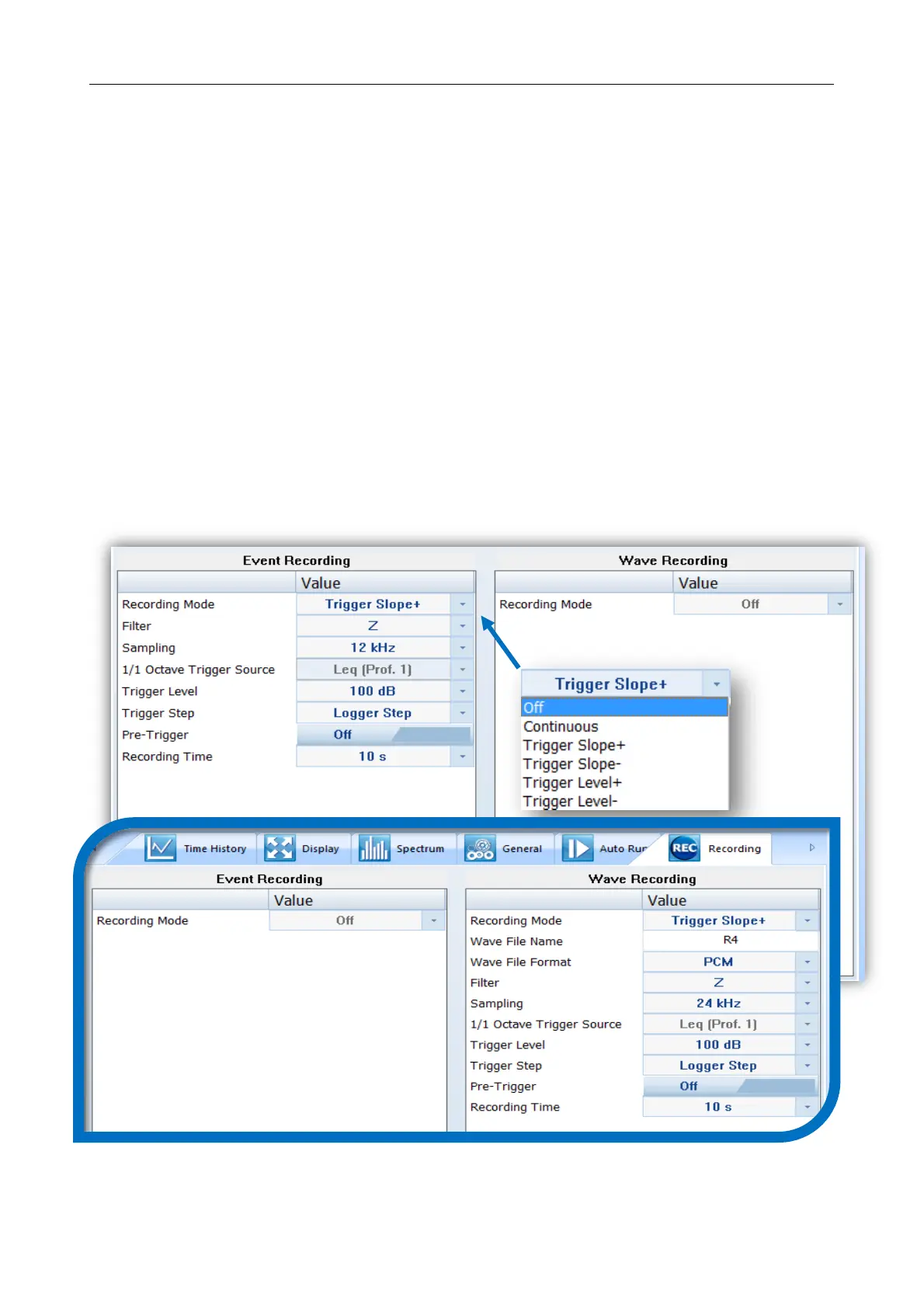SV 104A USER'S MANUAL_______________________________________________________
65
The timer can be switched off – “Off”, switched on– “On”.
In case the timer function is active (On) and the instrument is switched on the Time screen appears until the
programmed measurement runs are finished.
The Start (hh:mm) and Stop (hh:mm) positions determines the time for the measurement to start and to stop
automatically. The required hour and minute should be selected.
The Day of week determines the days in a week when the measurements should start. The timer can be
programmed (Max. no. of measurement days) up to 100 days ahead or without limitation (Inf) and during
these days’ settings of the current state of the Real Time Clock is taken into account. Make sure to check that
the real-time clock settings for the measurement location are correct before beginning a delayed timer
measurement.
6.5.9 Recording options tab
Event and wave recording are mutually exclusive functions and as such you need to turn off the one
option in order enable the other one.
6.5.9.1 Event and Wave recording configuration panel
Audio Event and Wave Recording may be configured to measure in different “Recording Mode”: See
figure below.
Figure 6-19 Audio Event and Wave recording configuration panels
