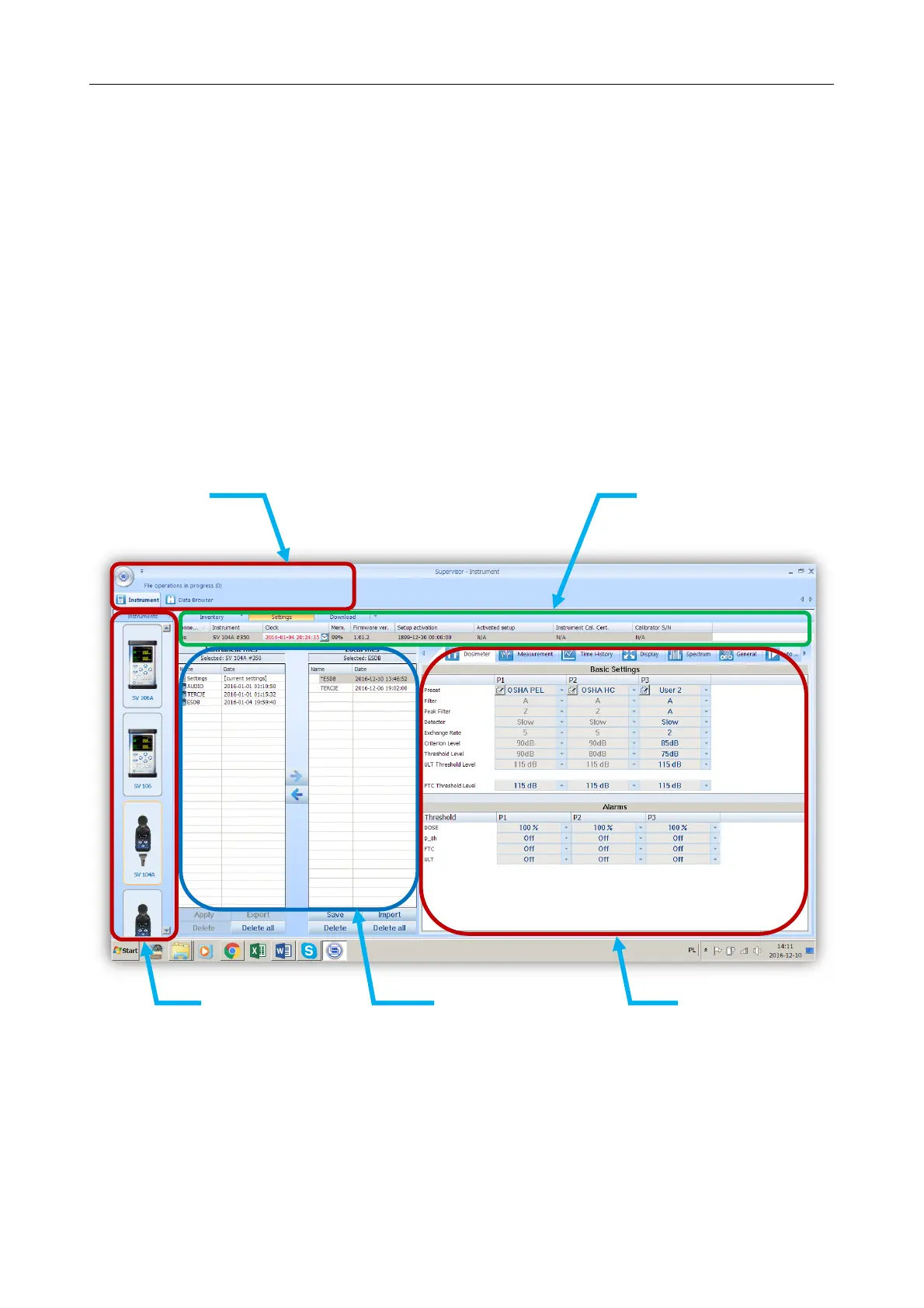SV 104A USER'S MANUAL_______________________________________________________
51
6.2 Main software window
The main screen of the Supervisor is divided into few panels. Panels expose areas of interest
of professional users and satisfy user’s needs to find, configure, download, review and assess stored data in a
very simple but still professional way.
• Control panel enables you to select: Instrument control, Data browser or Session you work with
• Instrument filter enables SV 104A device selection, or other Health and Safety dedicated instruments
• Inventory panel detects all SV 104A connected devices (see chapter 6.3)
• Quick access file manager enables you to copy configuration setup files between computer and
instrument internal memory (see chapter 6.5.1)
• Instrument configuration panel enables access to all measurement run configuration settings
(see chapter 6.5.1 for details)
Figure 6-2 Supervisor main window
