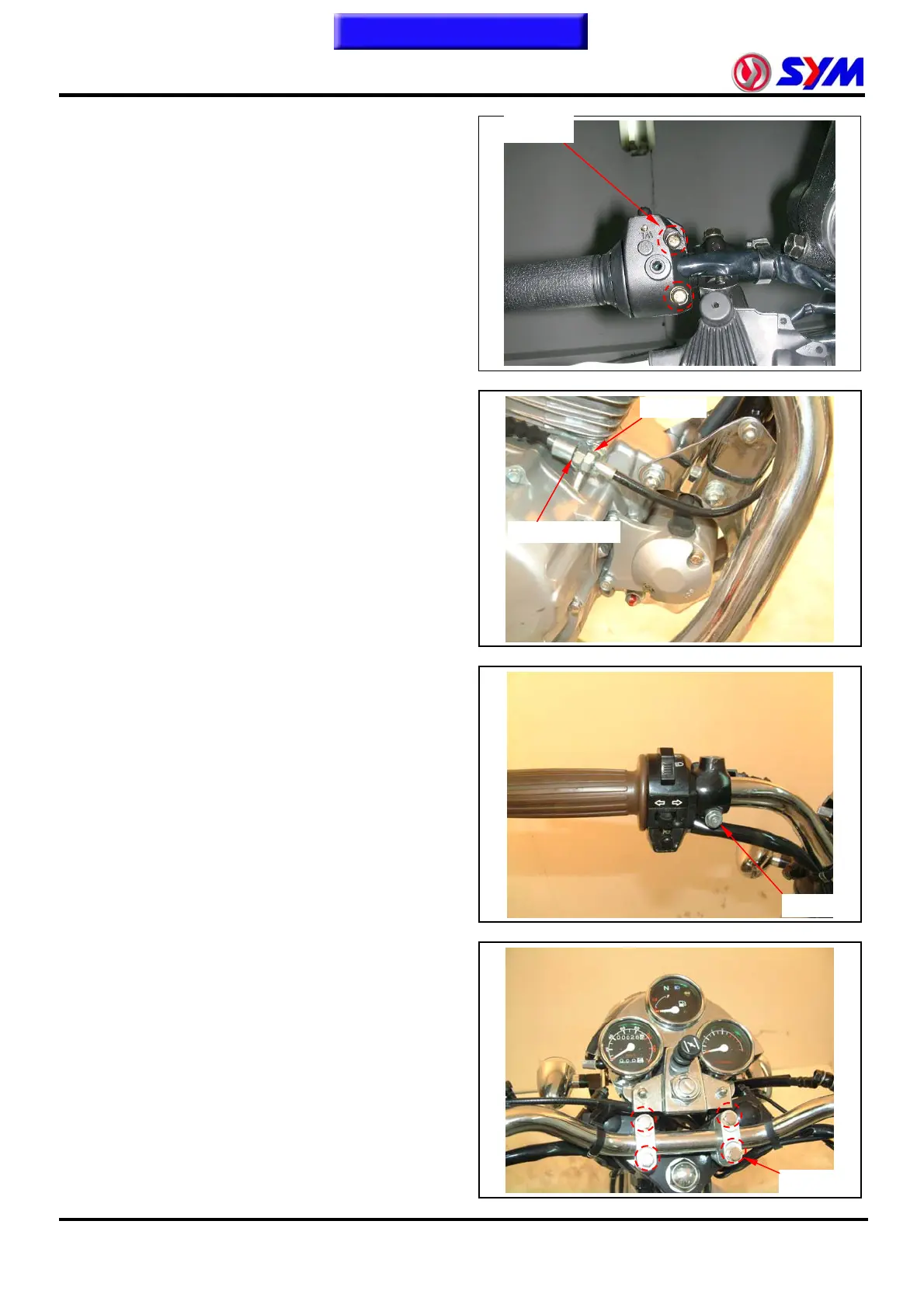To this chapter contents
11. Steering / Front Wheel / Front Fork
Remove the left handlebar switch (screwx2).
11-8
Loosen the clutch cable locknut and
adjustment nut.
Loosen the clutch cable locknut and
adjustment nut.
Remove the clutch lever pivot bolt.
Remove the clutch lever and clutch cable.
Loosen the clutch lever bracket (boltx1).
Remove the handlebar holder and bolt.
Remove the steering handlebar.
Installation
Install in the reverse order of removal.
Torque value:
Steering handlebar bolt 3.0~3.5kgf-m
After the handlebar is installed, confirm and
adjust:
y throttle grip operation and free play
y meter, electrical parts operation
螺栓×4
Screw×2
Locknut
Adjustment nut
Bolt×1
