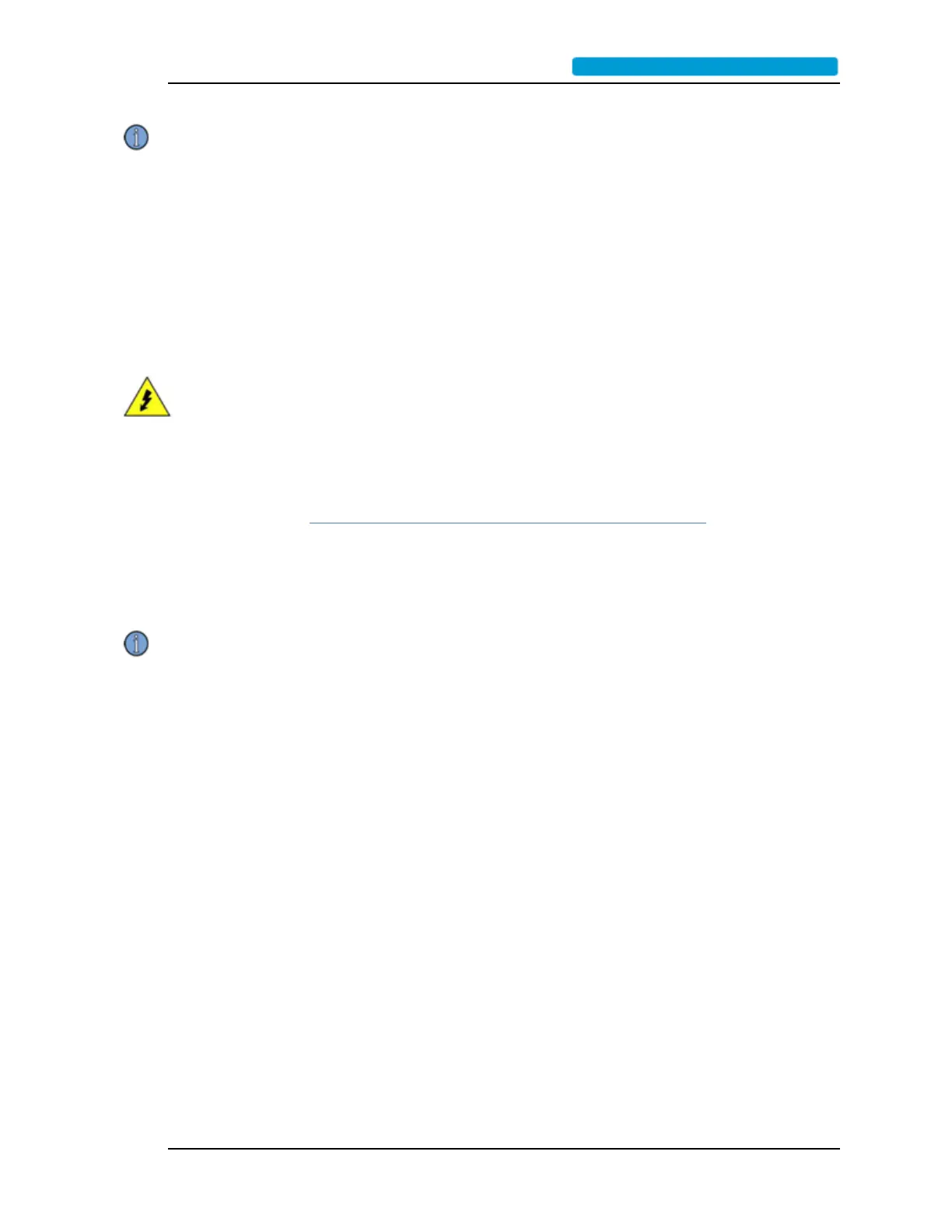Note: fault condition on either fault input may be logic high or logic low as is estab-
lished by the CLI.
OneAlarmOutputVia RelayContactClosure
The 9611B has one set of relay contacts for an alarm output. This output consists of a 3 terminal
push-in connection on the rear panel, with Normally Closed (NC), Common (COM) and Normally
Open (NO) terminals respectively. Normal operation will be transmitted to the user by continuity
between the NC and COM contacts, and an open circuit between the NO and COM terminals. All
fault conditions will be signified by an open between the NC and COM terminals, and continuity
between the NO and COM terminals.
Warning: the relay contacts are rated 10VDC at 1A. Do not connect high Voltages to
this relay
FieldUpgrade
The 9611B has the capability to upgrade firmware from Symmetricom through the 9611B serial port
(downloaded from the web http://www.symmetricom.com/support/online-support/ on the user’s
PC).
FieldJumperConfiguration
Note: The chassis interior is considered to be a SERVICEACCESSAREA. Only
trained operators should remove the Chassis Cover. Hazardous Voltages may exist
inside the chassis.
A trained operator may change the 9611B input to output gain by changing jumpers that are located
inside the 9611B chassis SERVICEACCESSAREA.
To avoid damage, turn the instrument off when changing the jumper setting.
9611B_UserGuide_RevA.pdf.......................................................................... Page 17
