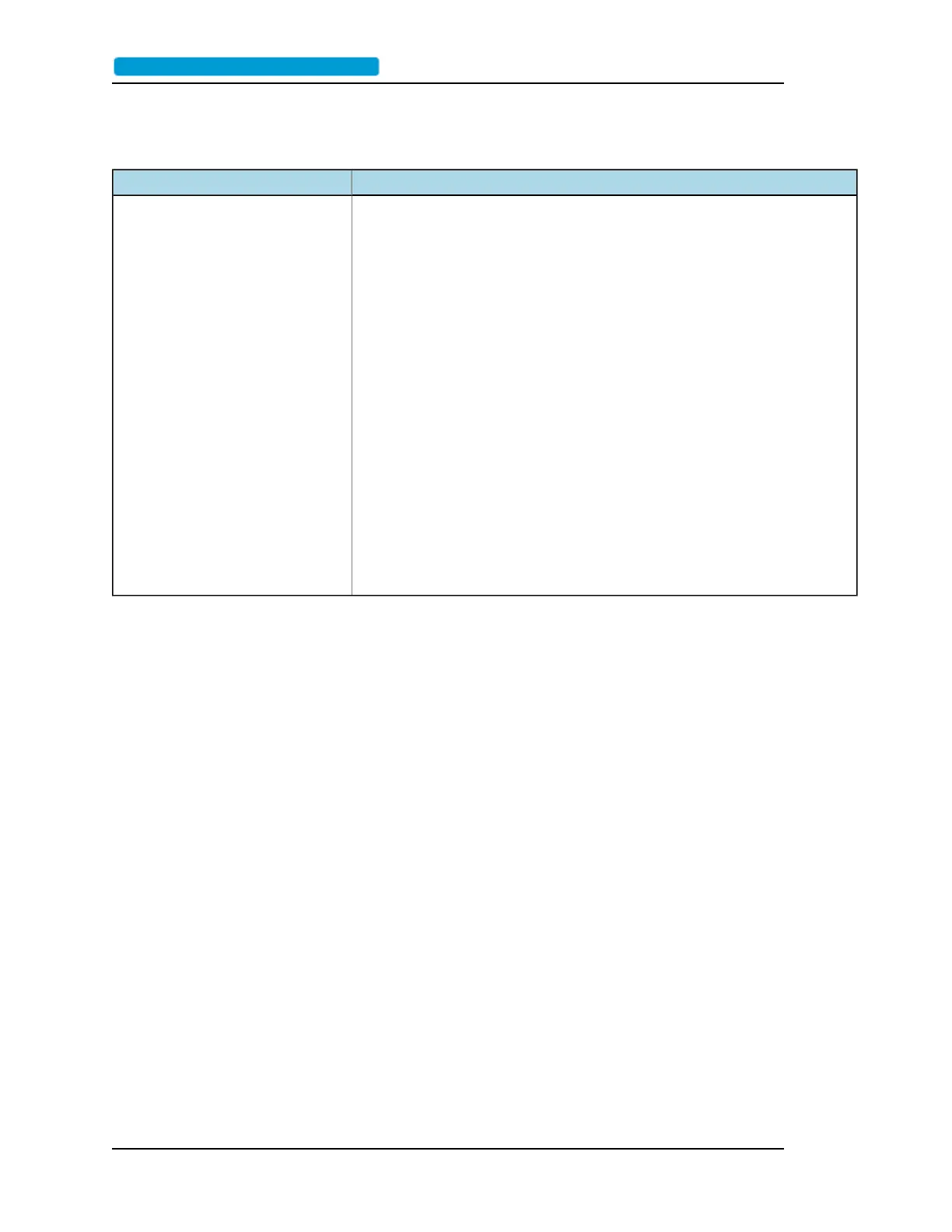Tasks
How to Get or Set the Input Comparator Duration
Front Panel Command Line Interface
Not applicable
To set frequency value enter:
frequency [<1-15>] <CR> // Input signal frequency, where:
1 = 1, 1 Hz to < 10 Hz
2 = 2, 10 Hz to < 100 Hz
3 = 3, 100 Hz to < 1 kHz
4 = 4, 1 kHz to < 10 kHz
5 = 5, 10 kHz to < 100 kHz
6 = 6, 100 kHz and above
7 = 7, Digital IRIG A
8 = 8, Digital IRIG B
9 = 9, Digital IRIG D
10 = 10, Digital IRIG E
11 = 11, Digital IRIG G
12 = 12, Digital IRIG H
13 = 13, AM IRIG - 100 Hz carrier
14 = 14, AM IRIG - 1 kHz carrier
15 = 15, AM IRIG - 10 kHz carrier
To get frequency value enter:
frequency
Page 26 ..........................................................................9611B_UserGuide_RevA.pdf
