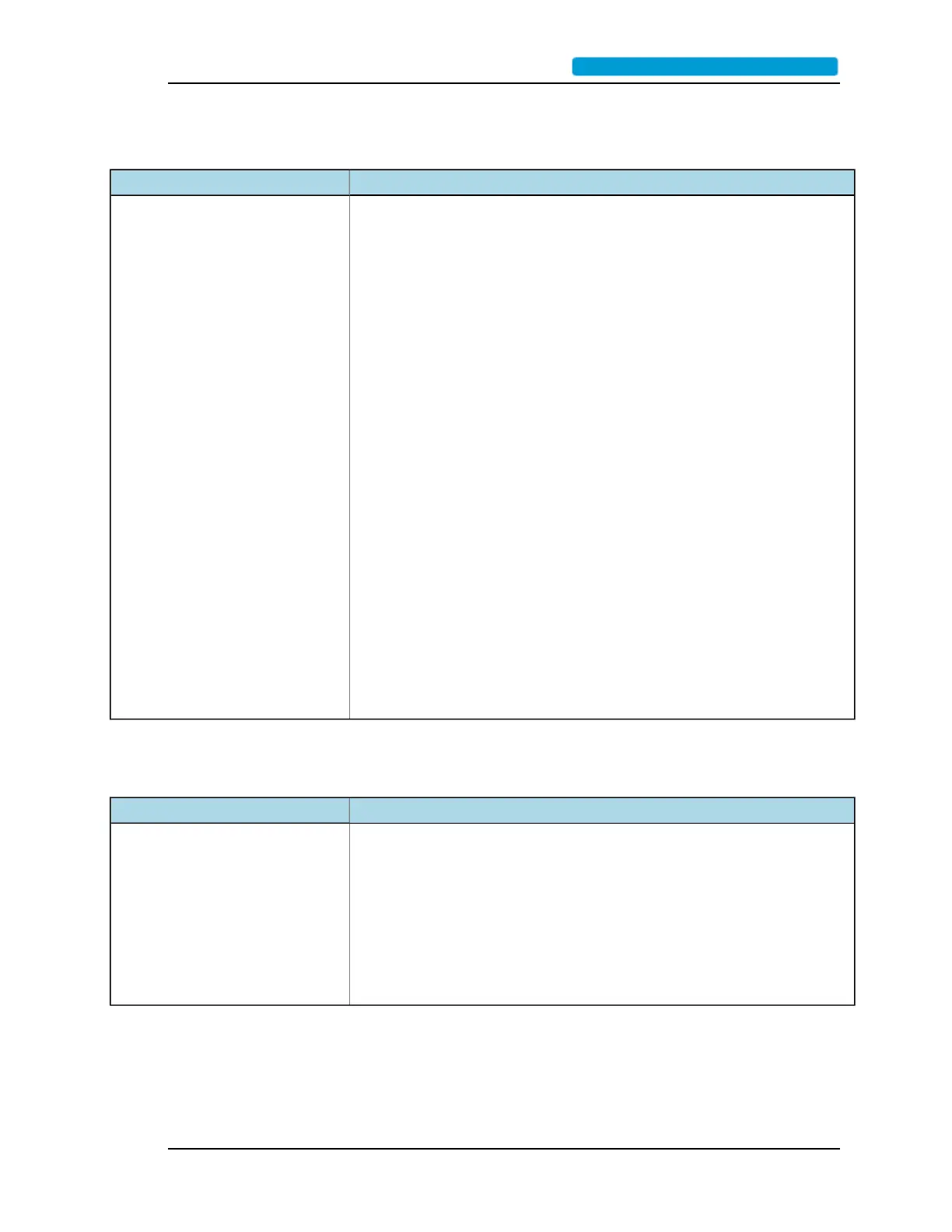How to Configure Fault Inputs
Front Panel Command Line Interface
Not applicable
To set input fault parameters enter:
finput <A|B> <disable|[enable <low|high>]> <CR>
To set a fault input such as Input B to be enabled and high, use this
example
finput B enable high
To get input fault parameters enter:
finput <CR>
Returns for example:
Fault A: input = enabled, level = low
Fault B: input = enabled, level = low
Note:
fault X input=enable, level = high means that a TTL level=high (or
open circuit) on the input indicates a fault
fault X input=enable, level=low means that a TTL level = low on the
input indicates a fault
To view the command syntax
Enter finput ?
Syntax error. Usage:
finput <A|B> <disable|[enable <low|high>]> <CR> // Configure
fault inputs
How to Display Current Configuration
Front Panel Command Line Interface
Not applicable
To display the current configuration, enter:
config <CR>
Returns for example
Impedance = 50 ohms
Frequency = 1, 1 Hz to < 10 Hz
Fault A: input = enabled, level = high
Fault B: input = enabled, level = high
9611B_UserGuide_RevA.pdf.......................................................................... Page 27
