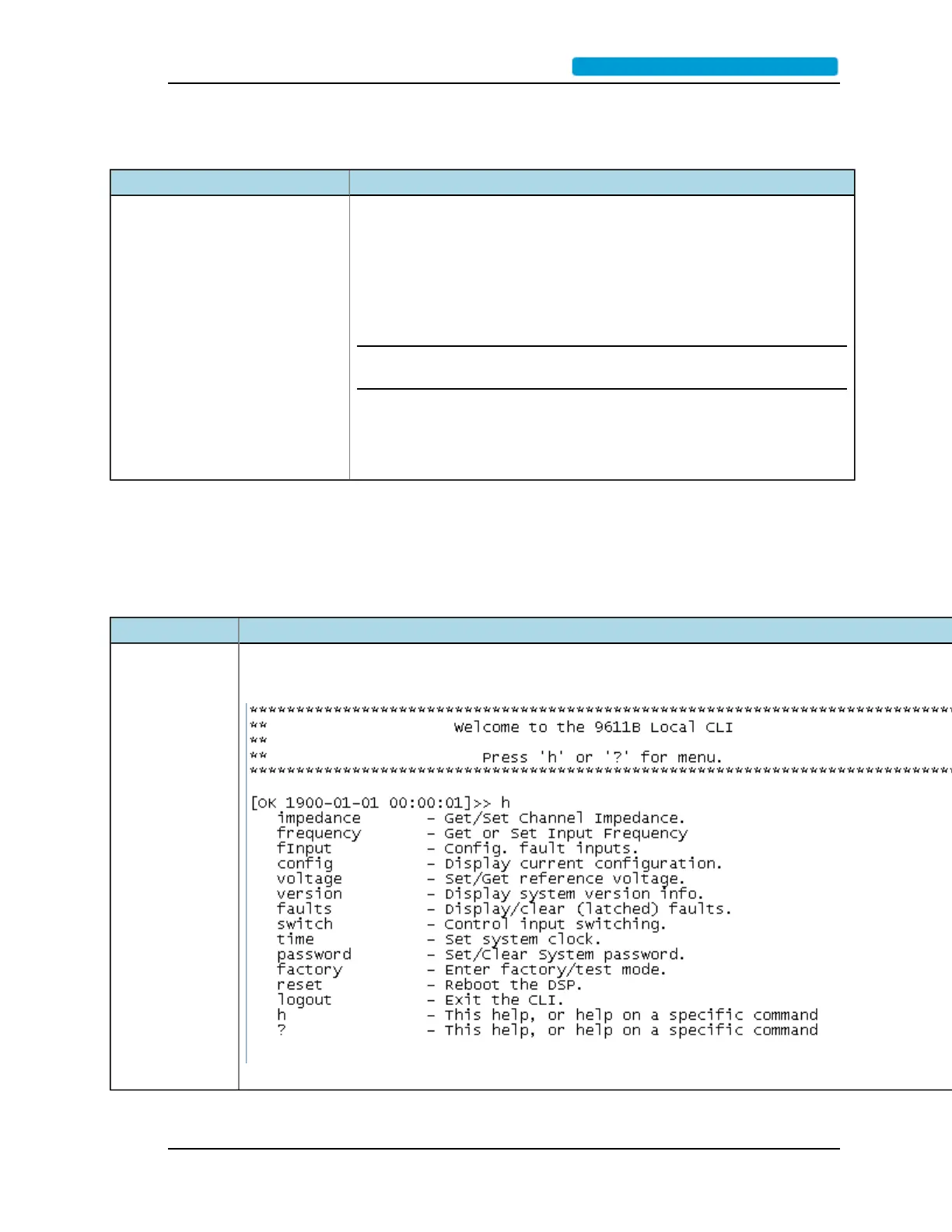How to Logout
Front Panel Command Line Interface
Not applicable
To exit the command line interface enter.
logout <CR>
Example response:
Logging out...good bye.
Note: When a password has been set, the re-entry will require the
password.
If a password has not been set, the response back is:
Can't Logout. No password has been set.
How to View the Help Menu
Use this to display the Help menu
Front Panel Command Line Interface
Not appli-
cable
To get the help listing, enter h <CR>
Example h <CR> returns:
9611B_UserGuide_RevA.pdf.......................................................................... Page 31
