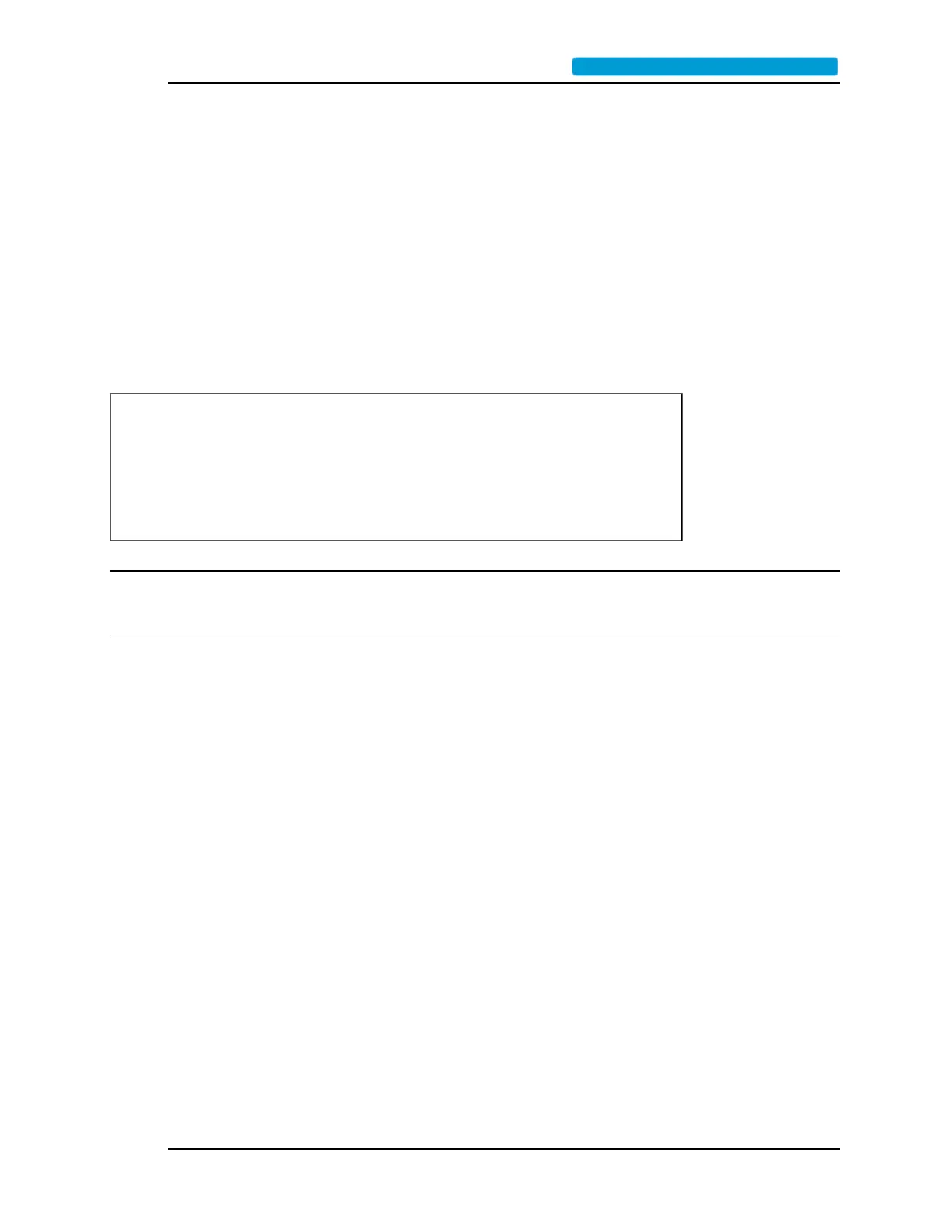Command Line Interface
The 9611B instrument has a Command Line Interface that may be accessed through the 9611B
serial port. Communication between the instrument is accomplished by running a communications
program on a PC or similar device. The PC is connected by the PC RS232 serial port to the 9611B
via a straight serial cable (non null modem cable).
Use the following parameter values when configuring the communications program installed on the
PC:
Table 5: Serial Port Parameters
Parameter Value
Baud 115,200
Data 8
Parity None or N
Stop bits 1
Flow control none
Note: After either the power cycle, or RESET, the user must not send any characters to the 9611B
until the 9611B has completed its BOOTsequence. Otherwise, the 9611B will be placed into a mode
where all front panel LEDs are turned OFF and the unit will be in the firmware upgrade mode.
When the serial communications link is established, the following display appears on the PC monitor:
************************************
Welcome to the 9611B local CLI
Press 'h' or '?' for the menu
************************************
Pressing either 'h' or '?' returns the list of commands in the following screen:
9611B_UserGuide_RevA.pdf.......................................................................... Page 23
