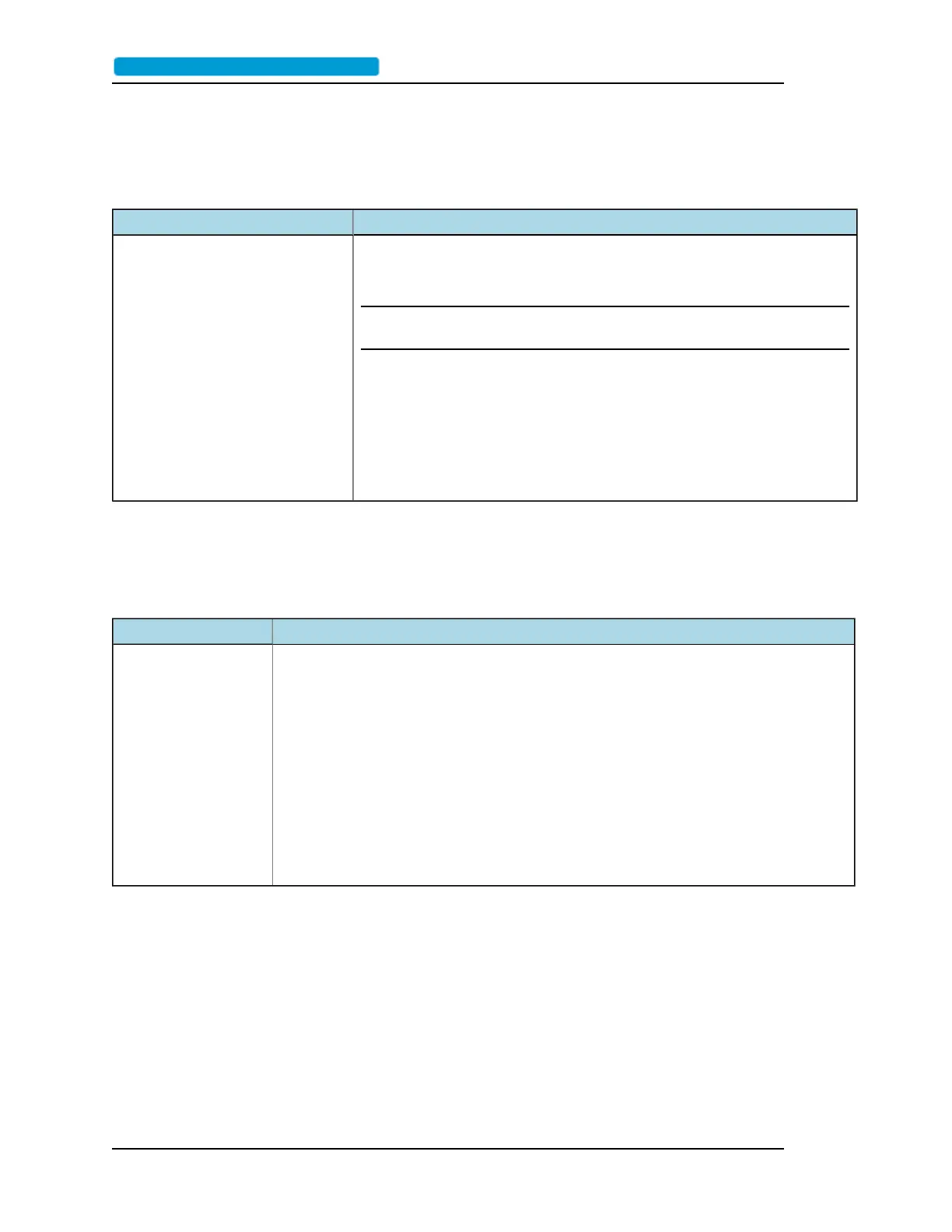Tasks
How to Enter Factory/Test Mode
Front Panel Command Line Interface
Not applicable
To enter factory/test enter:
factory <CR>
Note: This is not the same password as set by the user. This com-
mand is for the Symmetricom Service department only.
Returned text:
"factory: Enter password or 'q' to quit"
The password is used by the factory to conduct system testing. Con-
tact customer assistance to learn more.
How to Reboot the DSP Software
Use this command to reboot the digital signal processor (DSP) and to upgrade system software.
Front Panel Command Line Interface
Not appli-
cable
Reboot the DSP.
reset
[OK 2011-10-05 15:08:00]>>
Booting application in 5 seconds.
Uploading FPGA.
Press any key to halt boot. FPGA upload success.
Press any key to halt boot.
*********************************************************************************
Welcome to the 9611B Local CLI
Press 'h' or '?' for menu.
*******************************************************************************
See alsoSee "How to Upgrade Software" on page 33
Page 30 ..........................................................................9611B_UserGuide_RevA.pdf
