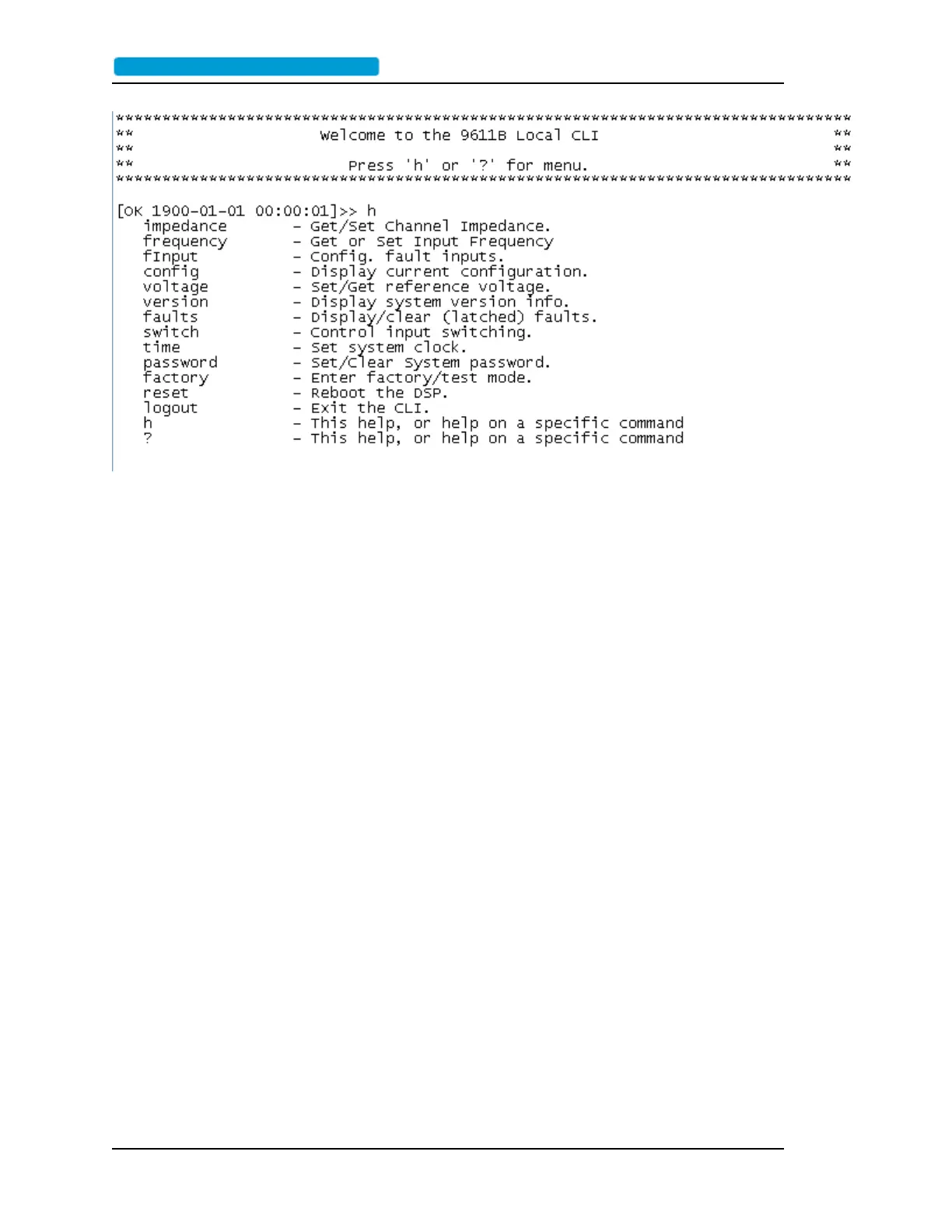User Interfaces
In general, commands have the following behavior:
l The CLI will recognize abbreviated versions of the commands that are three characters or
longer. For example "swi" will be recognized as "switch."
l Commands and arguments are case insensitive.
l Commands receiving improper arguments will emit an error message.
Examples
1. To find the current value of impedance
At the prompt, enter impedance
The following is returned: impedance = 50 ohms
2. To find the default and valid values of impedance
At the prompt, enter impedance ?
The following is returned:
impedance [<50|1000>] <CR> // Default: 50 Ohms
This shows that:
l Parameters for impedance can be either 50 ohms, or 1000 ohms, [<50|1000>]
l The default value of impedance is 50 ohms.
3. To change the value of impedance;
Enter impedance 1000
To verify, enter impedance
The following is returned:
impedance = 1000 ohms
Page 24 ..........................................................................9611B_UserGuide_RevA.pdf
