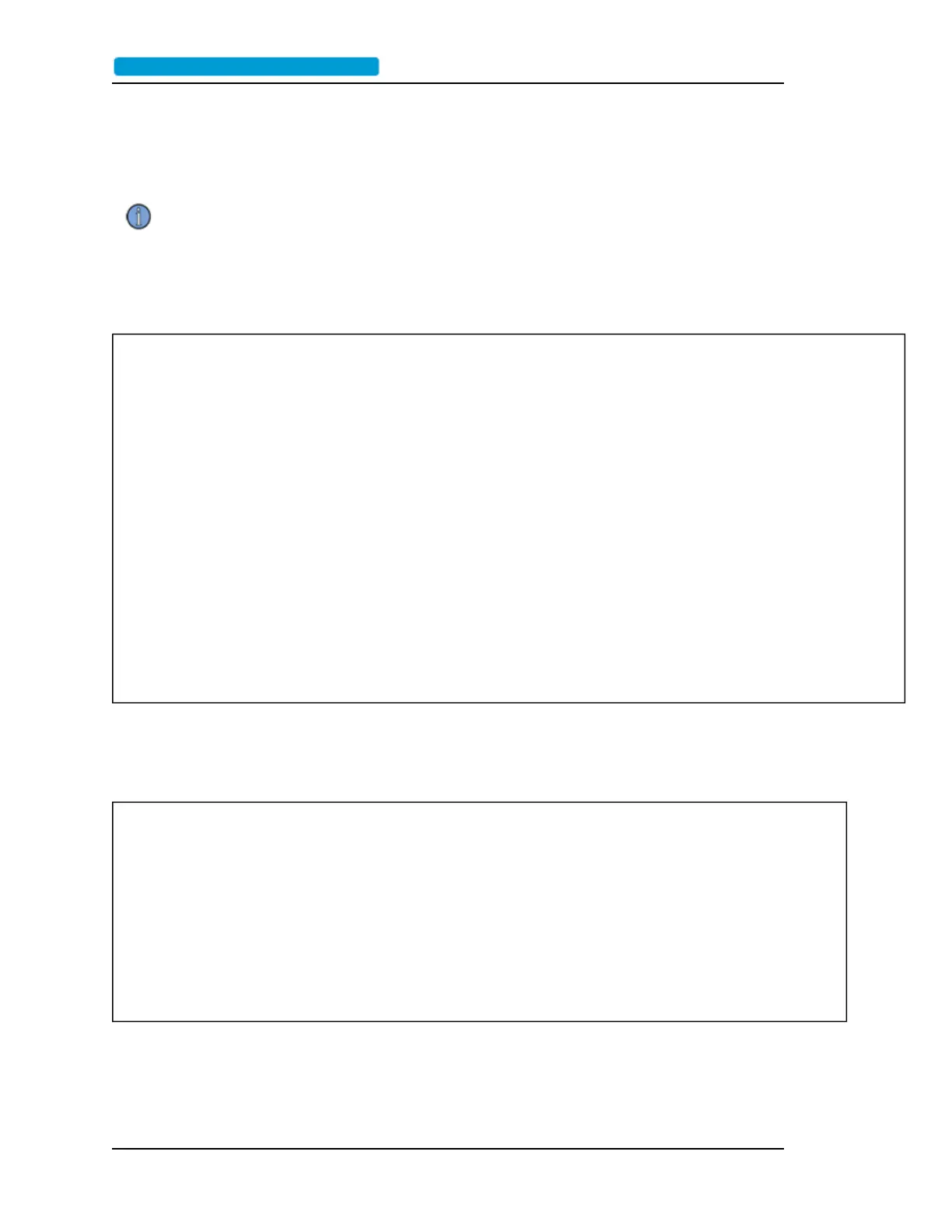User Interfaces
l Green indicates that the output signal is valid and present
l Amber shows that a fault was registered but is now corrected
l Red to indicate that the channel signal has failed
Note: When the unit is powered down in an alarm condition, then re-powered with the
condition fixed, the alarm is still reported. This is normal operation. The unit will
“remember” status at power down and report it when the power is restored.
SummaryofFrontPanelLEDconditions
LED Label
GREEN RED AMBER OFF
POWER Power available (not used) (not used) Power unavailable
INPUT A INPUT A signal detected
and selected*
INPUT A signal not
detected*
INPUT A signal detected but
not selected*
(not used)
AUTO Auto-switch armed* Auto-switch tripped* Auto-switch is armable* (no
fault conditions)
Auto-switch is not armable due
to fault conditions*
INPUT B INPUT B signal detected
and selected*
INPUT B signal not
detected*
INPUT B signal detected but
not selected*
(not used)
OUTPUT
1-12
Output signal detected Output signal not
detected
Output signal was failed but
now restored. Press
ALARMbutton.
(not used)
ALARM No alarms are detected Alarm conditions
detected
(not used) (not used)
* See Auto-switch Interface section for a full description of auto-switch indicators and functions
SummaryofFrontPanelPushbuttonActions
Pushbutton Action Result
Press INPUT A (left button) Selects INPUT A
Press AUTO (center button) Auto-switch mode*
Press INPUT B (right button) Selects INPUT B
Press ALARM If there are no current alarm conditions, unlatches the alarm state, turns off the red
alarm LED and toggles the alarm relay contacts.
Press and hold ALARM for 10 seconds Resets product configuration to its factory default settings.
* See Auto-switch Interface section for a full description of auto-switch indicators and functions
Page 22 ..........................................................................9611B_UserGuide_RevA.pdf
