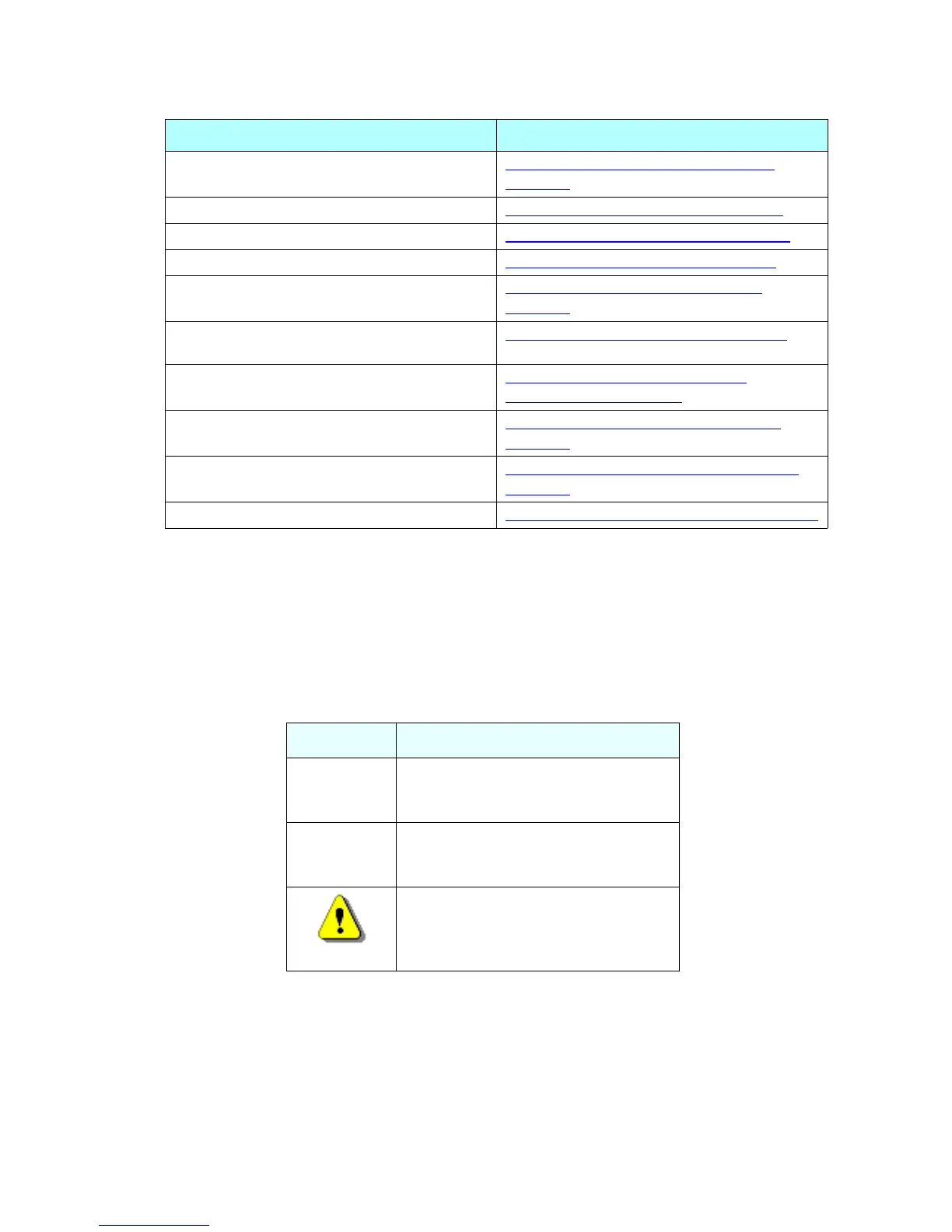2 S100 User Guide – Rev. D – June 2005
1
SyncServer S100
Conventions Used
The most common conventions used here are:
Install the GPS antenna
“Installing the GPS Antenna” on
page 23
Install my S100
“Installing Your S100” on page 19
Install SymmTime
“Installing SymmTime” on page 49
Learn how the S100 works
“How the S100 Works” on page 9
Establish an IP address and other settings
“Setting Up the IP Address” on
page 26
Set up the optimal operating environment for
my S100
“S100 Specifications” on page 119
Set up all hardware connections
“Making All Connections: An
Overview” on page 20
Synchronize SymmTime
“To Synchronize SymmTime:” on
page 51
Test for NTP functionality
“Testing Network Functionality” on
page 28
Use the web-based interface
“The Web-Based Interface” on page 53
Table 1: Type Conventions
Term Definition
Bold Boldface type is used for menu and
command names; field, tab, and button
labels; and special terms.
Courier The Courier typeface is used to
designate file names, folder names,
code, and URLs.
The warning symbol alerts the user to
information that if improperly used could
be harmful to people, equipment, or
data.
How to... Go here for the answer