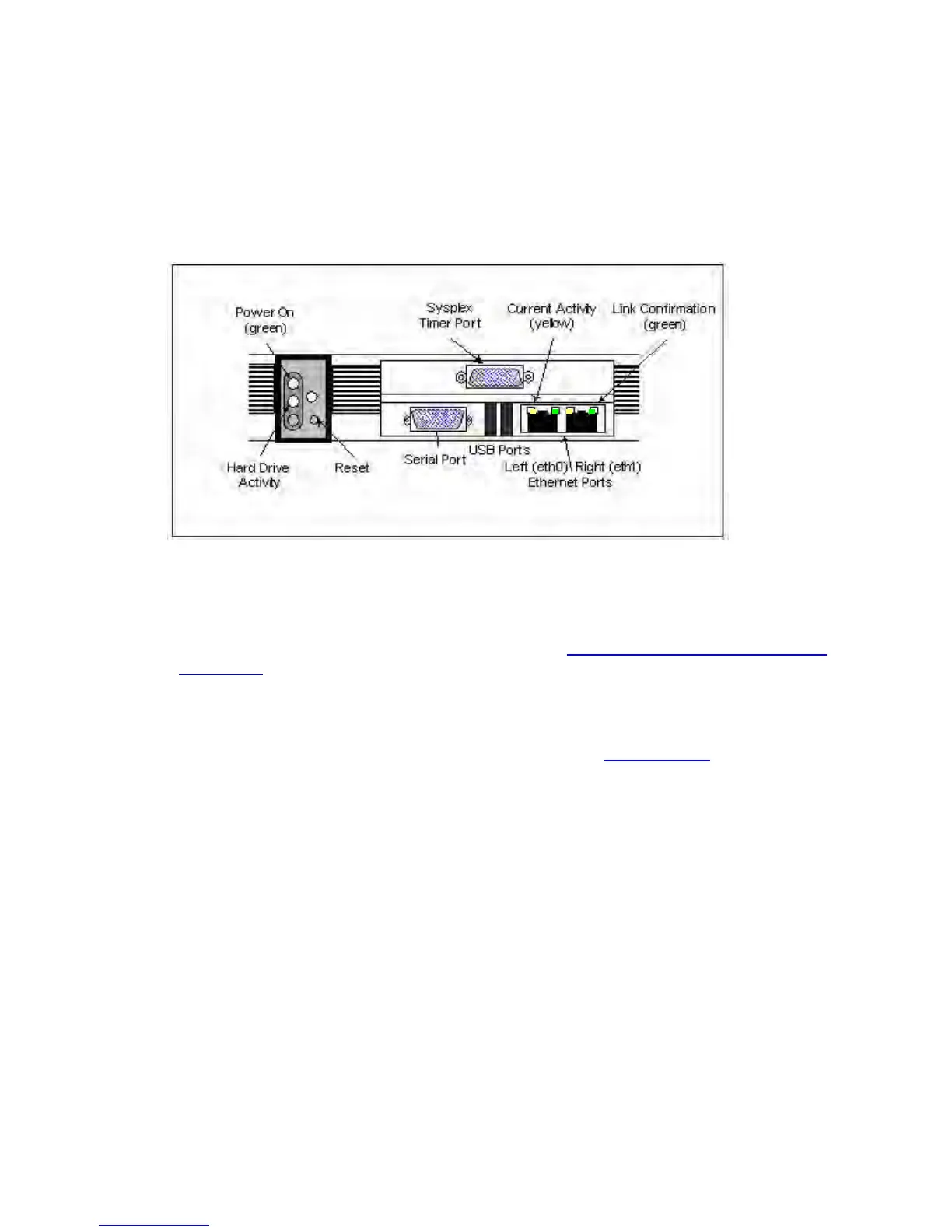S100 User Guide – Rev. D – June 2005 21
2
5
3
Setting Up the Hardware
On the S100 Front Panel
Complete the following steps before turning on the power:
1. Connect the 9-pin serial cable from the PC workstation to the S100 serial port. You are
doing this so to configure the S100 using a PC; see “Establishing A Serial Connection”
on page 24 in the next section.
2. Connect the RJ45-terminated Ethernet cable to one or both network ports on the S100.
Note: If only one network connection is required, use the left Ethernet port (eth0). The
two USB ports are not functionable on this S100 release.
Sysplex Timer Port: This port
outputs UTC only.
Figure 3-2: S100 Front Panel Close-up
