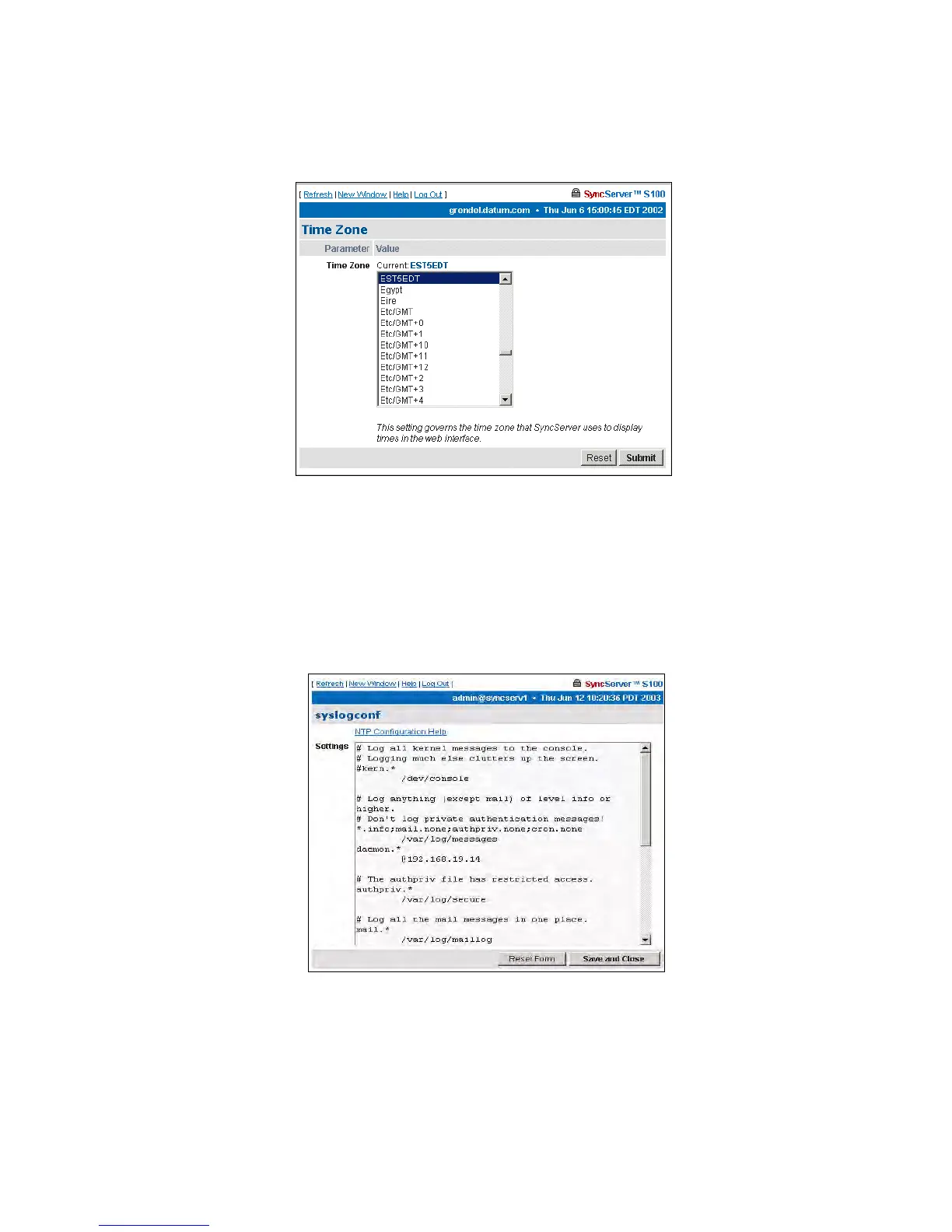78 S100 User Guide – Rev. D – June 2005
SyncServer S100
Time Zone
Use this option to set the time zone displayed in the web-based admin interface.
The time zone is for display purposes only. It will not affect NTP, the output, or clients.
Highlight the time zone you want, then click Submit to set the time zone.
System Log Configuration
Use this option to configure the System Log.
Note: Remote logging is available by specifying an IP address preceded by an @ sign.
Figure 4-29: Setting the Time Zone
Figure 4-30: System Log Configuration