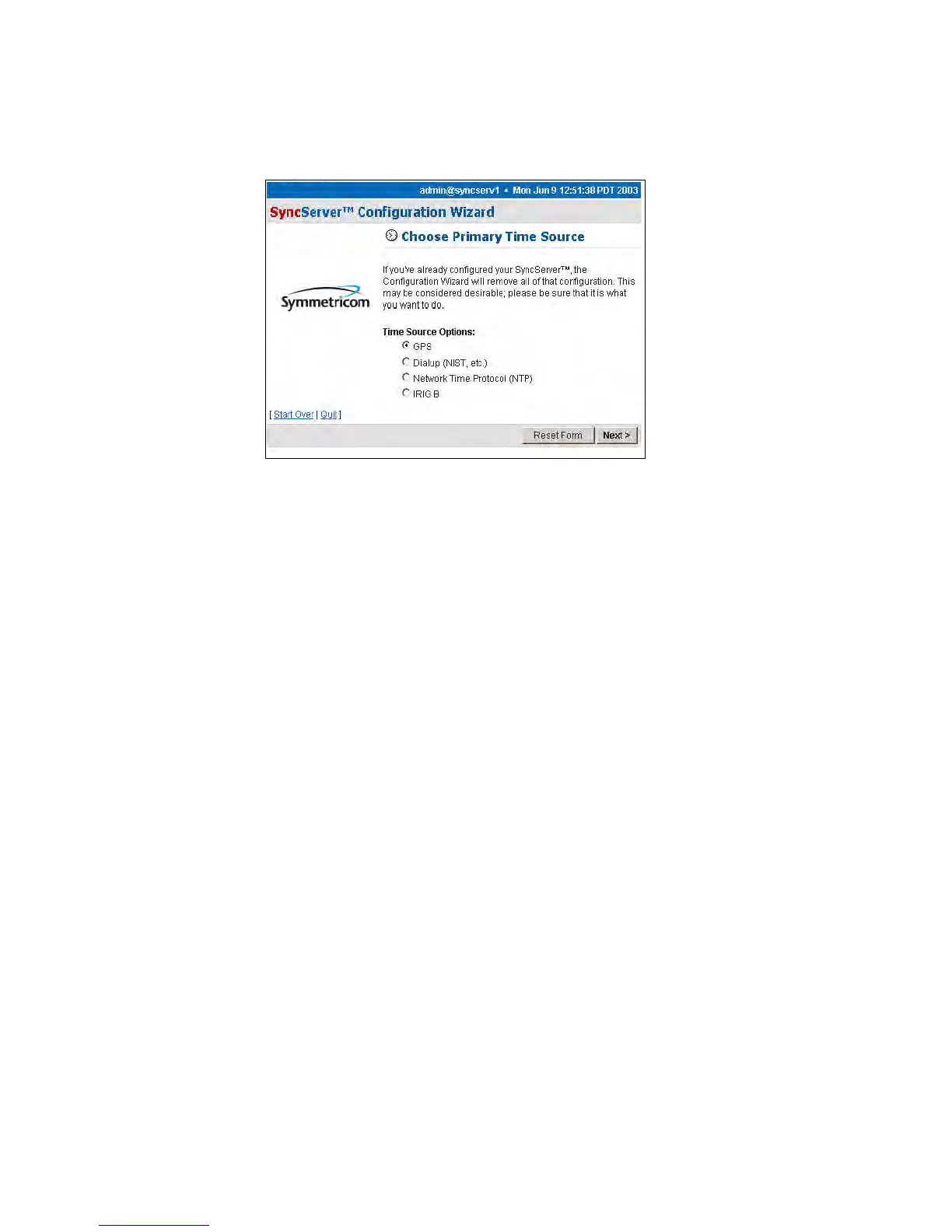S100 User Guide – Rev. D – June 2005 33
2
5
3
Choose Your Time Source
The first dialog in the Configuration Wizard asks you to choose the source of time.
The choices are:
• Global Positioning System (GPS)
• Dial-up (
to NIST's Automated Computer Time Service (ACTS))
• Network Time Protocol (NTP)
• IRIG-B
Figure 3-17 shows the screen flow after choosing the time source option you prefer.
Warning: If you've already configured your timing engine, the Configuration
Wizard will remove all of that configuration. This may be considered
desirable; please be sure that this is what you want to do.
Figure 3-16: Choose Your Time Source