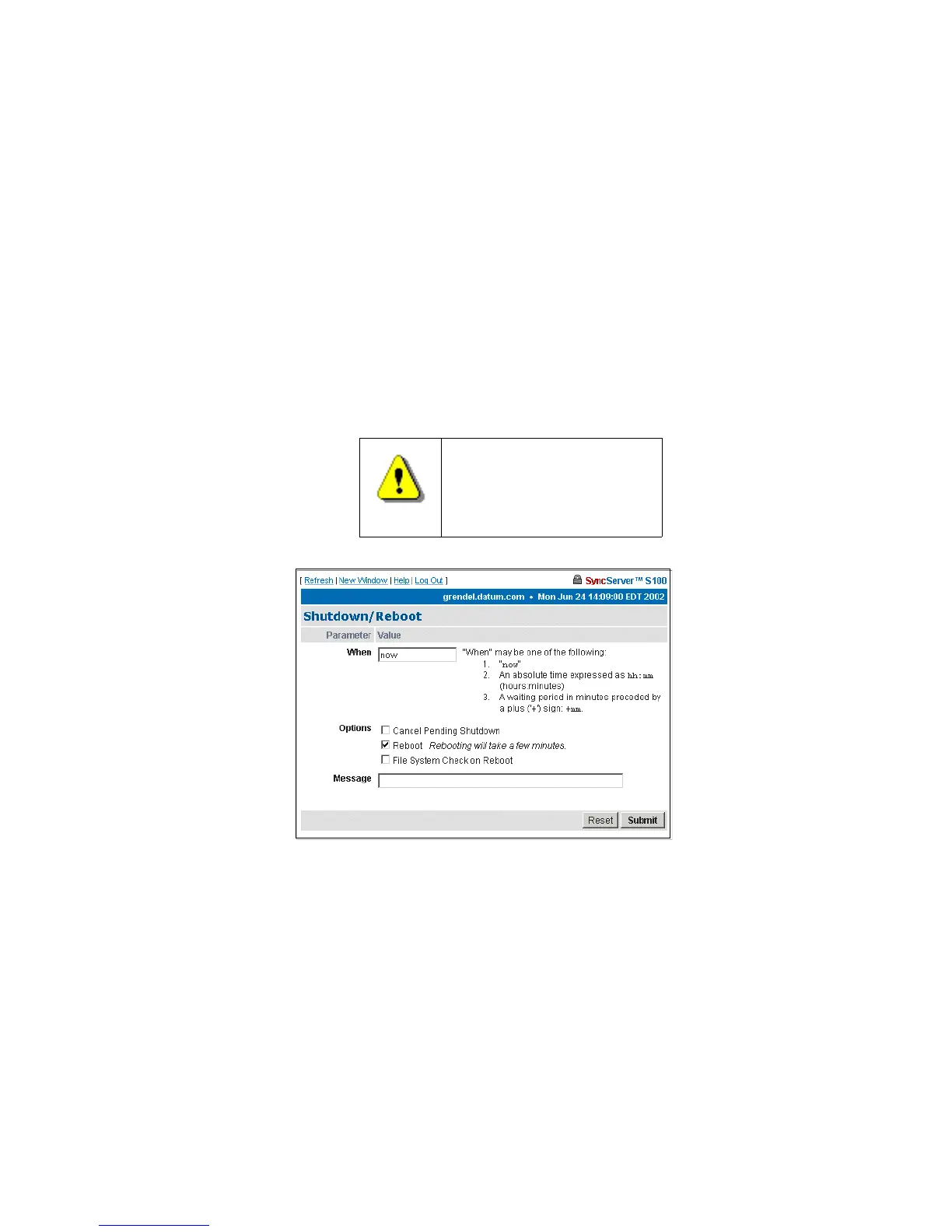76 S100 User Guide – Rev. D – June 2005
SyncServer S100
• Skip Name Lookup: If you check this, the S100 will not take the time to look up the
host names of the intermediate hosts along the path.
Administration
Here, configure non-NTP features of the S100. You can also shut down or restart the S100.
Shutdown/Reboot
This option shuts down the network connection.
When - Using a 24-hour clock, enter the time here.
Options - These are:
• Cancel Pending Shutdown: Lets you cancel a shutdown
• Reboot: The default setting. Useful if you need to shut down and restart the hardware
and software. This is very handy if the S100 is remote
• File System Check on Reboot: Here the system checks for errors, lost clusters, and
other problems
Message - Here, enter a message that would be sent only to someone who might be logged
in using Secure Shell.
WARNING!
If you click Shutdown, you
will shut down the S100’s
network connection.
Figure 4-26: Shutdown/Reboot