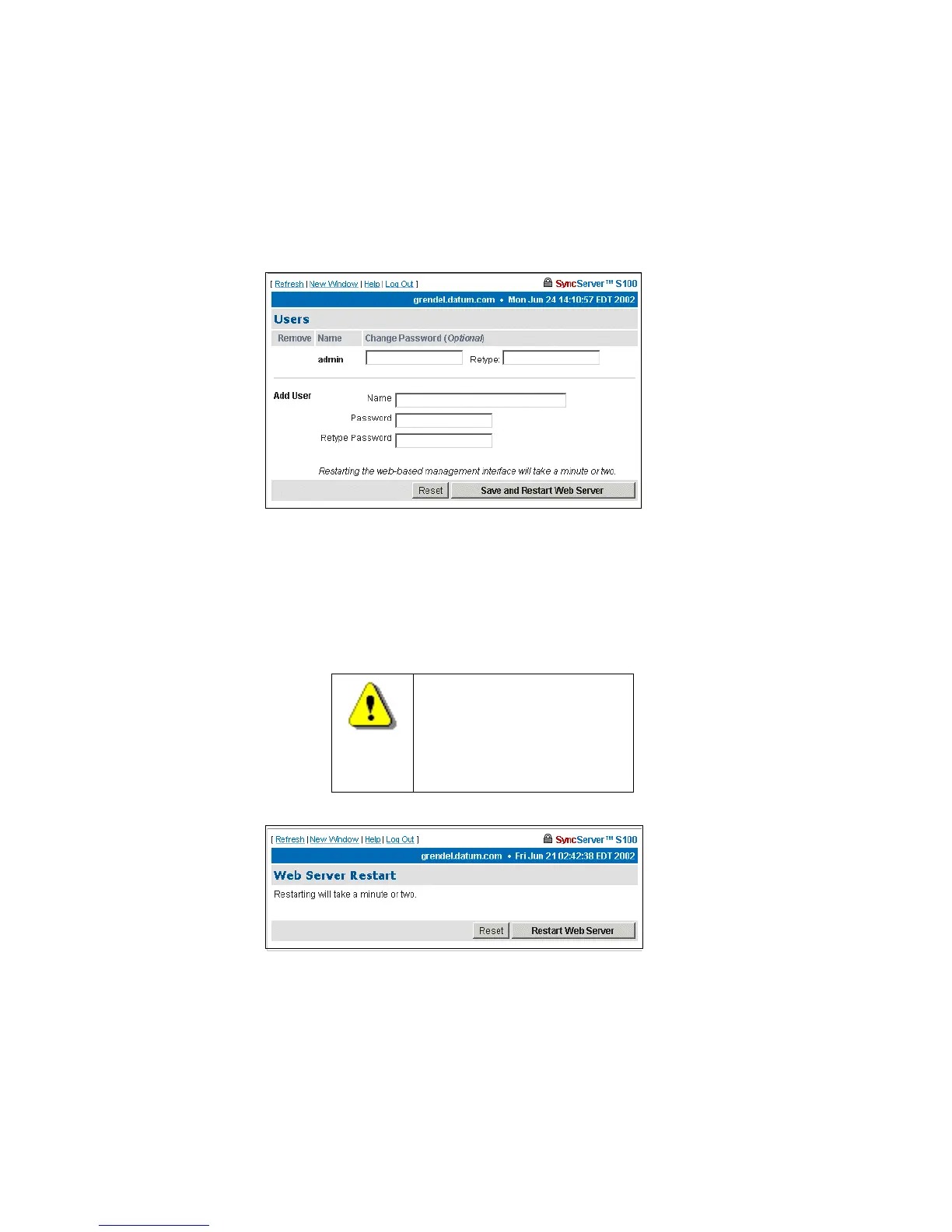S100 User Guide – Rev. D – June 2005 77
2
5
3
Reset - Click Reset to clear the data you have entered.
Submit - Clicking Submit to disconnect the server from the network.
Admin Users
Use this dialog to change, delete, or add a user.
Restart Web Interface
This page lets you do a clean restart of the web server.
The restart affects only the management of the system, not the time or service.
WARNING
If you click Restart, you will
shut down the webserver,
then it will restart. This will
take a minute or two to
complete.
Figure 4-27: Changing or Adding Users
Figure 4-28: Server Restart option