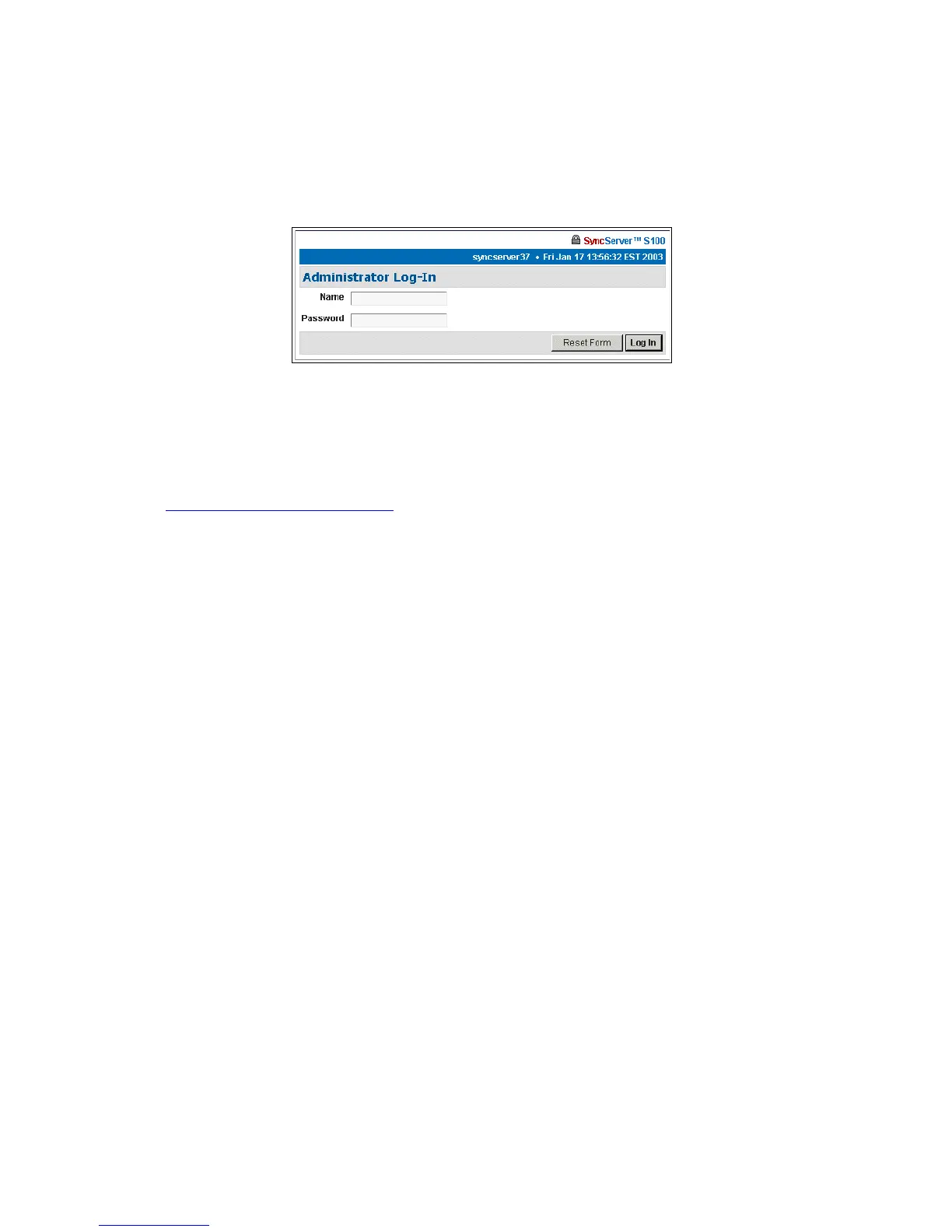54 S100 User Guide – Rev. D – June 2005
SyncServer S100
Logging In
Using your browser, the following dialog is displayed once you enter the S100’s IP address or
click the link to or icon for the S100.
Enter the default user name,
admin, and default password, symmetricom.
Assuming this is the first time you have logged in, you will see the System Status screen (see
“System Status” on page 57
).
Log-ins after this first log-in will bring you to the last screen you accessed in your most recent
session.
Administrative Interface
This is the main tool for administering the S100.
If you click Refresh at the top of any screen, it will remove any confirmation or error
messages on the screen.
If you click New Window at the top of any screen, it opens a second browser window without
the admin menu.
Figure 4-1: Logging In