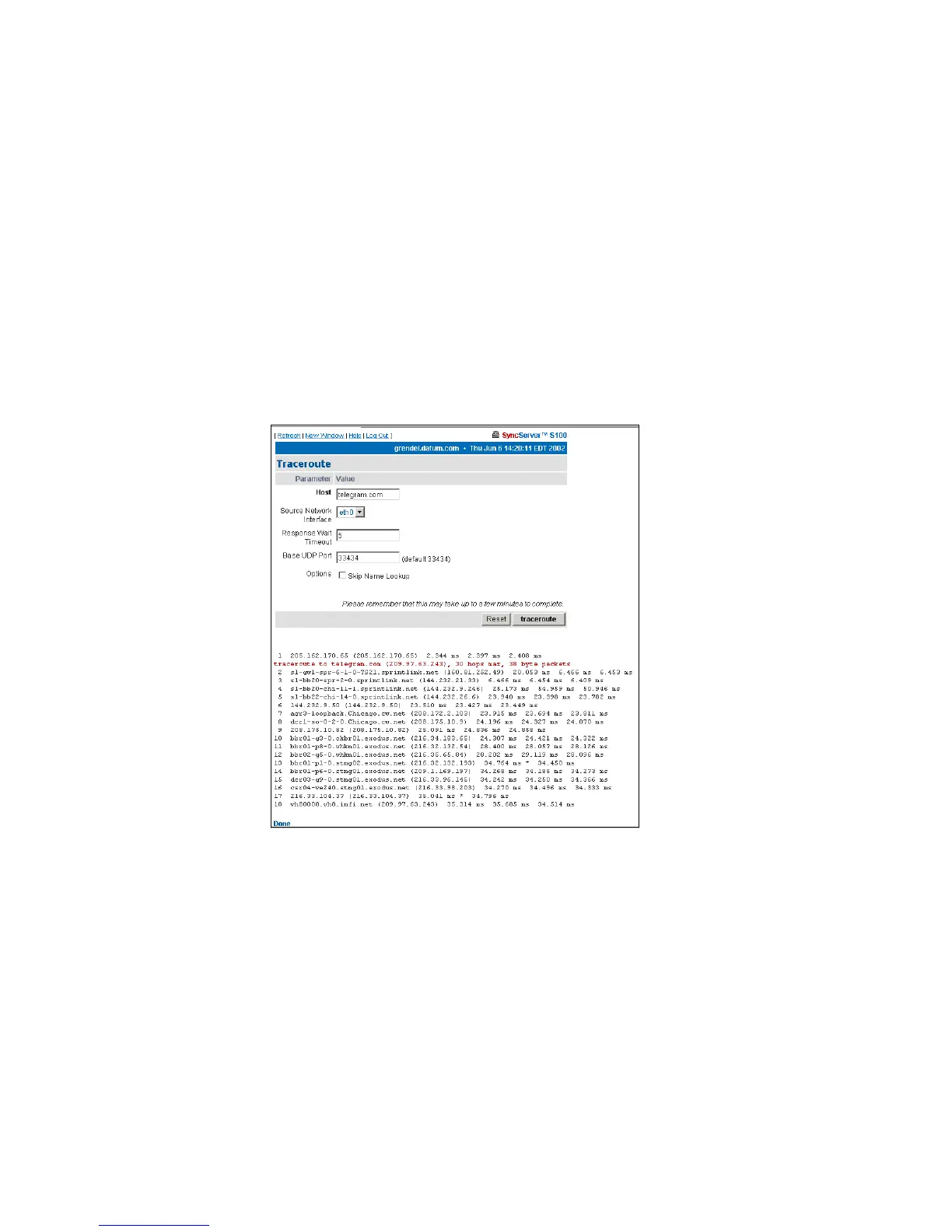S100 User Guide – Rev. D – June 2005 75
2
5
3
Wait time - Response time between pings
Ping count - Try to ping this number of times before quitting
Options -
• Route: Gives detailed information about the route followed between two hosts
• Quiet: No output until done
• Allow Ping of Broadcast Address: Lets you ping broadcast addresses so all
machines in a broadcast group can respond
Traceroute
Traceroute shows you the network route between the S100 and a remote host. Use it as a
diagnostic tool.
The dialog shown in Figure 4-25 lets you determine the following parameters:
Host - Remote server’s IP address
Source Network Interface - The S100 has two Ethernet cards, 0 (zero, left) and 1 (right).
The default is eth0, as you see here.
Response Wait Timeout - This is how long the S100 should wait for a host to respond.
Base UDP Port - This refers to the User Datagram Protocol port number. The default is port
33434.
Options -
Figure 4-25: Seeing the Traceroute